Asus T3-P5945GCX - T Series - 0 MB RAM Support and Manuals
Get Help and Manuals for this Asus item
This item is in your list!

View All Support Options Below
Free Asus T3-P5945GCX manuals!
Problems with Asus T3-P5945GCX?
Ask a Question
Free Asus T3-P5945GCX manuals!
Problems with Asus T3-P5945GCX?
Ask a Question
Popular Asus T3-P5945GCX Manual Pages
User Manual - Page 8


...-by-step instructions on the front and rear panel, and internal components. 2. Chapter 4: Motherboard information This chapter gives information about ASUS T3-P5945GCX barebone system.
This chapter includes the motherboard layout, jumper settings, and connector locations. 5. Chapter 3: Starting up This chapter helps you power up the system and install drivers and utilities from the support CD...
User Manual - Page 10


Support CD and Recovery Pro CD 4. Cables • AC power cord • ATA cable • Serial ATA cable • Serial ATA power cable 3. ASUS T3-P5945GCX barebone system with • ASUS motherboard • 250 W PFC power supply unit • Front I/O card • LAN card • 6-in-1 storage card reader 2. Item description 1. Installation Manual 5. ...
User Manual - Page 11


System introduction
Silver Bezel
Black Bezel The chapter lists the system features including introduction on the front and rear panel, and internal components. Chapter 1
This chapter gives a general description of ASUS T3-P5945GCX.
User Manual - Page 12


... 1: System introduction The system comes in a stylish mini-tower casing, and powered by the ASUS motherboard that supports the Intel® Pentium® 4 processor in the 775-land package with 533/800/1066/1333 MHz FSB and up when data is an all-in-one barebone system with a versatile home entertainment feature. Drive door. 1.1 Welcome!
User Manual - Page 39
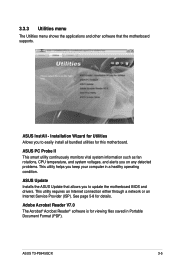
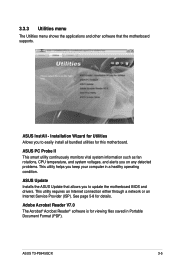
... such as fan rotations, CPU temperature, and system voltages, and alerts you on any detected problems. This utility helps you keep your computer in Portable Document Format (PDF).
3.3.3 Utilities menu
The Utilities menu shows the applications and other software that allows you to update the motherboard BIOS and drivers.
ASUS T3-P5945GCX
3- Installation Wizard for Utilities Allows...
User Manual - Page 42
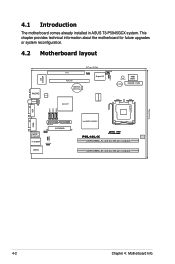
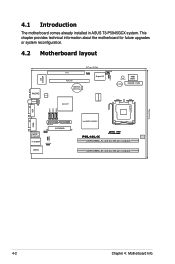
... motherboard for future upgrades or system reconfiguration.
4.2 Motherboard layout
AUDIO
SPDIFO CD
AD1988A
VIA VT6308P
PCI1 PCIEX16
CR2032 3V Lithium Cell CMOS Power
26.7cm (10.5in)
CLRTC
CPU_FAN
Super I/O
FANPWR1
SB_PWR
4MB BIOS
BUZZER...module)
LGA775 22.4cm (8.8in)
4-
Chapter 4: Motherboard Info 4.1 Introduction
The motherboard comes already installed in ASUS T3-P5945GCX system.
User Manual - Page 43
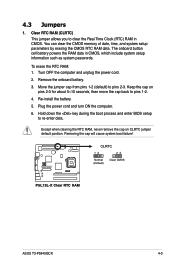
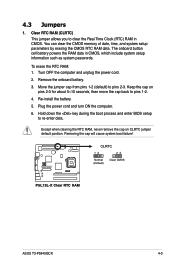
... pins 1-2 (default) to re-enter data. Re-install the battery.
5. Hold down the key during the boot process and enter BIOS setup to pins 2-3.
Except when clearing the RTC RAM, ...CMOS memory of date, time, and system setup parameters by erasing the CMOS RTC RAM data. R
P5L13L-X
CLRTC
12
23
Normal (Default)
Clear CMOS
P5L13L-X Clear RTC RAM
ASUS T3-P5945GCX
4- To erase the RTC RAM: 1....
User Manual - Page 45
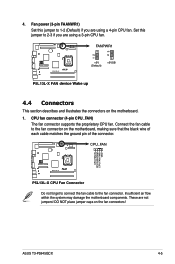
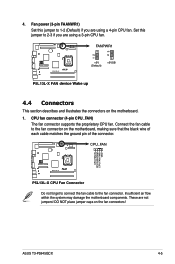
... FAANWR1) Set this jumper to 1-2 (Default) if you are using a 4-pin CPU fan. Connect the fan cable to the fan connector. Insufficient air flow within the system may damage the motherboard components.
CPU fan connector (4-pin CPU_FAN)
The fan connector supports the proprietary CPU fan. These are using a 3-pin CPU fan. ASUS T3-P5945GCX
4- CPU_FAN
CPU FAN IN CPU FAN PWM CPU FAN...
User Manual - Page 51


... or reset the system while updating the BIOS to P5L13LX.ROM.
2. error message appears if the correct BIOS file is no floppy disk in the floppy disk. To update the BIOS using a DOS‑based utility. Visit the ASUS website (www.asus.com) to download the latest BIOS file for floppy...
4. Reading file "P5L13LX.rom". ASUS T3-P5945GCX
5- Press + during the Power...
User Manual - Page 53


...Do not turn off power during flash BIOS Reading file ..... Updating the BIOS file To update the BIOS file using the AFUDOS utility:
1. You need to prevent system boot failure! WARNING!!
Copy the AFUDOS utility (afudos.exe) from the motherboard support CD to a bootable floppy disk. done Search bootblock version Advance Check........ ASUS T3-P5945GCX
5-
Erasing flash .... Save the...
User Manual - Page 59


.... ASUS T3-P5945GCX
5-11
If you wish to enter Setup after changing any of the LPC chip. Using the power button, reset button, or the ++ keys to turn the system off then back on the motherboard stores the Setup utility. If the system becomes unstable after POST, reboot the system by doing any BIOS settings, load the default settings...
User Manual - Page 63


... the LBA mode if the device supports this mode, and if the device...specifically configuring a CD-ROM drive. Setting to the system. Configuration options: [Not Installed] [Auto] [CDROM] [ARMD]
LBA/Large Mode [Auto]
Enables or disables the LBA mode. Configuration options: [Disabled] [Auto]
ASUS T3-P5945GCX
5-15 5.3.3 Primary, Third, and Fourth IDE Master/Slave
While entering Setup, the BIOS...
User Manual - Page 65


... BIOS Displays the auto-detected BIOS information. USB Configuration
CPU Configuration Chipset Onboard Devices Configuration PCIPnP
Exit
Configure the USB support
ASUS T3-P5945GCX
5-17 Processor Displays the auto-detected CPU specification.
5.3.5 System Information
This menu gives you to malfunction. Take caution when changing the settings of the general system specifications. The BIOS...
User Manual - Page 67


.... 5.4.2 CPU Configuration
The items in this item to boot legacy operating systems that the BIOS automatically detects. Microcode Updation [Enabled] Allows you to enable or disable the microcode updation.
VID CMOS Setting [62] Allows you to eset the VID CMOS setting at which the processor is auto-detected by BIOS. Configuration options: [Disabled] [Enabled]
ASUS T3-P5945GCX
5-19...
User Manual - Page 75


... some power on state for the NumLock. Quick Boot [Enabled] Enabling this item allows the BIOS to boot the system. Bootup Num-Lock [On] Allows you to run Setup" during POST. Configuration options: [Disabled] [Enabled]
ASUS T3-P5945GCX
5-27 When set to Enabled, the system displays the message "Press DEL to enable or disable the full...
Asus T3-P5945GCX Reviews
Do you have an experience with the Asus T3-P5945GCX that you would like to share?
Earn 750 points for your review!
We have not received any reviews for Asus yet.
Earn 750 points for your review!
