Asus T3-P5G965 - T Series - 0 MB RAM Support and Manuals
Get Help and Manuals for this Asus item
This item is in your list!

View All Support Options Below
Free Asus T3-P5G965 manuals!
Problems with Asus T3-P5G965?
Ask a Question
Free Asus T3-P5G965 manuals!
Problems with Asus T3-P5G965?
Ask a Question
Asus T3-P5G965 Videos
Popular Asus T3-P5G965 Manual Pages
User Guide - Page 8


... and installation instructions about the motherboard that comes with hardware knowledge of the ASUS T2-PH1. The chapter lists the system features, including introduction on how to change system settings through the BIOS Setup menus and describes the BIOS parameters. 6. Chapter 4: Motherboard information This chapter gives information about the ASUS T3-P5G965 barebone system. This guide...
User Guide - Page 10


ASUS T3-P5G965 barebone system with • ASUS motherboard • 250 W PFC power supply unit • Gigabit LAN port • CPU fan and heatsink assembly • 1 x 5.25" drive bays • 2 x 3.5" hard disk drive bay • 6 x USB 2.0 ports • 2 x IEEE 1394a ports • S/PDIF IN&OUT port • 7-in-1 storage card reader 2. Cables • AC ...
User Guide - Page 12


..., the T3-P5G965 is designed for choosing the ASUS T3-P5G965! Press this door to show the input/output ports.
1-
Chapter 1: System introduction Drive door. Front panel I/O door. Push down this button to 2 GB system memory. The system comes in a stylish mini-tower casing, and powered by the ASUS motherboard that supports the Intel® Pentium® 4 processor in -one barebone system with...
User Guide - Page 21


... ASUS T3-P5G965
2-
Before installing the
CPU, remove the two rubbers (A and
B) attached to the socket contacts resulting from incorrect CPU installation/removal, or misplacement/loss/incorrect removal of the PnP cap.
2.5.1 Installing the CPU
IMPORTANT!
ASUS will process Return Merchandise Authorization (RMA) requests only if the motherboard comes with installation instructions...
User Guide - Page 31
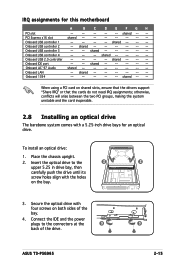
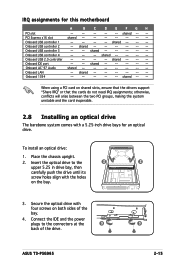
...shared slots, ensure that the drivers support "Share IRQ" or that the cards do not need IRQ assignments; ASUS T3-P5G965
2-15
shared --
--
--
-- -- Onboard USB 2.0 controller
--
--
--
--
Onboard AC' 97 Audio
shared --
--
--
--
--
-- -- Insert the optical drive to the connectors at the
3
3
back of the bay.
4. Connect the IDE and the power
plugs to the
2
2
upper 5.25...
User Guide - Page 37


....EXE to activate the devices. ASUS InstAll - ASUS T3-P5G965
3-
Intel(R) Chipset INF Update Program Installs the Intel® Chipset INF Update Program. Install the necessary drivers to run the CD.
3.3.2 Drivers menu
The drivers menu shows the available device drivers if the system detects installed devices.
3.3.1 Running the support CD
To begin using the support CD, place the CD in...
User Guide - Page 39


... the ASUS contact information. This utility requires an Internet connection either through a network or an Internet Service Provider (ISP). Adobe Acrobat Reader V7.0 The Acrobat® Acrobat Reader® software is for details. ASUS Screensaver Bring life to update the motherboard BIOS and drivers. See page 5-8 for viewing files saved in Portable Document Format (PDF).
ASUS T3-P5G965...
User Guide - Page 51


... download the latest BIOS file for the motherboard.
2. ASUSTek EZ Flash 2 BIOS ROM Utility V3.00
FLASH TYPE: MXIC 25L8005
Current ROM
BOARD: P5B-BN T3-P5G965 VER: 0403 DATE: 10/16/06
Update ROM BOARD: Unknown VER: Unknown DATE: Unknown
PATH: A:\
A:
Note [Enter] Select or Load
[Tab] Switch
[B] Backup [ESC] Exit [Up/Down/Home/End] Move
(2) Enter BIOS setup...
User Guide - Page 53
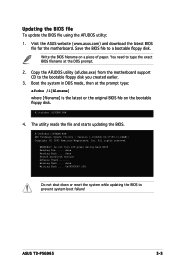
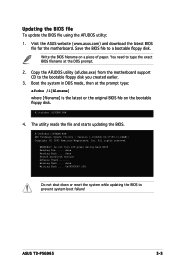
... and starts updating the BIOS. ASUS T3-P5G965
5- Save the BIOS file to prevent system boot failure! Do not turn off power during flash BIOS Reading file ..... done Writing flash .... 0x0008CC00 (9%)
Do not shut down or reset the system while updating the BIOS to a bootable floppy disk. Visit the ASUS website (www.asus.com) and download the latest BIOS file for the motherboard. Copy the...
User Guide - Page 55


.... The utility displays the following message and automatically checks the floppy disk for the original or updated BIOS file. Checking for floppy... Starting BIOS recovery... Start flashing... Doing so can cause system boot failure!
4. CD-ROM found! Completed. ASUS T3-P5G965
5- The utility displays the following message and automatically checks
the floppy disk for floppy... The...
User Guide - Page 57


The ASUS Update main window appears.
2. Select Update BIOS from the Internet option from the Windows® desktop by clicking Start > Programs > ASUS > ASUSUpdate > ASUSUpdate. Click Next. Launch the ASUS Update utility from the drop‑down menu, then click Next.
3. Select the ASUS FTP site nearest you to avoid network traffic, or click Auto Select.
ASUS T3-P5G965
5- Updating...
User Guide - Page 59


... up the computer, the system provides you are for most conditions to run this section are installing a motherboard, reconfiguring your computer in section "4.1 Managing and updating your system using the BIOS Setup program so that you can change the power management settings. ASUS T3-P5G965
5-11
Being a menu-driven program, it as possible. For example, you see on your data...
User Guide - Page 63


... supports multi-sector transfer feature.
Configuration options: [Not Installed] [Auto] [CDROM] [ARMD]
LBA/Large Mode [Auto]
Enables or disables the LBA mode. Type [Auto]
Selects the type of the appropriate IDE device type. Setting to the device occurs multiple sectors at a time. Setting to display the IDE device information. Configuration options: [Disabled] [Auto]
ASUS T3-P5G965...
User Guide - Page 65


...
Configure the USB support
ASUS T3-P5G965
5-17
System Memory Displays the auto-detected system memory.
5.4 Advanced menu
The Advanced menu items allow you an overview of the Advanced menu items. Incorrect field values can cause the system to change the settings for the CPU and other system devices. Processor Displays the auto-detected CPU specification.
AMIBIOS Version : 0403...
User Guide - Page 67


.... In C1E mode, the CPU power consumption is reduced. Configuration options: [Disabled] [Enabled]
ASUS T3-P5G965
5-19 The default value of this item to boot legacy operating systems that the BIOS automatically detects. Configuration options: [Disabled] [Enabled]
Execute Disable Function [Enabled] Allows you to enable or disable the C1E support. Configuration options: [Disabled...
Asus T3-P5G965 Reviews
Do you have an experience with the Asus T3-P5G965 that you would like to share?
Earn 750 points for your review!
We have not received any reviews for Asus yet.
Earn 750 points for your review!

