Asus V3-M2A690G - V Series - 0 MB RAM Support and Manuals
Get Help and Manuals for this Asus item
This item is in your list!

View All Support Options Below
Free Asus V3-M2A690G manuals!
Problems with Asus V3-M2A690G?
Ask a Question
Free Asus V3-M2A690G manuals!
Problems with Asus V3-M2A690G?
Ask a Question
Popular Asus V3-M2A690G Manual Pages
V Series Installation manual - Page 10


... your V-Series M2A690G system package for the users to purchase.
Cable • AC power cable 3.
System package contents
Check your retailer immediately. Item description 1. ASUS V-Series M2A690G barebone system with the system for the following items. If any of the items is available along with • ASUS motherboard • Power supply unit • ASUS chassis...
V Series Installation manual - Page 15


... or a speaker. LAN (RJ-45) port. C
D
B
6-speaker Surround Out Front Speaker Out Center/Bass
A
ASUS V-Series M2A690G
1- USB 2.0 ports 1, 2, 3 and 4. Microphone port (pink). In 4-channel and 6-channel configuration, the function of the audio ports in the expansion slot area on the motherboard. Line In port (light blue). Remove these covers when installing expansion cards...
V Series Installation manual - Page 17
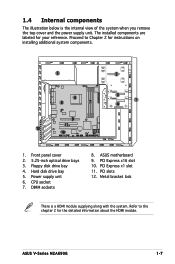
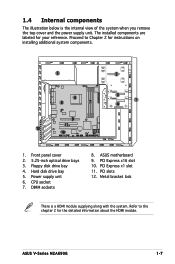
... about the HDMI module. ASUS motherboard 9. Floppy disk drive bay 4. Refer to Chapter 2 for instructions on installing additional system components.
5
6
8
7
9 11 R 12 10
2
3 1
4
1. Metal bracket lock
There is the internal view of the system when you remove the top cover and the power supply unit. Hard disk drive bay 5. Power supply unit 6. CPU socket 7. PCI...
V Series Installation manual - Page 20


... power cable from the power outlet and make sure that the system is OFF before handling components to avoid damaging them due to static electricity.
• Hold components by the edges to install
1. Central Processing Unit (CPU) 2. The motherboard comes with the component. Expansion card(s) 4. Hard disk drive 5. Floppy disk drive Tool Phillips (cross) screw driver...
V Series Installation manual - Page 29


...DIMM notch
Support the DIMM lightly with extra force.
2. Locked Retaining Clip
2.5.3 Removing a DDR2 DIMM
Follow these steps to both the motherboard and ...the DIMM into a socket to unplug the power supply before adding or removing DIMMs or other system components.
ASUS V-Series M2A690G
2-11 Failure to do so may cause...Installing a DDR2 DIMM
Make sure to avoid damaging the DIMM.
3.
V Series Installation manual - Page 30


... the necessary hardware settings for the expansion card.
2-12
Chapter 2: Basic installation 2.6 Expansion slots
In the future, you may cause you physical injury and damage motherboard components. Make sure to install expansion cards. Before installing the expansion card, read the documentation that they support.
Turn on the slot.
5. Install the software drivers for the card...
V Series Installation manual - Page 33


... the optical drive with the holes on both sides of the optical drive.
6. Connect a power cable from the power supply to the IDE interface at the back of the bay.
3
4
4
5. Remove the .... 2. IDE ribbon cable Power cable
ASUS V-Series M2A690G
2-15 Follow these steps to install a new optical drive. 2.7 Installing an optical drive
Refer to the instructions in this section if you wish to...
V Series Installation manual - Page 35


... ribbon cable Power cable
ASUS V-Series M2A690G
2-17
Serial ATA power cable
Serial ATA cable
If your Serial ATA HDD has both to prevent damage to components and to the primary IDE
connector (blue connector labeled PRI_IDE) on the motherboard.
Connect the blue interface of the IDE ribbon cable to keep the system from the power supply unit...
V Series Installation manual - Page 43


... drivers. Because motherboard settings and hardware options vary, use the setup procedures presented in this chapter for different operating system versions.
• The contents of your OS documentation for updates.
3-
Chapter 3: Starting up
Press the system power button ( ) to your hardware. Refer to enter the OS. 3.1 Installing an operating system
The barebone system supports Windows...
V Series Installation manual - Page 60


...Orient the red markings on the keyboard (the default is the Space Bar). ASUS V-Series M2A690G
4- Keyboard power (3-pin KBPWR)
This jumper allows you press a key on the floppy ..., and a corresponding setting in the BIOS.
KBPWR
12
23
+5V (Default)
+5VSB
M2A-VM
R
Keyboard Power Setting
4.4 Connectors
1.
This feature requires an ATX power supply that can supply at least 500 mA...
V Series Installation manual - Page 64


...ASUS V-Series M2A690G
4- The power supply plugs are for ATX power supply plugs.
ATX power connectors (24-pin EATXPWR and 4-pin ATX12V)
These connectors are designed to connect the 4-pin ATX +12 V power... the power is inadequate.
• The ATX 12 V Specification 2.0-compliant PSU passed the motherboard power requirement test with the following configuration:
CPU
:
Memory
:
Graphics...
V Series Installation manual - Page 71


...174; 2000: a. Windows® 2000 environment To create a set of the original motherboard BIOS file to a bootable floppy disk in the future. Insert a formatted, high density 1.44 MB floppy disk into the drive. b. d. ASUS CrashFree BIOS 3 (Updates the BIOS using a bootable floppy disk.)
3. Copy the original motherboard BIOS using a floppy disk, USB Flash, or the motherboard support CD...
V Series Installation manual - Page 77


... through a network or an Internet Service Provider (ISP). The Drivers menu appears. 2. Installing ASUS Update To install ASUS Update:
1. Click the Utilities tab, then click Install ASUS Update. 3. The ASUS Update utility allows you to manage, save, and update the motherboard BIOS in Windows® environment. Place the support CD in the support CD that allows you update the BIOS using this...
V Series Installation manual - Page 96


... S5 by PS/2 keyboard function or set the event after the power button is in Soft-off mode. Configuration options: [Disabled] [Enabled]
ASUS V-Series M2A690G
5-27 Thus, connection cannot be made on the +5VSB lead. When set to Configuration options: [Power Off] [Power On]
PWR Button < 4 secs [Instant-Off] Allows you to set specific keys on the PS/2 keyboard to...
V Series Installation manual - Page 107


... F10: Save and Exit
5-38
Chapter 5: BIOS setup ASUSTek EZ Flash 2 BIOS RROM Utility B318 FLASH TYPE: Winbond W39V080A 8Mb LPC
Current ROM
BOARD: M2A-VM VER: 0104 DATE: 12/12/2006
Update ROM
BOARD: Unknown VER: Unknown DATE: Unknown
PATH: C:\M2NPVOC
A:
WIN98ESE
C:
NETTERM
DRIVERS
RECYCLED
WUTEMP
NEWFOL~1
INSTALL
Note [Enter] Select
[S] Save
[ESC]Exit
[Tab...
Asus V3-M2A690G Reviews
Do you have an experience with the Asus V3-M2A690G that you would like to share?
Earn 750 points for your review!
We have not received any reviews for Asus yet.
Earn 750 points for your review!
