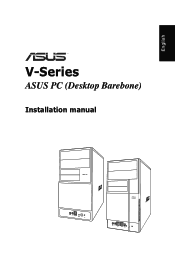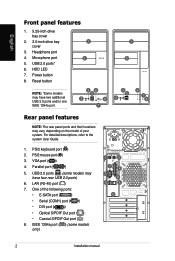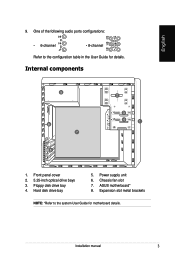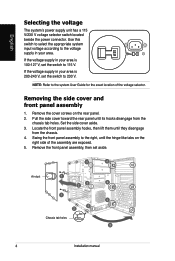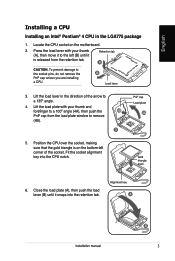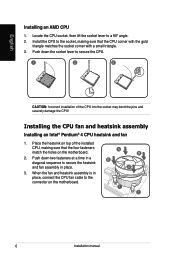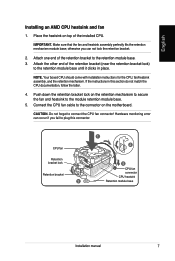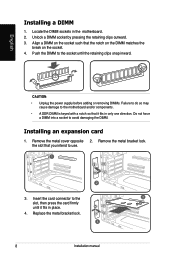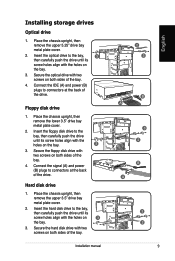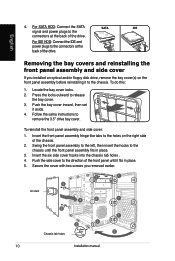Asus V3-M2NC61P - V Series - 0 MB RAM Support and Manuals
Get Help and Manuals for this Asus item

View All Support Options Below
Free Asus V3-M2NC61P manuals!
Problems with Asus V3-M2NC61P?
Ask a Question
Free Asus V3-M2NC61P manuals!
Problems with Asus V3-M2NC61P?
Ask a Question
Popular Asus V3-M2NC61P Manual Pages
Asus V3-M2NC61P Reviews
We have not received any reviews for Asus yet.