Asus Pundit-R Support and Manuals
Get Help and Manuals for this Asus item
This item is in your list!

View All Support Options Below
Free Asus Pundit-R manuals!
Problems with Asus Pundit-R?
Ask a Question
Free Asus Pundit-R manuals!
Problems with Asus Pundit-R?
Ask a Question
Asus Pundit-R Videos
Popular Asus Pundit-R Manual Pages
Pundit-R User Manual - Page 4


... 42 2.11.2 Power supply specifications 43 2.12 Connecting devices 44
Chapter 3: Starting up
3.1 Installing an operating system 48 3.2 Powering up 49 3.3 Using the system 49
3.3.1 PCMCIA card slot 49 3.3.2 Storage card slot 50 3.3.3 Optical drive 50 3.4 Support CD information 51 3.4.1 Running the support CD 51 3.4.2 Drivers menu 51 3.4.3 Utilities 52 3.4.4 ASUS contact information 53...
Pundit-R User Manual - Page 7
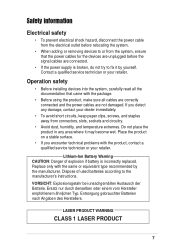
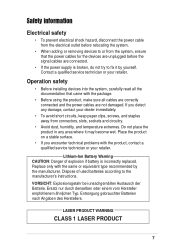
... Austausch der Batterie. Operation safety
• Before installing devices into the system, carefully read all cables are correctly connected and the power cables are connected.
• If the power supply is incorrectly replaced. If you encounter technical problems with the product, contact a qualified service technician or your retailer.
Replace only with the package.
• Before...
Pundit-R User Manual - Page 10
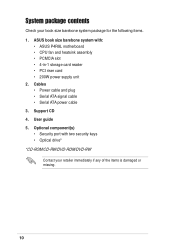
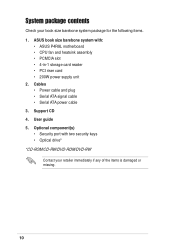
...8226; Serial ATA signal cable • Serial ATA power cable 3. Support CD 4. Optional component(s) • Security port with :
• ASUS P4R8L motherboard • CPU fan and heatsink assembly • PCMCIA slot • 4-in-1 storage card reader • PCI riser card • 200W power supply unit 2. User guide 5. ASUS book size barebone system with two security keys • Optical...
Pundit-R User Manual - Page 16
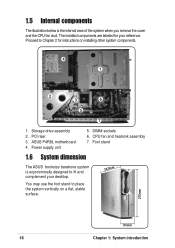
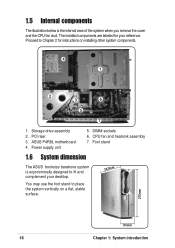
ASUS P4R8L motherboard 4. Foot stand
1.6 System dimension
The ASUS booksize barebone system is the internal view of the system when you remove the cover and the CPU fan duct. You may use the foot stand to place the system vertically on installing other system components.
4 1
2
3
6
5
7
1. Storage drive assembly 2. Power supply unit
5. DIMM sockets 6. Proceed to Chapter 2 for ...
Pundit-R User Manual - Page 27


... for the latest QVL.
2.6.4 Installing a DIMM
• Make sure to unplug the power supply before installing the DIMM(s) to avoid damaging ...ASUS AB-P2800 book size barebone system
27
Follow these steps to both the motherboard and the components.
• Re-install the CPU fan and heatsink assembly before adding or removing DIMMs or other system components.
Size Vendor
Model...
Pundit-R User Manual - Page 31


...
--
-- shared
When using a PCI card on BIOS setup.
2. Otherwise, conflicts will arise between the two PCI groups, making the system unstable and the card inoperable. ASUS AB-P2800 book size barebone system
31 See Chapter 5 for ISA or PCI devices. Refer to the card. Install the software drivers for this motherboard
PCI slot 1 Onboard USB controller...
Pundit-R User Manual - Page 33
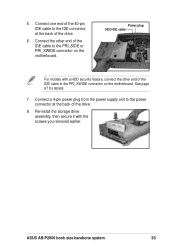
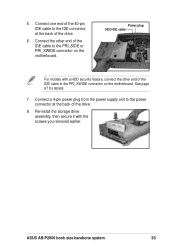
... on the motherboard. Connect a 4-pin power plug from the power supply unit to the IDE connector at the back of the IDE cable to the PRI_XWIDE connector on the motherboard.
ASUS AB-P2800 book size barebone system
33 Power plug HDD IDE cable
7
5
For models with the screws you removed earlier.
Re-install the storage drive assembly, then secure...
Pundit-R User Manual - Page 37
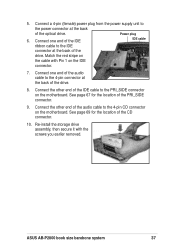
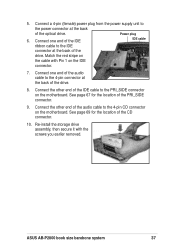
... connector.
9. ASUS AB-P2800 book size barebone system
37 See page 69 for the location of the CD connector.
10.
Connect a 4-pin (female) power plug from the power supply unit to the... drive.
Re-install the storage drive assembly, then secure it with Pin 1 on the motherboard. Match the red stripe on
5 6
the cable with the screws you earlier removed. Power plug
6. Connect...
Pundit-R User Manual - Page 43
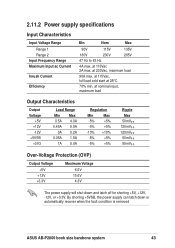
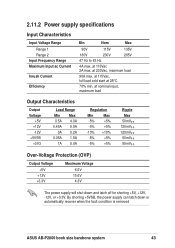
... max. By shorting +5VSB, the power supply can latch down and latch off for shorting +5V, +12V, -12V, or +3.3V. 2.11.2 Power supply specifications
Input Characteristics
Input Voltage Range Range 1... Voltage +5V +12V
+3.3V
Maximum Voltage 6.5V 15.6V 4.3V
The power supply will shut down or automatically recover when the fault condition is removed
ASUS AB-P2800 book size barebone system
43
Pundit-R User Manual - Page 51


... BIN folder.
ASUS AB-P2800 book size barebone system
51 Double-click the ASSETUP.EXE to install the ATI All In One Driver for the P4R8L motherboard. ATI All In One Driver
Click this item to run the CD.
3.4.2 Drivers menu
The drivers menu shows the available device drivers if the system detects installed devices.
3.4 Support CD information
The support CD that came...
Pundit-R User Manual - Page 53
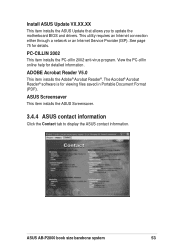
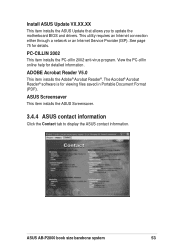
...
Click the Contact tab to update the motherboard BIOS and drivers. This utility requires an Internet connection either through a network or an Internet Service Provider (ISP). ADOBE Acrobat Reader V5.0
This item installs the Adobe® Acrobat Reader®.
See page 75 for details. Install ASUS Update VX.XX.XX
This item installs the ASUS Update that allows you to display...
Pundit-R User Manual - Page 57


...the AD1888 Driver and Application from the support CD to adjust the audio settings and avail the onboard 6-channel audio feature. 1.
Setting to multi-channel audio
After installing the audio driver, follow these instructions to activate the 6-channel audio feature. Click the Apply button. You must use 4-channel or 6-channel speakers for this setup. ASUS AB-P2800 book size barebone system...
Pundit-R User Manual - Page 74
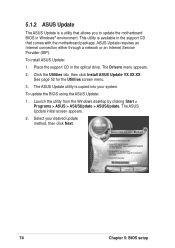
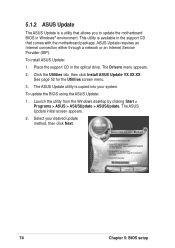
... either through a network or an Internet Service Provider (ISP).
The ASUS Update utility is copied into your desired update method, then click Next.
74
Chapter 5: BIOS setup To install ASUS Update:
1. Click the Utilities tab, then click Install ASUS Update VX.XX.XX. The Drivers menu appears.
2. 5.1.2 ASUS Update
The ASUS Update is available in the support CD that allows...
Pundit-R User Manual - Page 89


... an AC power loss. When set values. Configuration options: [Disabled] [Enabled]
ASUS AB-P2800 book size barebone system
89 Configuration options: [Disabled] [Enabled]
Power On with PS/2 Mouse [Disabled]
This parameter allows you to enable or disable RTC to turn on the system. Configuration options: [Disabled] [Enabled]
RTC Resume [Disabled]
Allows you to use specific keys on...
Pundit-R User Manual - Page 94
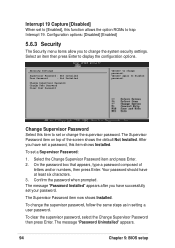
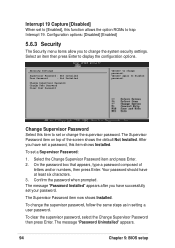
... Installed
User Password
: Not Installed
Change Supervisor Password Change User Password Clear User Password
to change the supervisor password, follow the same steps as in setting a user password. The Supervisor Password item on top of
letters and/or numbers, then press Enter. To change password. The message "Password Uninstalled" appears.
94
Chapter 5: BIOS setup On the password box...
Asus Pundit-R Reviews
Do you have an experience with the Asus Pundit-R that you would like to share?
Earn 750 points for your review!
We have not received any reviews for Asus yet.
Earn 750 points for your review!

