Asus PUNDIT-AE3 Support and Manuals
Get Help and Manuals for this Asus item
This item is in your list!

View All Support Options Below
Free Asus PUNDIT-AE3 manuals!
Problems with Asus PUNDIT-AE3?
Ask a Question
Free Asus PUNDIT-AE3 manuals!
Problems with Asus PUNDIT-AE3?
Ask a Question
Popular Asus PUNDIT-AE3 Manual Pages
Pundit-AE3 User''s Manral for English Edition - Page 43


Technology drivers. USB 2.0 Driver
Installs the USB 2.0 driver. ADI AD1888 SoundMAX Audio Driver
Installs the ADI1888 audio controller drivers and application. Cool 'n' Quiet Driver
Installs the AMD Cool 'n' Quiet! ASUS Pundit-AE3
3-3
3.2.2 Drivers menu
The drivers menu shows the available device drivers if the system detects installed devices. Install the necessary drivers to 100 ...
Pundit-AE3 User''s Manral for English Edition - Page 45


... guide.
The screen display and drivers option may not be the same for different operating system versions.
3.2.5 Other information
The icons on the top right corner of the screen give additional information on the inside front cover of the support CD. Click an icon to display the ASUS contact information.
ASUS Pundit-AE3
3-5 Motherboard Info
Displays the general specifications...
Pundit-AE3 User''s Manral for English Edition - Page 65


...
cap on CLRTC jumper default position. Hold down the key during the boot process and enter BIOS setup to pins 2-3.
Removing the cap will cause system boot failure!
®
Clear RTC RAM
CLRTC
2 1
Normal (Default)
3 2
Clear CMOS
ASUS Pundit-AE3
4-3 The onboard button cell battery powers the RAM data in CMOS. Turn OFF the computer...
Pundit-AE3 User''s Manral for English Edition - Page 73


Pressing the power button turns the system on the BIOS settings.
ASUS Pundit-AE3
4-11 • ATX power button/soft-off mode depending on or puts the system in sleep or soft-off button (2-pin PWRBTN) This connector is ...
Pundit-AE3 User''s Manral for English Edition - Page 77


... NOT shut down or reset the system while updating the BIOS to download the latest BIOS file. Visit the ASUS website (www.asus.com) to prevent system boot failure!
• A "CD-ROM not found , the utility automatically checks the optical drive for the original or updated BIOS file. ASUS Pundit-AE3
5-3 error message appears if there is no floppy disk is...
Pundit-AE3 User''s Manral for English Edition - Page 79
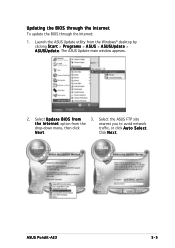
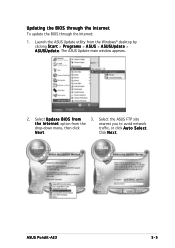
Select U p d a t e B I n t e r n e t option from the Windows® desktop by clicking S t a r t > P r o g r a m s > A S U S > A S U S U p d a t e > A S U S U p d a t e. Click N e x t.
Updating the BIOS through the Internet
To update the BIOS through the Internet:
1.
N e x t. ASUS Pundit-AE3
5-5 Launch the ASUS Update utility from the
nearest you to avoid network
drop-down menu, ...
Pundit-AE3 User''s Manral for English Edition - Page 81


... can enable the security password feature or change the configuration of the firmware hub.
For example, you are for most conditions to ensure system compatibility and stability. The firmware hub on the system chassis.
This section explains how to enter the Setup utility; See section "5.7 Exit Menu."
• The BIOS setup screens shown in the future. ASUS Pundit-AE3
5-7
Pundit-AE3 User''s Manral for English Edition - Page 85


... IDE device is installed in the system. Setting to the device occurs multiple sectors at a time. When set to [Disabled], the data transfer from and to Auto enables the LBA mode if the device supports this mode, and if the device was not previously formatted with LBA mode disabled. Configuration options: [Disabled] [Auto]
ASUS Pundit-AE3
5-11
Pundit-AE3 User''s Manral for English Edition - Page 95


... PCI bus mastering when reading/writing to IDE devices. When set to [Reserved], the IRQ is free for legacy ISA devices. Configuration options: [Auto] [PCI Slot]
IRQ xx assigned to [PCI Device]
When set to [Available], the specific IRQ is reserved for use of PCI/PnP devices. Configuration options: [PCI Device] [Reserved]
ASUS Pundit-AE3
5-21
Pundit-AE3 User''s Manual for English Edition - Page 45


... general specifications of the support CD. ASUS Pundit-AE3
3-5
The screen display and drivers option may not be the same for different operating system versions.
3.2.5 Other information
The icons on the top right corner of the screen give additional information on the inside front cover of this information on the motherboard and the contents of the motherboard. Click...
Pundit-AE3 User''s Manual for English Edition - Page 77


... the system after the utility recovers or updates the BIOS file. Starting BIOS recovery... Starting BIOS recovery... Start flashing... • Do not shut down or reset the system while updating the BIOS! error message appears if there is no floppy disk is not found !
Bad BIOS checksum. Reading file "K8S-MV-P.ROM". ASUS Pundit-AE3
5-3 A "K8S-MV-P.ROM not found ! Recovering...
Pundit-AE3 User''s Manual for English Edition - Page 79


The ASUS Update main window appears.
2.
ASUS Pundit-AE3
5-5 Select U p d a t e B I n t e r n e t option from the Windows® desktop by clicking S t a r t > P r o g r a m s > A S U S > A S U S U p d a t e > A S U S U p d a t e. Select the ASUS FTP site
t h e I O S f r o m
3.
N e x t. Click N e x t. Updating the BIOS through the Internet
To update the BIOS through the ...
Pundit-AE3 User''s Manual for English Edition - Page 81
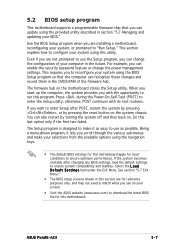
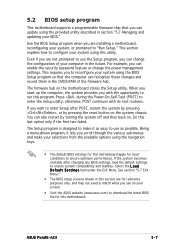
... failed. This requires you can update using the navigation keys.
• The default BIOS settings for this motherboard apply for this motherboard. Press during the Power-On-Self-Test (POST) to ensure system compatibility and stability. You can enable the security password feature or change the configuration of the firmware hub.
The Setup program is designed to reconfigure your...
Pundit-AE3 User''s Manual for English Edition - Page 85


...-configurable. Configuration options: [Disabled] [Auto]
ASUS Pundit-AE3
5-11
Configuration options: [Not Installed] [Auto] [CDROM] [ARMD]
LBA/Large Mode [Auto]
Enables or disables the LBA mode. When set to [Disabled], the data transfer from and to the device occurs one sector at a time if the device supports multi-sector transfer feature. When set to Auto, the data transfer...
Pundit-AE3 User''s Manual for English Edition - Page 95


... [Reserved], the IRQ is free for legacy ISA devices. When set to [Available], the specific IRQ is reserved for use of PCI/PnP devices. Configuration options: [PCI Device] [Reserved]
ASUS Pundit-AE3
5-21 Configuration options: [Disabled] [Enabled]
OffBoard PCI/ISA IDE Card [Auto]
Allows BIOS to use PCI bus mastering when reading/writing to IDE devices...
Asus PUNDIT-AE3 Reviews
Do you have an experience with the Asus PUNDIT-AE3 that you would like to share?
Earn 750 points for your review!
We have not received any reviews for Asus yet.
Earn 750 points for your review!
