Asus Pundit-S Support and Manuals
Get Help and Manuals for this Asus item
This item is in your list!

View All Support Options Below
Free Asus Pundit-S manuals!
Problems with Asus Pundit-S?
Ask a Question
Free Asus Pundit-S manuals!
Problems with Asus Pundit-S?
Ask a Question
Popular Asus Pundit-S Manual Pages
Pundit Manual - Page 2


..., LOSS OF USE OR DATA, INTERRUPTION OF BUSINESS AND THE LIKE), EVEN IF ASUS HAS BEEN ADVISED OF THE POSSIBILITY OF SUCH DAMAGES ARISING FROM ANY DEFECT OR ERROR IN THIS MANUAL OR PRODUCT. SPECIFICATIONS AND INFORMATION CONTAINED IN THIS MANUAL ARE FURNISHED FOR INFORMATIONAL USE ONLY, AND ARE SUBJECT TO CHANGE AT ANY TIME...
Pundit Manual - Page 4
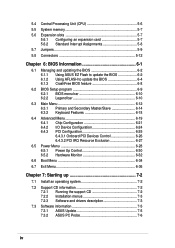
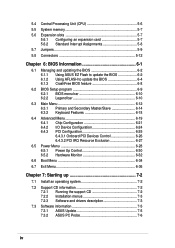
...Power Menu 6-28 6.5.1 Power Up Control 6-30 6.5.2 Hardware Monitor 6-32
6.6 Boot Menu 6-34 6.7 Exit Menu 6-36
Chapter 7: Starting up 7-2
7.1 Install an operating system 7-2 7.2 Support CD information 7-2
7.2.1 Running the support CD 7-2 7.2.2 Installation menus 7-3 7.2.3 Software and drivers description 7-3 7.3 Software information 7-5 7.3.1 ASUS Update 7-5 7.3.2 ASUS PC Probe 7-6
iv
Pundit Manual - Page 6


...installing devices into the system, carefully read all the documentation that came with the product, contact a
qualified service technician or your retailer.
These devices could interrupt the grounding circuit.
• Make sure that your power supply is set... product on a stable surface. • If you encounter technical problems with the package.
• Before using , contact your local ...
Pundit Manual - Page 7


...parts:
1. Chapter 2: System Assembly
This chapter tells how to change system settings through illustrated step-by-step instructions.
3. Chapter 5: Motherboard Information
This chapter gives information about the ASUS Book Size Barebone System. Chapter 7: Starting up
This chapter helps you power up your system and install drivers and utilities that came with the support CD. How this guide...
Pundit Manual - Page 15


... other motherboards. ASUS has designed the Pundit for an ASUS P4S8L motherboard only.
System Assembly
Chapter 2
Step-by ASUS, make sure that it fits into the case and the I/O connectors correspond to the openings on how to install basic components. It is not advisable to install other than the original supplied by -step instructions on the back...
Pundit Manual - Page 37


... to the openings of the front and rear panels. It is designed to supports the ASUS P4S8L motherboard. If you need to install other motherboard model and sizes. ASUS Book Size Barebone System
5-1
Motherboard Info
IMPORTANT The ASUS Pundit barebone system is not recommended to replace the original motherboard that came with the system, make sure that it...
Pundit Manual - Page 39
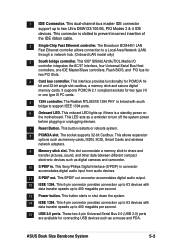
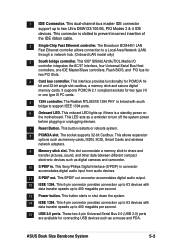
...audio input from audio devices.
11 S/PDIF out. This SPDIF out connector accomodates digital audio output.
12 IEEE 1394. The Broadcom BCM4401 LAN Fast Ethernet controller allows connection to support IEEE 1394 ports.
6 Onboard LED. The socket supports... LAN model only)
3 South bridge controller. This SIS® SIS962 A2 MuTIOL Media I /II or one IDE Master/Slave controllers, Flash BIOS, and...
Pundit Manual - Page 43


...Install the software drivers for the expansion card.
Assign an IRQ to the tables below.
3. 5.5 System memory
The motherboard has two Double Data Rate (DDR) DIMM sockets that they support.
5.6.1 Configuring an expansion card
After physically installing the expansion card, configure the card by adjusting the software settings.
1. ASUS... and change the necessary BIOS settings, if any.
2.
Pundit Manual - Page 48


... -
If you install two hard disks, you connect non-UltraDMA/133/100/66 devices to match the covered hole on the motherboard.
1. Refer to the UltraDMA/133/100/66 master device. PIN 1
5-12
Chapter 5: Motherboard Information
5.8 Connectors
This section describes and illustrates the connectors on the UltraDMA cable connector. BIOS supports specific device bootup...
Pundit Manual - Page 56


...Flash Memory Writer utility that updates the BIOS by uploading a new BIOS file to the programmable flash ... not supported by the Flash Memory Writer utility.
6-4
Chapter 6: BIOS Information ...BIOS file.
1.
To determine the BIOS version of your motherboard, check the last four numbers of the code...disk you reboot using a floppy disk.
3. BIOS setup must specify "Floppy" as the first item...
Pundit Manual - Page 69


... IDE devices. Configuration options: [0] [1] [2] [3] [4] [5] [Disabled]
ASUS Book Size Barebone System
6-17 Configuration options: [Disabled] [Enabled]
PIO Mode [4]
This option lets you to enable or disable the S.M.A.R.T. (Self-Monitoring, Analysis and Reporting Technology) system that the drive supports. This parameter is automatically configured, the set the Type field to [User Type...
Pundit Manual - Page 92


... several utility drivers that enhance the motherboard features. Always install the latest OS version and corresponding updates so you can maximize the features of the support CD are subject to your OS documentation for updates.
7.2.1 Running the support CD
To begin using the support CD, simply insert the CD into your CD-ROM drive. Because motherboard settings and...
Pundit Manual - Page 93


Simply click on a specific item then follow the installation wizard to display the second menu screen.
SiS USB 2.0 Driver
Click this motherboard. ASUS Book Size Barebone System
7-3 To return to the first menu screen, click on the Left Arrow on the lower right corner of two screens. Avance Logic AC'97 Audio Driver and Applications
This item...
Pundit Manual - Page 94


... description of the BIOS from the ASUS website. This program allows you keep your computer at a healthy operating condition.
CLICK THE RIGHT ARROW TO SEE THE NEXT MENU
Microsoft Direct X 8.1 Driver
This item installs the Microsoft V8.1 driver.
ASUS Update
This item installs the ASUS Update. ASUS Screen Saver
This item installs the ASUS screen saver. Browse Support CD
Click this item...
Pundit Manual - Page 95


... the screen instructions to use the ASUS Update.
1. Follow these steps to complete the update process. If you to update the motherboard BIOS and drivers.
Follow the instructions on the succeeding screens to avoid network traffic, or choose Auto Select. Click Next.
4. 7.3 Software information
7.3.1 ASUS Update
The ASUS Update utility allows you selected Updating or Downloading from your...
Asus Pundit-S Reviews
Do you have an experience with the Asus Pundit-S that you would like to share?
Earn 750 points for your review!
We have not received any reviews for Asus yet.
Earn 750 points for your review!
