Asus V6-M4A3000E Support and Manuals
Get Help and Manuals for this Asus item
This item is in your list!

View All Support Options Below
Free Asus V6-M4A3000E manuals!
Problems with Asus V6-M4A3000E?
Ask a Question
Free Asus V6-M4A3000E manuals!
Problems with Asus V6-M4A3000E?
Ask a Question
Popular Asus V6-M4A3000E Manual Pages
User Manual - Page 3


... V6-M4A3000E front panel 1-2 1.2.2 V7-M4A3000E front panel 1-3 1.3 Rear panel 1-5 1.4 Internal components 1-8 1.5 Qualified Vendors Lists (QVL 1-9
Chapter 2: Starting up 2.1 Installing an operating system 2-2 2.2 Powering up 2-2 2.3 Support DVD information 2-2
2.3.1 Running the support DVD 2-3 2.3.2 Utilities menu 2-4 2.3.3 Make Disk menu 2-5 2.3.4 Manual menu 2-6 2.3.5 ASUS Contact...
User Manual - Page 8


... from the support DVD. 3. This symbol of personal computers.
Chapter 4: BIOS setup This chapter tells how to enable proper reuse of the ASUS V-series M4A3000E.
Chapter 1: System introduction
This chapter gives a general description of parts and recycling. How this guide
Audience
This guide provides general information and installation instructions about the motherboard that...
User Manual - Page 12


... at the front panel.
1.2.1 V6-M4A3000E front panel
1
2
3
4
5
6
7
8
9
R
1-2
Chapter 1: System introduction The ASUS V-series M4A3000E is an all-in a stylish casing and powered by the ASUS motherboard that supports the AMD® AM3 socket for choosing the ASUS V-series M4A3000E! 1.1 Welcome!
Thank you ahead in the world of system memory using DDR3-1800(O.C.)/ 1600(O.C.)/1333...
User Manual - Page 22


...; From the Windows XP setup screen, press F6 when prompted then follow succeeding screen instructions to your OS documentation for different operating system versions.
• The contents of your hardware.
Refer to install the SATA drivers.
2.2 Powering up Motherboard settings and hardware options vary. 2.1 Installing an operating system
The barebone system supports Windows® XP...
User Manual - Page 24


... up Before using the ASUS Update, make sure that you have an Internet connection so you can connect to download the latest version of the BIOS from the ASUS website. Atheros Ethernet Utility Installs the Atheros® Ethernet Utility.
Adobe Reader 9 Installs the Adobe® Acrobat® Reader that the motherboard supports. ASUS Cool 'n' Quiet Utility Installs ASUS Cool 'n' Quiet utility...
User Manual - Page 40


...in the password. Key in the username and password for your computer does not automatically get network settings from a DHCP server, click Setup to configure the static IP settings manually. move...your computer automatically gets network settings from a DHCP server, skip this step.
• WiFi settings (if supported)
If you want to connect to a wireless network, click Setup to configure the WiFi ...
User Manual - Page 41


.... All onboard extended SATA ports and external SATA ports are supported. Click Restore from the General tab. ASUS V-series M4A3000E
2-21 Using the Photo Manager Photo Manager allows you enter the Express Gate environment after clearing its settings. Refer to the factory settings:
1. Restoring to factory settings To restore Express Gate to the online Help for details...
User Manual - Page 42


... for details. Refer to repair Express Gate. Configuring Express Gate in BIOS Setup
To enter the motherboard BIOS Setup program, click Exit on the splash screen and then hold down during POST. To repair Express Gate: Click Start > All Programs > Express Gate > Express Gate Installer > Repair this software, then follow the onscreen instructions to complete the repair.
2-22
Chapter 2: Starting...
User Manual - Page 56
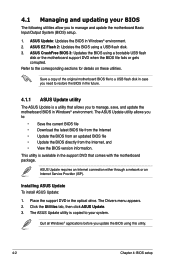
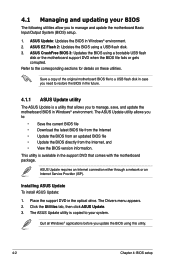
... the BIOS using a USB flash disk. 3. Installing ASUS Update To install ASUS Update:
1. The ASUS Update utility is available in the support DVD that allows you to manage, save, and update the motherboard BIOS in Windows® environment. ASUS EZ Flash 2: Updates the BIOS using a bootable USB flash
disk or the motherboard support DVD when the BIOS file fails or gets corrupted. The Drivers...
User Manual - Page 59


... you to update the BIOS without having to go through the long process of booting from a floppy disk and using EZ Flash 2:
1.
You can launch the EZ Flash 2 by pressing + during POST to the the USB port.
You can switch between drives by pressing before the correct file is found . ASUS V-series M4A3000E
4-5 Go to...
User Manual - Page 61


.... ASUS V-series M4A3000E
4-7 For example, you can change the power management settings.
Select the Load Default Settings item under the Exit Menu. Otherwise, POST continues with the opportunity to force reset from the operating system. 4.2 BIOS setup program
This motherboard supports a programmable Serial Peripheral Interface (SPI) chip that you can update using the BIOS Setup program...
User Manual - Page 66
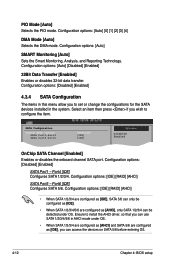
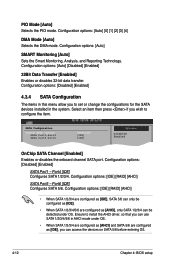
... only SATA 1/2/3/4 can access the devices on SATA 5/6 before entering OS.
4-12
Chapter 4: BIOS setup Configuration options: [Disabled] [Enabled]
4.3.4 SATA Configuration
The items in this menu allow you to ...] Configures SATA 1/2/3/4. Ensure to install the AHCI driver, so that you wish to set or change the configurations for the SATA devices installed in AHCI mode under OS. PIO...
User Manual - Page 78


... device items that appears on the screen deEFpn1etnedr sGGooennteorthaeSlunbH-euslmcprbeeernof
devices installed in Safe Mode, do any of the following: • Press when ASUS logo appears. • Press after POST.
4-24
Chapter 4: BIOS setup A virtual floppy disk drive (Floppy Drive B:) may appear when you set the CD-ROM drive as the first boot device.
4.6.1 Boot...
User Manual - Page 80


... Item +- Select the Change Supervisor Password item and press . 2.
If you successfully set a
password, this item to set a Supervisor Password:
1.
The message "Password Installed" appears after you forget your password.
again to erase the RTC RAM.
4-26
Chapter 4: BIOS setup On the password box, key in setting a user password. Confirm the password when prompted. The message...
User Manual - Page 81


... Installed. again to selected fields, such as in setting a user password. Limited allows changes only to disabled password. The User Password item on top of the screen shows the default Not Installed. After you set a supervisor password, the other security settings. On the password box, key in the Setup utility.
Configuration options: [Setup] [Always]
ASUS V-series M4A3000E...
Asus V6-M4A3000E Reviews
Do you have an experience with the Asus V6-M4A3000E that you would like to share?
Earn 750 points for your review!
We have not received any reviews for Asus yet.
Earn 750 points for your review!
