Asus V6-P5G31E Support and Manuals
Get Help and Manuals for this Asus item
This item is in your list!

View All Support Options Below
Free Asus V6-P5G31E manuals!
Problems with Asus V6-P5G31E?
Ask a Question
Free Asus V6-P5G31E manuals!
Problems with Asus V6-P5G31E?
Ask a Question
Popular Asus V6-P5G31E Manual Pages
User Manual - Page 8
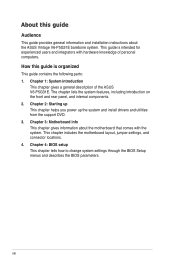
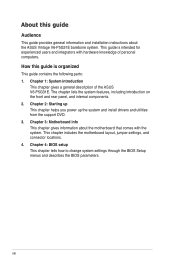
... system settings through the BIOS Setup menus and describes the BIOS parameters. About this guide is intended for experienced users and integrators with the system. Chapter 2: Starting up This chapter helps you power up the system and install drivers and utilities from the support DVD. 3. Chapter 3: Motherboard info This chapter gives information about the ASUS Vintage V6-P5G31E barebone...
User Manual - Page 10
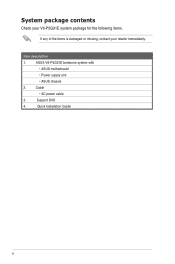
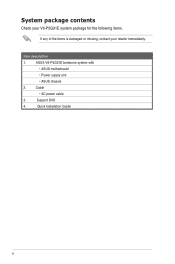
ASUS V6-P5G31E barebone system with
• ASUS motherboatd
• Power supply unit
• ASUS chassis
2.
Cable
• AC power cable
3. Support DVD
4. Quick Installation Guide
Item description
1. System package contents
Check your V6-P5G31E system package for the following items.
If any of the items is damaged or missing, contact your retailer immediately.
User Manual - Page 12
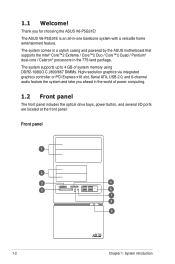
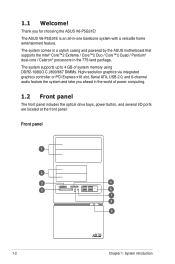
... and take you for choosing the ASUS V6-P5G31E! The system comes in a stylish casing and powered by the ASUS motherboard that supports the Intel® Core™2 Extreme / Core™2 Duo / Core™2 Quad / Pentium® dual-core / Celeron® processors in -one barebone system with a versatile home entertainment feature. The ASUS V6-P5G31E is an all-in the...
User Manual - Page 23
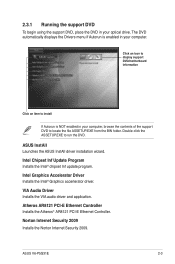
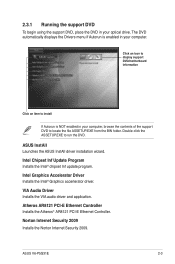
... driver. VIA Audio Driver Installs the VIA audio driver and application.
Double-click the ASSETUP.EXE to locate the file ASSETUP.EXE from the BIN folder. Intel Chipset Inf Update Program Installs the Intel® chipset Inf update program. Norton Internet Security 2009 Installs the Norton Internet Security 2009. ASUS V6-P5G31E
2-3
Click an icon to display support DVD/motherboard...
User Manual - Page 25
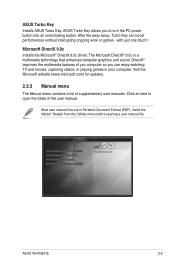
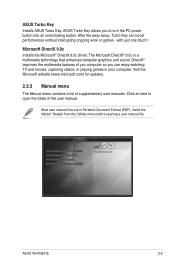
...Installs the Microsoft® DirectX 9.0c driver.
with just one touch! Click an item to turn the PC power button into an overclocking button.
Most user manual files are in your computer. Install the Adobe® Reader from the Utilities menu before opening a user manual file. ASUS...user manuals. ASUS V6-P5G31E
2-5 ASUS Turbo Key Installs ASUS Turbo Key. After the easy setup, ...
User Manual - Page 27
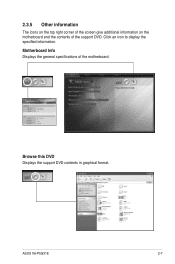
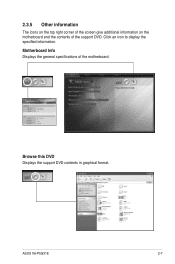
... Megatrends Inc. 0407 10/10/2009 P5KPL-AM EPU
Browse this DVD Displays the support DVD contents in graphical format. V6-P5G31E
P5KPLAME.ROM
ASUS V6-P5G31E
2-7 ASUSTeK Computer INC. Click an icon to display the specified information.
Motherboard Info Displays the general specifications of the support DVD. 2.3.5 Other information
The icons on the top right corner of the screen...
User Manual - Page 31
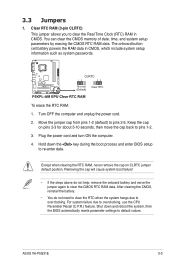
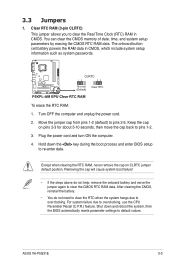
...BIOS automatically resets parameter settings to re-enter data....setup information such as system passwords. Shut down the key during the boot process and enter BIOS setup...ASUS V6-P5G31E
3-3 Move the jumper cap from pins 1-2 (default) to overclocking, use the CPU Parameter Recall (C.P.R.) feature. For system failure due to pins 2-3. You can clear the CMOS memory of date, time, and system setup...
User Manual - Page 35
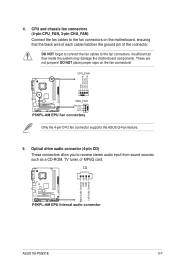
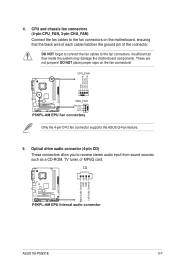
... caps on the motherboard, ensuring that the black wire of each cable matches the ground pin of the connector.
CPU and chassis fan connectors. (4-pin CPU_FAN, 3-pin CHA_FAN) Connect the fan cables to receive stereo audio input from sound sources such as a CD-ROM, TV tuner, or MPEG card. ASUS V6-P5G31E
3-7 Optical drive audio...
User Manual - Page 37
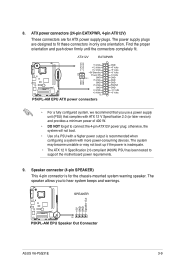
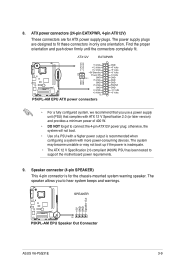
... the 4-pin ATX12V power plug; ASUS V6-P5G31E
3-9 Find the proper orientation and push down firmly until the connectors completely fit.
• For a fully configured system, we recommend that complies with more power-consuming devices. ATX power connectors (24-pin EATXPWR, 4-pin ATX12V) These connectors are designed to support the motherboard power requirements.
9. The power...
User Manual - Page 41


... site nearest
Internet option from the
3. Click Next. Select Update BIOS from the drop‑down
you to avoid network traffic, or
menu, then click Next. click Auto Select.
Updating the BIOS through the Internet To update the BIOS through the Internet:
1. ASUS V6-P5G31E
4-3 Launch the ASUS Update utility from the Windows® desktop by clicking Start...
User Manual - Page 43


... using an OS‑based utility.
Press to prevent system boot failure!
ASUS V6-P5G31E
4-5 ASUSTek EZ Flash 2 BIOS ROM Utility V3.37
FLASH TYPE: WOINBOND W25X/Q80
Current ROM
BOARD: P5KPL-AM EPU VER: 0407 (H:01 B:10) DATE: 10/10/2009
Update ROM BOARD: Unknown VER: Unknown DATE: Unknown
PATH: A:\
A:
Note [Enter] Select or...
User Manual - Page 45
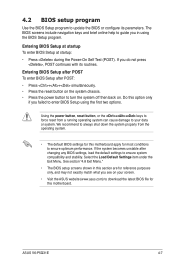
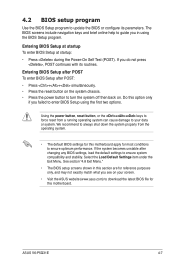
... system.
• The default BIOS settings for this motherboard apply for this option only
if you do not press , POST continues with its parameters.
The BIOS screens include navigation keys and brief online help to guide you see on . If you failed to enter BIOS Setup using the BIOS Setup program.
ASUS V6-P5G31E
4-7 Select the Load Default...
User Manual - Page 47
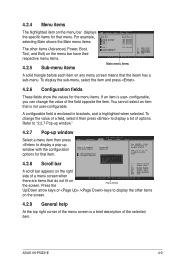
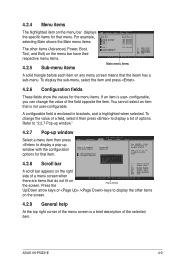
... and is not user-configurable.
Suspend Mode ACPI 2.0 Support ACOU AOUC suport
[Auto] [Disabled] [Enabled]
APM... a menu item then press
Main
Advanced
BIOS SETUP UTILITY
Power
Boot Tools
Exit
to display a ...;→ Select Screen ↑↓ Select Item
+- ASUS V6-P5G31E
4-9
To display the sub-menu, select the item and...specific items for that is highlighted when selected.
User Manual - Page 49
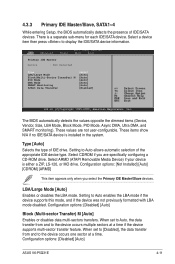
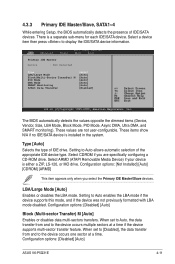
..., Ultra DMA, and SMART monitoring). Configuration options: [Disabled] [Auto]
ASUS V6-P5G31E
4-11 Setting to Auto enables the LBA mode if the device supports this mode, and if the device was not previously formatted with LBA mode disabled.
4.3.3 Primary IDE Master/Slave, SATA1~4
While entering Setup, the BIOS automatically detects the presence of IDE drive. Main...
User Manual - Page 69
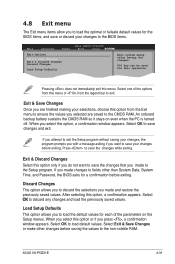
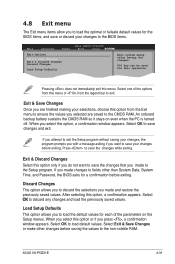
...
Load Setup Defaults
BIOS SETUP UTILITY
...the Setup program ...the Setup program.
ASUS V6-P5G31E
4-31... If you attempt to save your selections, choose this option from this option, a confirmation appears. If you selected are finished making your changes before exiting.
An onboard backup battery sustains the CMOS RAM so it stays on the Setup... Load Setup Defaults ...
Asus V6-P5G31E Reviews
Do you have an experience with the Asus V6-P5G31E that you would like to share?
Earn 750 points for your review!
We have not received any reviews for Asus yet.
Earn 750 points for your review!
