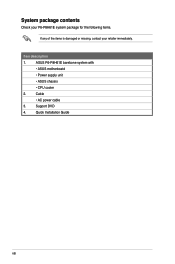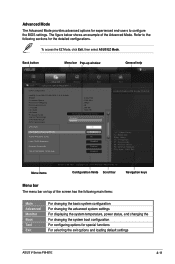Asus P6-P8H61E Support Question
Find answers below for this question about Asus P6-P8H61E.Need a Asus P6-P8H61E manual? We have 1 online manual for this item!
Question posted by grapebook25 on February 14th, 2013
Is P8h61-m Lx3 Compatible With Intel E5200 Processor?
Is P8h61-m Lx3 compatible with intel E5200 processor?
Current Answers
Answer #1: Posted by cljeffrey on February 14th, 2013 5:23 PM
Here is a link below that tells you what processors are compatible with this motherboard.
http://www.asus.com/Motherboard/P8H61M_LX3_PLUS/#support_CPU
http://www.asus.com/Motherboard/P8H61M_LX3_PLUS/#support_CPU
Related Asus P6-P8H61E Manual Pages
Similar Questions
Compatible With Gtx950 Without Needing To Buy A New Power Suply?
Is it compatible with a GTX950 without needing to buy a new power suply or any other parto???
Is it compatible with a GTX950 without needing to buy a new power suply or any other parto???
(Posted by pigo9 8 years ago)
Bios Compatibility With A Graphics Card
Can the bios in the Asus CM1831 Desk top operate with a GTX780 video card?
Can the bios in the Asus CM1831 Desk top operate with a GTX780 video card?
(Posted by tmtphotoandvideo 9 years ago)
Asus Cm6870-us-3ab Desktop Pc 3rd Generation Intel Core I7
Hi have a Asus CM6870 computer and it isn't showing the 16 gigs of installed ram either in windows ...
Hi have a Asus CM6870 computer and it isn't showing the 16 gigs of installed ram either in windows ...
(Posted by wsmiles 11 years ago)