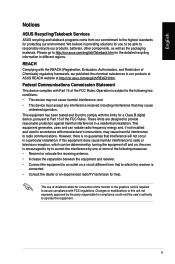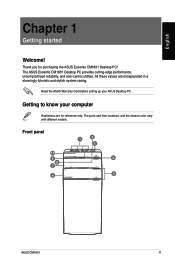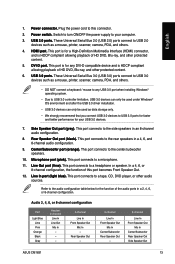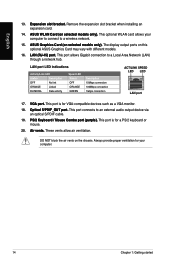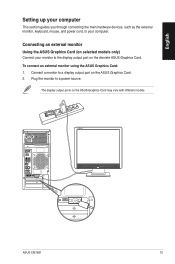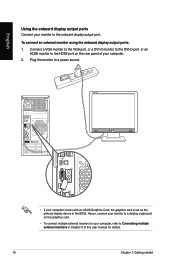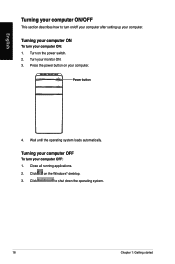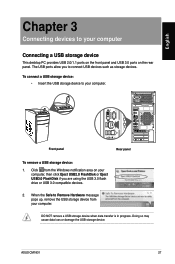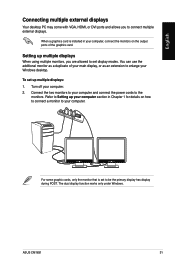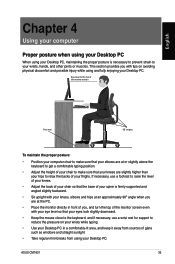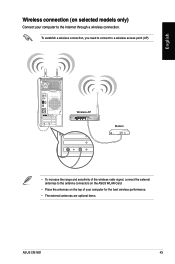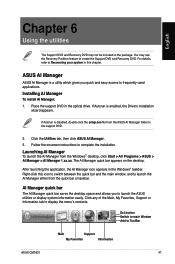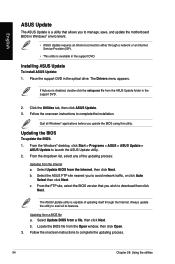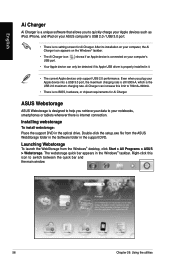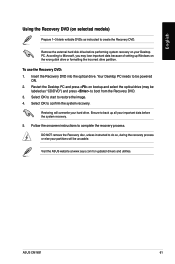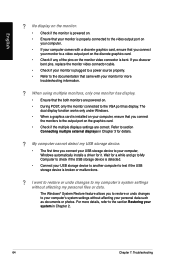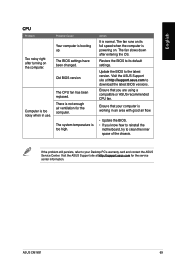Asus CM1831 Support Question
Find answers below for this question about Asus CM1831.Need a Asus CM1831 manual? We have 1 online manual for this item!
Question posted by tmtphotoandvideo on October 10th, 2014
Bios Compatibility With A Graphics Card
Can the bios in the Asus CM1831 Desk top operate with a GTX780 video card?
Current Answers
Related Asus CM1831 Manual Pages
Similar Questions
Find A Graphics Card(s) So I Can Use 4 Monitors
My ASUS, now 3 years old, came with a ATI Radeon HD 4600 Series supports two monitors. i want to upg...
My ASUS, now 3 years old, came with a ATI Radeon HD 4600 Series supports two monitors. i want to upg...
(Posted by rjsikor 9 years ago)
Can I Fit Into This T3-m3n8200 Barebone A Graphic Card Asus Gt 640 ?
Hello, Can i fit into this T3-M3N8200 barebone a graphic card Asus GT 640 ? or perhaps a Asus GT 62...
Hello, Can i fit into this T3-M3N8200 barebone a graphic card Asus GT 640 ? or perhaps a Asus GT 62...
(Posted by lfpernel 11 years ago)
What Graphics Cards Can I Put In To This Pc
what graphics card can be put into this pc
what graphics card can be put into this pc
(Posted by littlesamm 11 years ago)
Graphics Card
Can I upgrade my ASUS CM1730 with a better graphics card?
Can I upgrade my ASUS CM1730 with a better graphics card?
(Posted by jmadisen 11 years ago)