Asus CM6730 Support Question
Find answers below for this question about Asus CM6730.Need a Asus CM6730 manual? We have 3 online manuals for this item!
Question posted by Legna on April 18th, 2014
How To Install A Asus Graphics Card
The person who posted this question about this Asus product did not include a detailed explanation. Please use the "Request More Information" button to the right if more details would help you to answer this question.
Current Answers
There are currently no answers that have been posted for this question.
Be the first to post an answer! Remember that you can earn up to 1,100 points for every answer you submit. The better the quality of your answer, the better chance it has to be accepted.
Be the first to post an answer! Remember that you can earn up to 1,100 points for every answer you submit. The better the quality of your answer, the better chance it has to be accepted.
Related Asus CM6730 Manual Pages
User Manual - Page 5
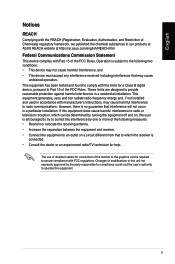
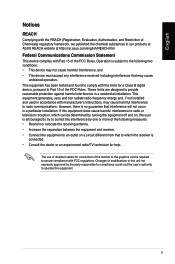
...asus.com/english/REACH.htm
Federal Communications Commission Statement
This device complies with manufacturer's instructions, may cause harmful interference to provide reasonable protection against harmful interference in a residential installation... experienced radio/TV technician for connection of the monitor to the graphics card is encouraged to try to correct the interference by turning the...
User Manual - Page 11


English
Chapter 1
Getting started
Welcome!
Front panel
5 6 7
12 3
4
ASUS CM6730
11 The ASUS Essentio CM6730 Desktop PC provides cutting-edge performance, uncompromised reliability, and user-centric utilities. All these values are for purchasing the ASUS Essentio CM6730 Desktop PC!
Read the ASUS Warranty Card before setting up your computer
Illustrations are encapsulated in a ...
User Manual - Page 14
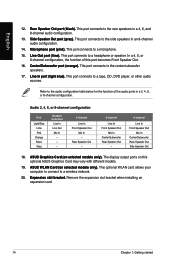
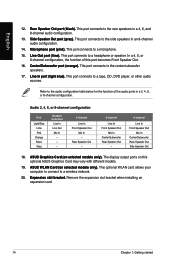
...;)�.
This optional WLAN card allows your computer to connect to the audio configuration table below for the function of this optional ASUS Graphics Card may vary with different models...Line In Front Speaker Out
Mic In - Remove the expansion slot bracket when installing an expansion card.
14
Chapter 1: Getting started English
12. ��R��e�a�...
User Manual - Page 15
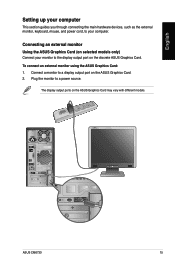
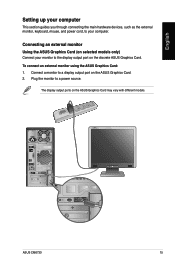
... selected models only)
Connect your monitor to a power source.
DVI HDMI
DVI HDMI
ASUS CM6730
15 Plug the monitor to the display output port on the discrete ASUS Graphics Card.
The display output ports on the ASUS Graphics Card may vary with different models.
Connect a monitor to your computer. English
Setting up your computer
This section guides you...
User Manual - Page 16
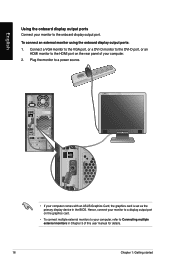
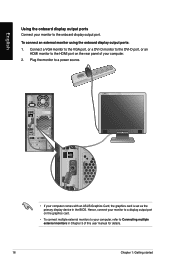
... this user manual for details.
16
Chapter 1: Getting started Plug the monitor to the HDMI port on the graphics card.
• To connect multiple external monitors to your computer comes with an ASUS Graphics Card, the graphics card is set as the primary display device in Chapter 3 of your monitor to Connecting multiple external monitors in the...
User Manual - Page 31
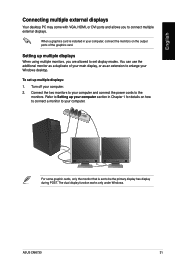
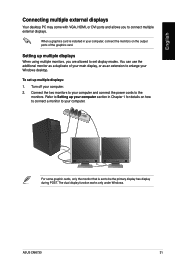
... display function works only under Windows.
ASUS CM6730
31 English
Connecting multiple external displays
Your desktop PC may come with VGA, HDMI,...desktop. Setting up multiple displays:
1. You can use the additional monitor as a duplicate of your main display, or as an extension to be the primary display has display during POST. For some graphic cards, only the monitor that is installed...
User Manual - Page 45
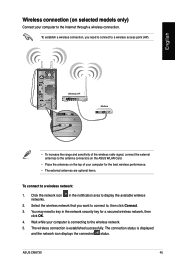
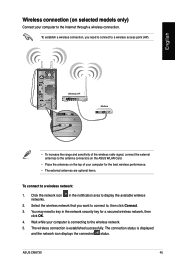
... connect to a wireless access point (AP). Wait while your computer is established successfully.
ASUS CM6730
45 Click the network icon in the network security key for the best wireless performance.... the wireless radio signal, connect the external antennas to the antenna connectors on the ASUS WLAN Card.
• Place the antennas on selected models only)
Connect your computer for a...
User Manual - Page 59
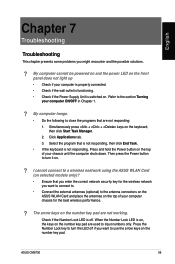
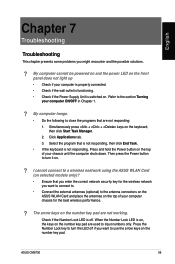
... on the ASUS WLAN Card and place the... antennas on the keyboard, then click Start Task Manager.
2. The arrow keys on .
? Then press the Power button to the section Turning your chassis until the computer shuts down. English
Chapter 7
Troubleshooting
Troubleshooting
This chapter presents some problems you might encounter and the possible solutions.
? ASUS CM6730...
User Manual - Page 5
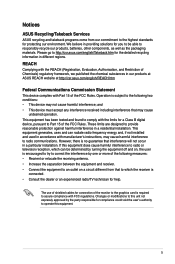
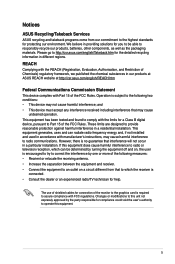
... help. Please go to http://csr.asus.com/english/Takeback.htm for connection of the monitor to provide reasonable protection against harmful interference in different regions. The use of shielded cables for the detailed recycling information in a residential installation. These limits are designed to the graphics card is no guarantee that may cause
undesired...
User Manual - Page 11


Thank you for reference only. All these values are for purchasing the ASUS Essentio CM6730 Desktop PC! Front panel
5 6 7
12 3
4
ASUS CM6730
11 Read the ASUS Warranty Card before setting up your computer
Illustrations are encapsulated in a stunningly futuristic and stylish system casing. Chapter 1
Getting started
Welcome!
The ports and their locations, and ...
User Manual - Page 14


...to the audio configuration table below for the function of this optional ASUS Graphics Card may vary with different models.
19. ��A�S�U&#...ly��)�. Refer to a headphone or speaker. Remove the expansion slot bracket when installing an expansion card.
14
Chapter 1: Getting started This port connects to a wireless network.
20. ��...
User Manual - Page 15


...port on the ASUS Graphics Card may vary with different models. Connecting an external monitor Using the ASUS Graphics Card (on selected models only)
Connect your computer.
Plug the monitor to a display output port on the ASUS Graphics Card. 2.
The display output ports on the discrete ASUS Graphics Card. Connect a monitor to a power source. DVI HDMI
DVI HDMI
ASUS CM6730
15 To connect...
User Manual - Page 16
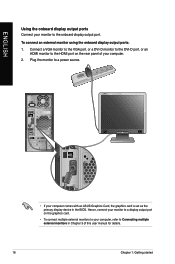
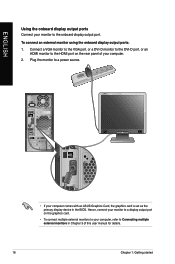
...an HDMI monitor to a power source. DVI HDMI
• If your computer comes with an ASUS Graphics Card, the graphics card is set as the primary display device in Chapter 3 of your computer.
2. Hence, connect ...details.
16
Chapter 1: Getting started Plug the monitor to the HDMI port on the graphics card.
• To connect multiple external monitors to your computer, refer to the onboard...
User Manual - Page 31
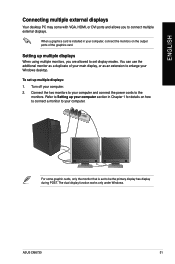
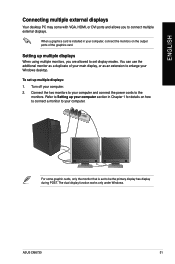
... multiple monitors, you to enlarge your computer. ASUS CM6730
31 Refer to Setting up multiple displays:
1. When a graphics card is set display modes. For some graphic cards, only the monitor that is installed in Chapter 1 for details on the output ports of your computer. 2. ENGLISH
Connecting multiple external displays
Your desktop PC may come with VGA, HDMI, or...
User Manual - Page 45


...to the antenna connectors on the ASUS WLAN Card.
• Place the antennas ...on selected models only)
Connect your computer is connecting to the wireless network. 5. ENGLISH
Wireless AP
DVI HDMI
Modem
DVI HDMI
• To increase the range and sensitivity of the wireless radio signal, connect the external antennas to , then click Connect. 3. ASUS CM6730...
User Manual - Page 11


... for purchasing the ASUS Essentio CM6730 Desktop PC! Getting to know your ASUS Desktop PC. Front panel
5 6 7
12 3
4
ASUS CM6730
11
The ASUS Essentio CM6730 Desktop PC provides cutting-edge performance, uncompromised reliability, and user-centric utilities.
The ports and their locations, and the chassis color vary with different models.
Read the ASUS Warranty Card before setting up...
User Manual - Page 14
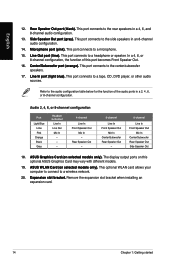
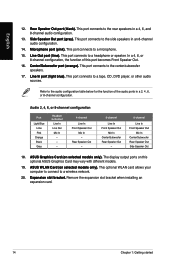
...��)�.
Remove the expansion slot bracket when installing an expansion card.
14
Chapter 1: Getting started English
12. ��...configuration. This port connects to the audio configuration table below for the function of this optional ASUS Graphics Card may vary with different models.
19. ��A�S�U�S��W�&#...
User Manual - Page 15
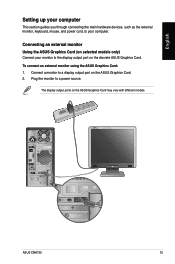
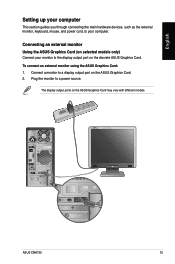
..., and power cord, to a power source.
To connect an external monitor using the ASUS Graphics Card: 1.
Plug the monitor to your monitor to a display output port on the discrete ASUS Graphics Card. DVI HDMI
DVI HDMI
ASUS CM6730
15
Connecting an external monitor Using the ASUS Graphics Card (on selected models only)
Connect your computer. Connect a monitor to the display output...
User Manual - Page 16
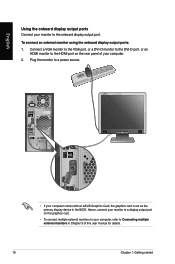
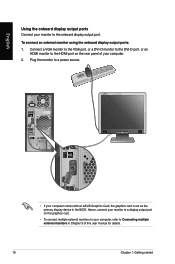
...Hence, connect your monitor to a display output port on the graphics card.
• To connect multiple external monitors to your computer, ...monitor to Connecting multiple external monitors in the BIOS. DVI HDMI
• If your computer comes with an ASUS Graphics Card, the graphics card is set as the primary display device in Chapter 3 of your computer.
2. English
Using the onboard display...
User Manual - Page 31
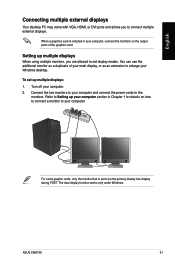
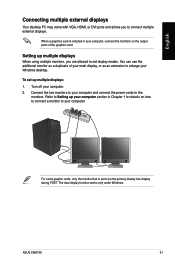
... the two monitors to your computer. 2. For some graphic cards, only the monitor that is installed in Chapter 1 for details on the output ports of... displays.
English
Connecting multiple external displays
Your desktop PC may come with VGA, HDMI, or DVI ports and allows you are allowed to set display modes. ASUS CM6730
31
When a graphics card is set up multiple displays:
1. Setting...
Similar Questions
Bios Compatibility With A Graphics Card
Can the bios in the Asus CM1831 Desk top operate with a GTX780 video card?
Can the bios in the Asus CM1831 Desk top operate with a GTX780 video card?
(Posted by tmtphotoandvideo 9 years ago)
I Am Looking To Change From Mobile Broadband To Adsl Wi-fi.
How do I know if my ASUS CM6730-AU0020 is WI-FI compatible?
How do I know if my ASUS CM6730-AU0020 is WI-FI compatible?
(Posted by jennigilson 10 years ago)
What Graphics Cards Can I Put In To This Pc
what graphics card can be put into this pc
what graphics card can be put into this pc
(Posted by littlesamm 11 years ago)

