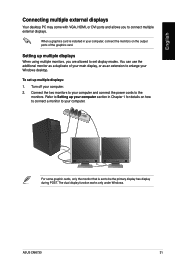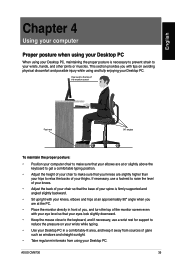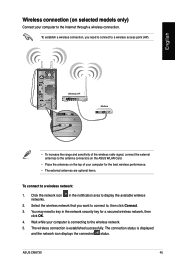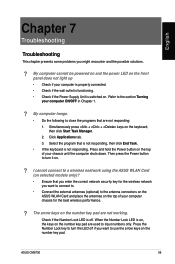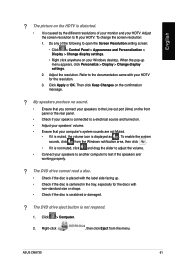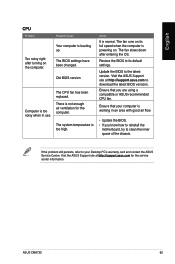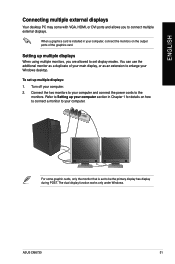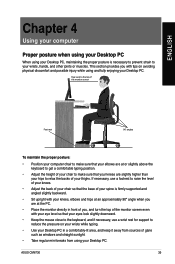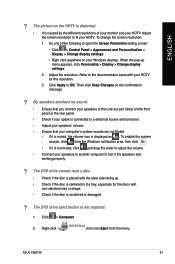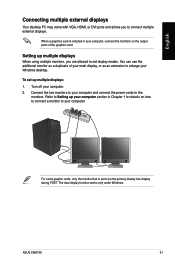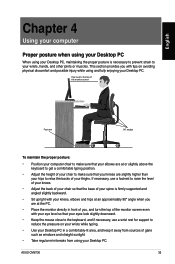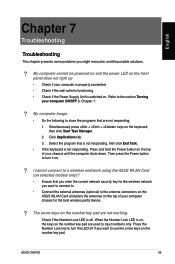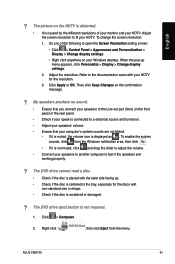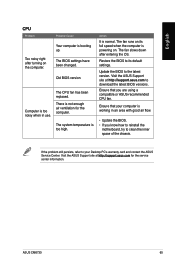Asus CM6730 Support Question
Find answers below for this question about Asus CM6730.Need a Asus CM6730 manual? We have 3 online manuals for this item!
Question posted by akSo on June 26th, 2014
Can't Turn Asus Cm6730 Wireless Radio On
The person who posted this question about this Asus product did not include a detailed explanation. Please use the "Request More Information" button to the right if more details would help you to answer this question.
Current Answers
Related Asus CM6730 Manual Pages
Similar Questions
Upgrading Video On Cm6730
What is a compatible video card that I would be able to upgrade to? My daughter plays minecraft and ...
What is a compatible video card that I would be able to upgrade to? My daughter plays minecraft and ...
(Posted by dfoster63618 8 years ago)
I Am Looking To Change From Mobile Broadband To Adsl Wi-fi.
How do I know if my ASUS CM6730-AU0020 is WI-FI compatible?
How do I know if my ASUS CM6730-AU0020 is WI-FI compatible?
(Posted by jennigilson 10 years ago)
How Can I Configure Wireless Connection
how can I configure wireless connection
how can I configure wireless connection
(Posted by zeronmc 10 years ago)
How To Turn On The Wireless Feature?
I am setting up this new computer in my home. My wireless modem is turned on. How do I turn on the w...
I am setting up this new computer in my home. My wireless modem is turned on. How do I turn on the w...
(Posted by celialinderman 11 years ago)