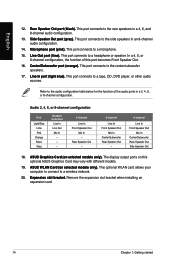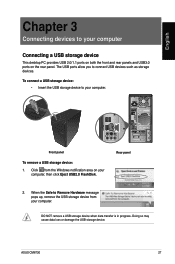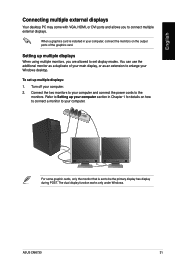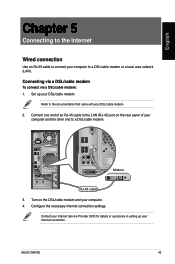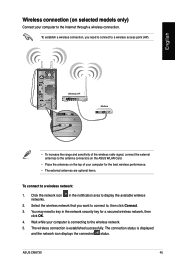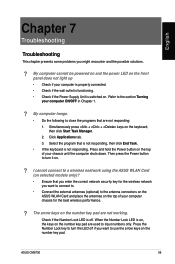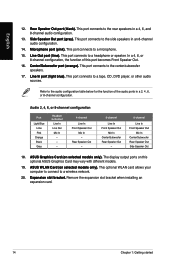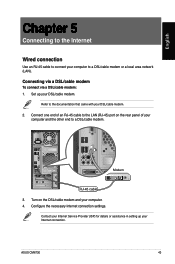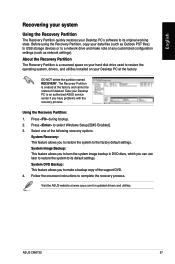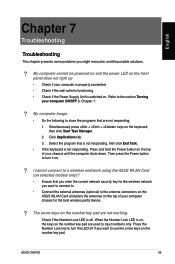Asus CM6730 Support Question
Find answers below for this question about Asus CM6730.Need a Asus CM6730 manual? We have 3 online manuals for this item!
Question posted by zeronmc on June 5th, 2013
How Can I Configure Wireless Connection
how can I configure wireless connection
Current Answers
Answer #1: Posted by cljeffrey on June 6th, 2013 12:48 PM
What you will have to do is turn on your wireless. Once you have the wireless on, you will now click on the lower right that looks like your WLAN connection. There you will be able to access any wireless network with the right password provided.
This desktop may not have wireless, so please check the specs.
Related Asus CM6730 Manual Pages
Similar Questions
Wireless Connection
Does this model have the capabilities of connecting via wireless? If not, is there a way to add a wi...
Does this model have the capabilities of connecting via wireless? If not, is there a way to add a wi...
(Posted by scottydoesntknow22 8 years ago)
Cannot Connect To Lan Only Wireless.what Is The Name Of The Driver To Install
(Posted by carlos703 10 years ago)
I Am Looking To Change From Mobile Broadband To Adsl Wi-fi.
How do I know if my ASUS CM6730-AU0020 is WI-FI compatible?
How do I know if my ASUS CM6730-AU0020 is WI-FI compatible?
(Posted by jennigilson 10 years ago)