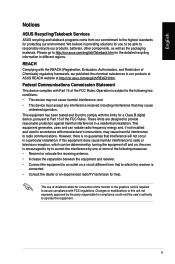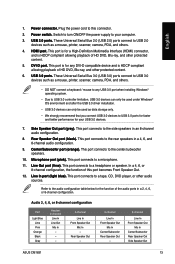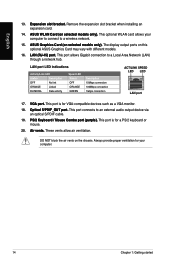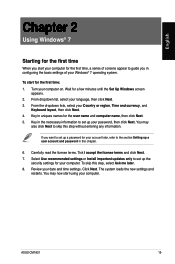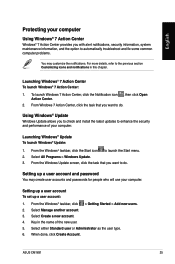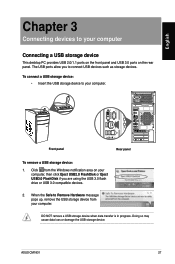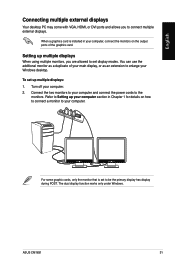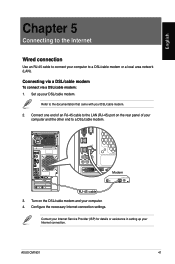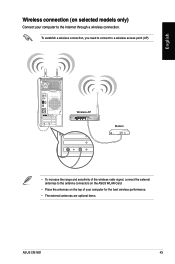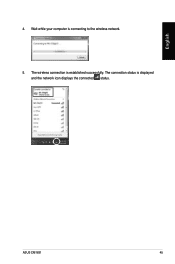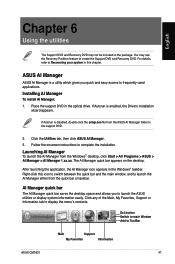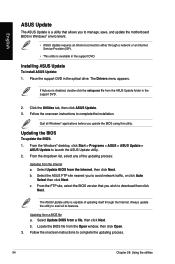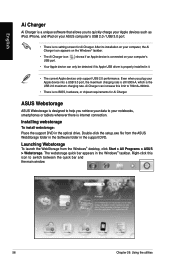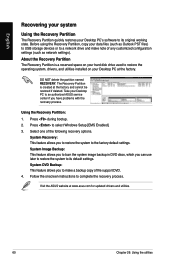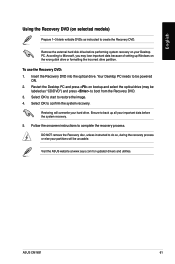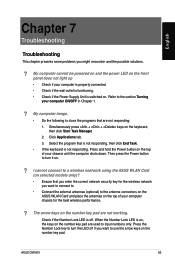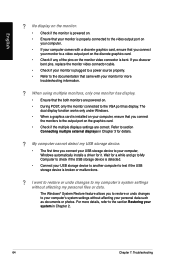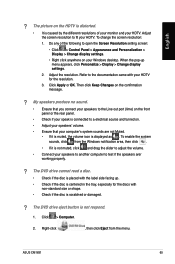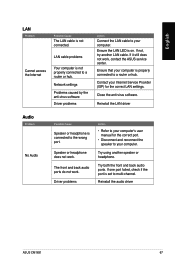Asus CM1831 Support Question
Find answers below for this question about Asus CM1831.Need a Asus CM1831 manual? We have 1 online manual for this item!
Question posted by carlos703 on March 12th, 2014
Cannot Connect To Lan Only Wireless.what Is The Name Of The Driver To Install
The person who posted this question about this Asus product did not include a detailed explanation. Please use the "Request More Information" button to the right if more details would help you to answer this question.
Current Answers
Related Asus CM1831 Manual Pages
Similar Questions
Wireless Connection
Does this model have the capabilities of connecting via wireless? If not, is there a way to add a wi...
Does this model have the capabilities of connecting via wireless? If not, is there a way to add a wi...
(Posted by scottydoesntknow22 8 years ago)
In Which Slot Do I Install The D-link Wireless N 300 Adapter?
I popped out the top panel with the X in it (there is one panel above this with no X) as directed by...
I popped out the top panel with the X in it (there is one panel above this with no X) as directed by...
(Posted by judeffitz 10 years ago)
How Can I Configure Wireless Connection
how can I configure wireless connection
how can I configure wireless connection
(Posted by zeronmc 10 years ago)
Will Not Connect To Wireless Will Not Connect At My Home Or Office
(Posted by pardee 13 years ago)