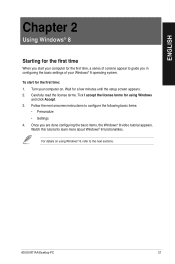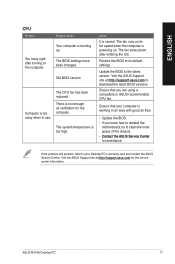Asus M11AA Support and Manuals
Get Help and Manuals for this Asus item

Most Recent Asus M11AA Questions
Add Second Monitor To Asus M11aa-us002q
add second monitor to asus M11AA-US002Q
add second monitor to asus M11AA-US002Q
(Posted by joeyew 9 years ago)
Asus M11aa Sound Settings Excessive Echos, Sounds Distant
(Posted by Anonymous-129886 10 years ago)
In Which Slot Do I Install The D-link Wireless N 300 Adapter?
I popped out the top panel with the X in it (there is one panel above this with no X) as directed by...
I popped out the top panel with the X in it (there is one panel above this with no X) as directed by...
(Posted by judeffitz 10 years ago)
Asus M11AA Videos
Popular Asus M11AA Manual Pages
Asus M11AA Reviews
We have not received any reviews for Asus yet.