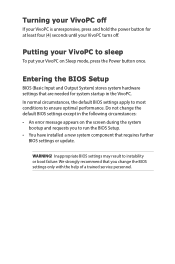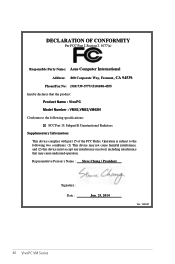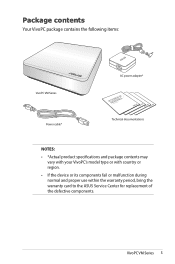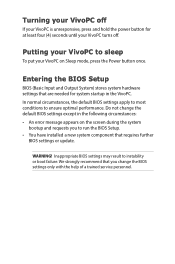Asus VivoPC VM42 Support and Manuals
Get Help and Manuals for this Asus item

View All Support Options Below
Free Asus VivoPC VM42 manuals!
Problems with Asus VivoPC VM42?
Ask a Question
Free Asus VivoPC VM42 manuals!
Problems with Asus VivoPC VM42?
Ask a Question
Most Recent Asus VivoPC VM42 Questions
Vivo Pc 42 Won't Start With Backup Battary Installed.
Vivo PC 42 won't start wit hCmos backup battery in place. Without it starts OK. I checked the batter...
Vivo PC 42 won't start wit hCmos backup battery in place. Without it starts OK. I checked the batter...
(Posted by deewnogard 7 months ago)
Popular Asus VivoPC VM42 Manual Pages
Asus VivoPC VM42 Reviews
We have not received any reviews for Asus yet.