Asus VivoPC VM62N Support and Manuals
Get Help and Manuals for this Asus item
This item is in your list!

View All Support Options Below
Free Asus VivoPC VM62N manuals!
Problems with Asus VivoPC VM62N?
Ask a Question
Free Asus VivoPC VM62N manuals!
Problems with Asus VivoPC VM62N?
Ask a Question
Popular Asus VivoPC VM62N Manual Pages
Warranty Card English/Thai/Turkish - Page 3


... back up your data stored on the label sticker at its discretion, will repair or replace the defective parts of the Product, or the Product itself, with new or reconditioned parts or products that an ASUS Service Center repaired or replaced will provide the services covered under warranty for three months or for the remainder of the warranty period...
Warranty Card English/Thai/Turkish - Page 4


..., factory-installed drivers, and applications to the factory default settings.
• Installing updates, patches or service packs.
• Running diagnostic tools and programs on , if feasible. English
provides a better protection for Your Product. Please also be ready to provide the Product's serial number, the model name and proof of purchase.
• Technical support hotline phone...
Warranty Card English/Thai/Turkish - Page 6


... List. Please access and read the ASUS Privacy Policy at http://www.asus.com/support/contact-ASUS for detailed locations. If Your service request is OOW, a Service Charge List with an offer for repair will provide You with the applicable laws and regulations; Abandoned Property
After Your Product has been repaired/replaced, or if You do not agree to...
VM62N Users manual English - Page 2


...without intent to infringe.
SERVICE AND SUPPORT
Visit our multi-language web site at http://support.asus.com E10310 Revised Edition V2 March 2015
COPYRIGHT INFORMATION
No part of this manual, including the products and...IF ASUS HAS BEEN ADVISED OF THE POSSIBILITY OF SUCH DAMAGES ARISING FROM ANY DEFECT OR ERROR IN THIS MANUAL OR PRODUCT.
This limit also applies to the listed contract price ...
VM62N Users manual English - Page 3


... from keyboard or mouse 17
Turn on your Vivo PC 18
Turning your VivoPC off 19
Putting your VivoPC to sleep 19
Entering the BIOS Setup 19
Quickly enter the BIOS 20
Memory upgrade
21
Upgrading memory modules 22
Appendix
29
Safety information 30
Setting up your system 30
Care during use 30
Regulatory notices 32
ASUS contact information 38
VivoPC VM Series 3
VM62N Users manual English - Page 5


...
NOTES:
• *Actual product specifications and package contents may vary with your VivoPC's model type or with country or region.
• If the device or its components fail or malfunction during normal and proper use within the warranty period, bring the warranty card to the ASUS Service Center for replacement of the defective components.
VivoPC VM Series 5
VM62N Users manual English - Page 19
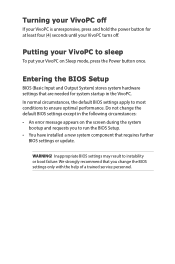
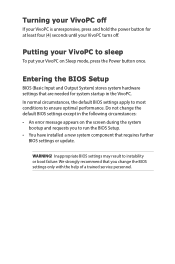
... until your VivoPC on the screen during the system
bootup and requests you change the default BIOS settings except in the VivoPC. Do not change the BIOS settings only with the help of a trained service personnel. Entering the BIOS Setup
BIOS (Basic Input and Output System) stores system hardware settings that requires further
BIOS settings or update.
Turning your VivoPC off .
VM62N Users manual English - Page 22


... 2 GB, 4 GB, or 8GB unbuffered with two SO-DIMM memory slots that allow you to http://www.asus.com for a maximum of compatible DIMMs. To install or upgrade the memory modules: 1. Turn off your VivoPC. 2. Upgrading memory modules
Your VivoPC comes with non-ECC DDR3 204pin SO-DIMMs for the list of 16 GB memory. Disconnect all...
VM62N Users manual English - Page 30
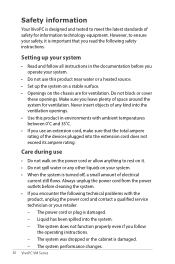
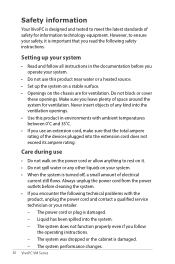
Setting up the system on a stable surface. • Openings on your system. • When the system is turned off, a small amount of the ... qualified service technician or your system
• Read and follow
the operating instructions. - The system does not function properly even if you encounter the following safety instructions. Make sure you read the following technical problems with ...
VM62N Users manual English - Page 37


...joint program of user inactivity. All ASUS products with the ENERGY STAR logo comply with the ENERGY STAR standard, and the power management feature is NOT supported on power management and its benefits.... NOTE: Energy Star is enabled by default. The monitor and computer are automatically set to the environment. Department of Energy helping us all save money and protect the ...
VM62N Users manual English - Page 39
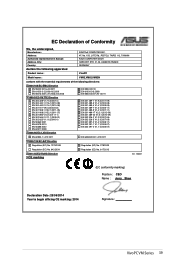
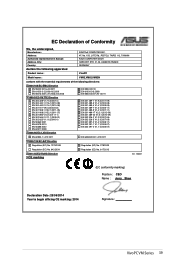
... INC. 4F, No. 150, LI-TE Rd., PEITOU, TAIPEI 112, TAIWAN ASUS COMPUTER GmbH HARKORT STR. 21-23, 40880 RATINGEN GERMANY
Product name :
VivoPC
Model name :
VM42,VM62,VM62N
conform with the essential requirements of the following directives:
2004/108/EC-EMC Directive
EN... Name : Jerry Shen
Declaration Date: 25/06/2014 Year to begin affixing CE marking: 2014
Signature
VivoPC VM Series 39
VM62N Users manual English - Page 40
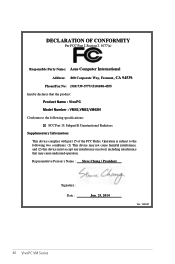
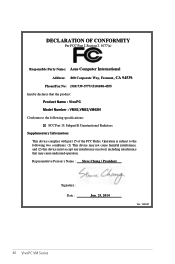
...
Product Name : VivoPC Model Number : VM42,VM62,VM62N Conforms to the following specifications:
FCC Part 15, Subpart B, Unintentional Radiators Supplementary Information:
This device complies with part 15 of the FCC...2014
Ver. 140331
40 VivoPC VM Series DECLARATION OF CONFORMITY
Per FCC Part 2 Section 2. 1077(a)
Responsible Party Name: Asus Computer International Address: 800 Corporate Way, Fremont, ...
VM Series Users Manual English - Page 2
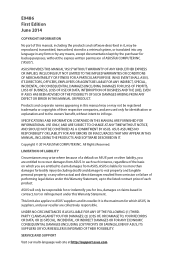
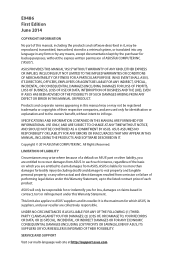
... ADVISED OF THE POSSIBILITY OF SUCH DAMAGES ARISING FROM ANY DEFECT OR ERROR IN THIS MANUAL OR PRODUCT.
UNDER NO CIRCUMSTANCES IS ASUS LIABLE FOR ANY OF THE FOLLOWING: (1) THIRDPARTY CLAIMS AGAINST YOU FOR DAMAGES; (2) LOSS OF, OR DAMAGE TO, YOUR RECORDS OR DATA; SERVICE AND SUPPORT
Visit our multi-language web site at http...
VM Series Users Manual English - Page 3


... from keyboard or mouse 17
Turn on your Vivo PC 18
Turning your VivoPC off 19
Putting your VivoPC to sleep 19
Entering the BIOS Setup 19
Quickly enter the BIOS 20
Memory upgrade
21
Upgrading memory modules 22
Appendix
29
Safety information 30
Setting up your system 30
Care during use 30
Regulatory notices 32
ASUS contact information 38
VivoPC VM Series 3
VM Series Users Manual English - Page 22


... SO-DIMM to http://www.asus.com for a maximum of compatible DIMMs. To install or upgrade the memory modules: 1. Disconnect all cables and peripherals. 3. Upgrading memory modules
Your VivoPC comes with two SO-DIMM memory slots that allow you to install two 2 GB, 4 GB, or 8GB unbuffered with non-ECC DDR3 204pin SO-DIMMs for the...
Asus VivoPC VM62N Reviews
Do you have an experience with the Asus VivoPC VM62N that you would like to share?
Earn 750 points for your review!
We have not received any reviews for Asus yet.
Earn 750 points for your review!
