Asus VivoPC M32CD Support and Manuals
Get Help and Manuals for this Asus item
This item is in your list!

View All Support Options Below
Free Asus VivoPC M32CD manuals!
Problems with Asus VivoPC M32CD?
Ask a Question
Free Asus VivoPC M32CD manuals!
Problems with Asus VivoPC M32CD?
Ask a Question
Popular Asus VivoPC M32CD Manual Pages
ASUS M32CD series users manual for English - Page 2


... THE LIKE), EVEN IF ASUS HAS BEEN ADVISED OF THE POSSIBILITY OF SUCH DAMAGES ARISING FROM ANY DEFECT OR ERROR IN THIS MANUAL OR PRODUCT. or (2) the serial number of alteration is defaced or missing. All Rights Reserved. Product warranty or service will not be extended if: (1) the product is repaired, modified or altered, unless...
ASUS M32CD series users manual for English - Page 3


... your Desktop PC 27
Using the memory card reader 28
Using the optical drive...29
Chapter 4:
Connecting to the Internet
Wired connection...31
Wireless connection (on selected models only 35
Chapter 5Troubleshooting Troubleshooting...37
Appendix
Windows® 10 User Manual Starting for the first time...47 Using the Windows® 10 UI...48 Keyboard shortcuts...52
ASUS contact...
ASUS M32CD series users manual for English - Page 7


... fix it by qualified service personnel. Wipe the Desktop PC using a clean cellulose sponge or chamois cloth dampened with solution of nonabrasive detergent and a few drops of the electrical outlet you are using, contact your retailer. Contact a qualified service
technician or your local power company. • If the power supply is set to dirty or...
ASUS M32CD series users manual for English - Page 9


...
ASUS Desktop PC
Keyboard x1
Installation Guide
Mouse x1
Power cord x1
Installation Guide x1
Warranty Card x1
DVD/SDVD/RDVD x1 (optional)
Dipole antenna x1 (optional) / Built-in PIFA antenna x 2 (optional)
• If any of the above items is damaged or missing, contact your retailer.
• The illustrated items above are for reference only. Actual product specifications...
ASUS M32CD series users manual for English - Page 11


Getting to know your ASUS Desktop PC. Read the ASUS Warranty Card before setting up your computer
Illustrations are encapsulated in a stunningly futuristic and stylish system casing.
ASUS M32CD / V32CD / L32CD
11
The ports, their locations and the chassis color vary with different models. The ASUS Desktop PC provides cutting-edge performance, uncompromised reliability, and usercentric...
ASUS M32CD series users manual for English - Page 16


..., and power adapter to the display output port on the discrete ASUS Graphics Card. Connecting an external monitor Using the ASUS Graphics Card (on the ASUS Graphics Card. 2. Plug the monitor to a display output port on selected models only)
Connect your monitor to your desktop PC.
16
Chapter 1: Getting started
Connect a monitor to your computer.
To...
ASUS M32CD series users manual for English - Page 17
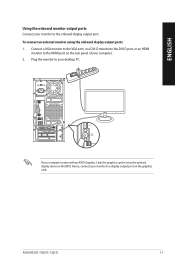
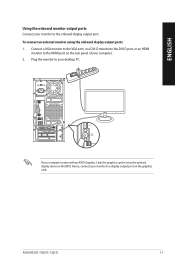
... to the DVI-D port, or an HDMI
monitor to the HDMI port on the graphics card.
ASUS M32CD / V32CD / L32CD
17 To connect an external monitor using the onboard display output ports: 1. ENGLISH
...Using the onboard monitor output ports Connect your computer. 2. If your desktop PC.
Plug the monitor to the onboard display output port. Hence, connect your monitor to a ...
ASUS M32CD series users manual for English - Page 21


... USB storage device to your computer
Connecting a USB storage device
This desktop PC provides USB 3.1 Gen 1 ports on the front panel, and USB 3.1 Gen 1 / 2.0 ports on your computer, then click Eject. 2. ASUS M32CD / V32CD / L32CD
21 Click , then click from your computer....you to Remove Hardware message pops up, remove the USB storage device
from the Windows taskbar on the rear panel.
ASUS M32CD series users manual for English - Page 25


... graphic cards, only the monitor that is installed in Chapter 1 for your displays. ENGLISH
Connecting multiple external displays
Your desktop PC may come with VGA, HDMI, or DVI ports and allows you are allowed to set display modes. Refer to Setting up your computer section in your computer. 4.
ASUS M32CD / V32CD / L32CD
25
Connect the two monitors...
ASUS M32CD series users manual for English - Page 29


... disc: 1. ASUS M32CD / V32CD / L32CD
29 Place the disc on the optical drive with the label side outward if the desktop is positioned
vertically and the label side up if the desktop is on, do...positioned horizontally. 3. Push the tray gently to open the tray. 2.
Remove the disc from the AutoPlay window to access your computer, to access the data on , press the eject button to close it. 4....
ASUS M32CD series users manual for English - Page 34


Follow the next onscreen instructions to the Network and Sharing Center and then click Set up a new connection or network.
8. Configuring a static IP network connection To configure a static IP network connection:
1. Return to complete the setup. Enter the IP address, Subnet mask and Gateway
from your service provider. 4. Select Connect to the Internet When done...
ASUS M32CD series users manual for English - Page 37


... and place the antennas on selected models only)? • Ensure that is not responding, then click End Task.
• If the keyboard is switched on .
? Select the program that you might encounter and the possible solutions.
? ASUS M32CD / V32CD / L32CD
37 ENGLISH
Chapter 5
Troubleshooting
Troubleshooting
This chapter presents some problems you enter the correct network security...
ASUS M32CD series users manual for English - Page 41


.... headphone. If not, try another speaker or
not work , contact the ASUS service center. Network settings
Problems caused by the antivirus software
Driver problems
Ensure that your Internet Service Provider (ISP) for the correct port.
• Disconnect and reconnect the speaker to your computer.
Driver problems
Try both the front and back audio ports.
Close the anti-virus...
ASUS M32CD series users manual for English - Page 42


... modules.
• Remove the extra memory modules that you have installed, then try again.
• C ontact the ASUS Service Center for assistance.
The system often hangs or freezes. Incompatible softwares are running. Reinstall the OS and reinstall compatible softwares.
42
Chapter 5: Troubleshooting Memory module problems
There is too slow
Possible Cause
Too many programs are...
ASUS M32CD series users manual for English - Page 43


... normal. Visit the ASUS Support site at http:// support.asus.com to your computer is not enough air
Ensure that you know how to reinstall the motherboard, try to clean the inner space of the chassis.
• C ontact the ASUS Service Center for assistance.
in use. Ensure that your Desktop PC's warranty card and contact the ASUS Service Center. There is...
Asus VivoPC M32CD Reviews
Do you have an experience with the Asus VivoPC M32CD that you would like to share?
Earn 750 points for your review!
We have not received any reviews for Asus yet.
Earn 750 points for your review!
