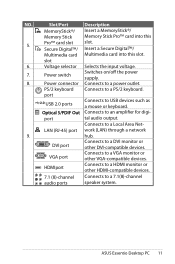Asus CM5570 Support and Manuals
Get Help and Manuals for this Asus item

Most Recent Asus CM5570 Questions
4th Master Hard Disc Error
won't boot up due to 4th master hard disc error,tried alot of different things,asking if mother boar...
won't boot up due to 4th master hard disc error,tried alot of different things,asking if mother boar...
(Posted by mrclean473 11 years ago)
Popular Asus CM5570 Manual Pages
Asus CM5570 Reviews
We have not received any reviews for Asus yet.