Asus Mini PC PB60G Support and Manuals
Get Help and Manuals for this Asus item
This item is in your list!

View All Support Options Below
Free Asus Mini PC PB60G manuals!
Problems with Asus Mini PC PB60G?
Ask a Question
Free Asus Mini PC PB60G manuals!
Problems with Asus Mini PC PB60G?
Ask a Question
Asus Mini PC PB60G Videos
Popular Asus Mini PC PB60G Manual Pages
PB60G Users Manual English - Page 5


ASUS Mini PC PB60 Series 5 Chapter 3: Upgrading your Mini PC
This chapter provides you with information on using your Mini PC. Appendix This section includes notices and safety statements your Mini PC. About this manual
This manual provides information about the hardware and software features of your Mini PC, organized through the following chapters: Chapter 1: Getting to upgrade the ...
PB60G Users Manual English - Page 6


This message contains important information that you safe while performing certain tasks and prevent damage to in this manual.
6 ASUS Mini PC PB60 Series NOTE: This message contains additional information and tips that must be followed to select. This indicates sections that must be followed to keep ...
PB60G Users Manual English - Page 8


... specifications may vary with models. • If the device or its components fail or malfunction during normal and proper use within the warranty period, bring the warranty card to their respective user manuals. • The device illustration is for replacement of the defective components.
8 ASUS Mini PC PB60 Series For details on these accessories, refer to the ASUS Service...
PB60G Users Manual English - Page 11


... ventilation, ensure that allows you to turn the Mini PC on or off. ASUS Mini PC PB60 Series 11
USB 3.1 Gen 1 port (for PB60V only) The USB 3.1 Gen 2 (Universal Serial Bus) port provides a transfer rate up to 5 Gbit/s.
NOTE: This port may vary per model. These ports also support the Battery Charging 1.2 technology that the air vents...
PB60G Users Manual English - Page 12


... to 5 Gbit/s. USB 3.1 Gen 2 port (for video conferencing, voice narrations, or simple audio recordings.
12 ASUS Mini PC PB60 Series Microphone jack The microphone jack is designed to connect to 10 Gbit/s. NOTE: This port may vary per model. USB 3.1 Gen 2 port The USB 3.1 Gen 2 (Universal Serial Bus) port provides a transfer rate up to...
PB60G Users Manual English - Page 13
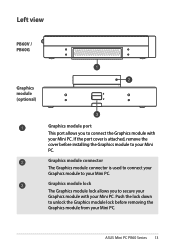
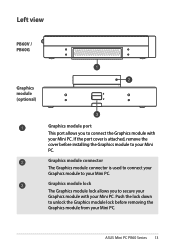
... to connect the Graphics module with your Mini PC.
Left view
PB60V / PB60G
Graphics module (optional)
Graphics module port This port allows you to secure your Graphics module with your Mini PC. Push the lock down to unlock the Graphics module lock before installing the Graphics module to your Mini PC. Graphics module connector The Graphics module connector...
PB60G Users Manual English - Page 14


Rear view
PB60V / PB60G
Graphics module (optional)
Wireless antenna jack The jack is used to connect the supplied wireless antenna to enhance wireless signal reception.
14 ASUS Mini PC PB60 Series
PB60G Users Manual English - Page 15


... display. DisplayPort This port allows you to install an external power button or CLRTC button. ASUS Mini PC PB60 Series 15
For optimum heat dissipation and air ventilation, ensure that have serial ports such as it may cause discomfort or injuries. Configurable port This port varies between models and consists of the hot air expelled...
PB60G Users Manual English - Page 16


...Mini PC to an external display. WARNING! Do not cover the adapter and keep it away from your PC using Kensington® compatible security products. HDMI port The HDMI (High Definition Multimedia Interface) port supports...
16 ASUS Mini PC PB60 Series
The power adapter may become warm to the Mini PC, always use with USB 2.0 or USB 1.1 devices such as an LCD TV or monitor to the Mini PC. Power...
PB60G Users Manual English - Page 17
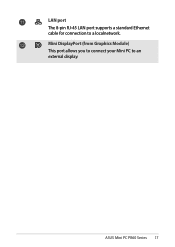
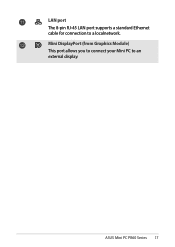
LAN port The 8-pin RJ-45 LAN port supports a standard Ethernet cable for connection to an external display. Mini DisplayPort (from Graphics Module) This port allows you to connect your Mini PC to a localnetwork. ASUS Mini PC PB60 Series 17
PB60G Users Manual English - Page 22


... on models and your Mini PC's power (DC)
input. C. Connect the DC power connector into a 100V~240V power source. B. When connecting the power adapter and cord to the Mini PC and Graphics module, ensure to your Mini PC: A. Connect the AC power adapter to your Mini PC
To connect the AC power adapter to use the 120W adapter.
22 ASUS Mini PC...
PB60G Users Manual English - Page 23


NOTE: The power adapter may vary between models and territories, please refer to the following for more information on the different adapters: 65W Power adapter • Input voltage: 100-240 Vac • Input...Power adapter • Input voltage: 100-240 Vac • Input frequency: 50-60 Hz • Rating output current: 6.32 A (120W) • Rating output voltage: 19 V
ASUS Mini PC PB60 Series 23
PB60G Users Manual English - Page 24


... • Mini DisplayPort
NOTE: These ports may vary per model. To connect a display panel to your Mini PC: Connect one end of a VGA, DisplayPort, or HDMI cable to an external display, and the other end of the cable to your Mini PC's VGA port, DisplayPort, or an HDMI port. Connect display via VGA port
24 ASUS Mini PC PB60...
PB60G Users Manual English - Page 27
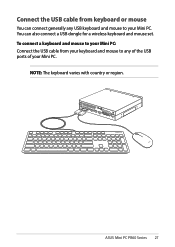
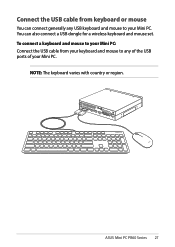
ASUS Mini PC PB60 Series 27 You can connect generally any of the USB ports of your Mini PC.
To connect a keyboard and mouse to your Mini PC. NOTE: The keyboard varies with country or region. Connect the USB cable from your keyboard and mouse to any USB keyboard and mouse to your Mini PC: Connect the USB cable from...
PB60G Users Manual English - Page 29
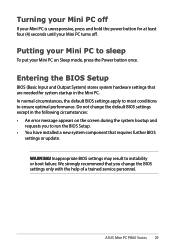
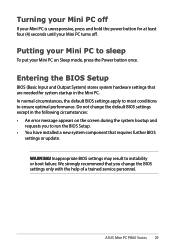
... least four (4) seconds until your Mini PC on the screen during the system bootup and
requests you to run the BIOS Setup. • You have installed a new system component that you change the default BIOS settings except in the Mini PC. Turning your Mini PC off .
Do not change the BIOS settings only with the help of a trained service personnel. WARNING!
Asus Mini PC PB60G Reviews
Do you have an experience with the Asus Mini PC PB60G that you would like to share?
Earn 750 points for your review!
We have not received any reviews for Asus yet.
Earn 750 points for your review!

