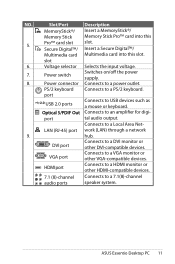Asus CM5570 Support Question
Find answers below for this question about Asus CM5570.Need a Asus CM5570 manual? We have 1 online manual for this item!
Question posted by taf7254 on May 6th, 2016
Power Switch
where can I buy a power switch for Asus CM5570
Current Answers
Answer #1: Posted by hzplj9 on May 10th, 2016 1:05 PM
Try this link:
There are others available.
Hope that helps.
Related Asus CM5570 Manual Pages
Similar Questions
Power Switch Part Number
what is the part number for the on/off switch on an asus cm5571 desktop computer???
what is the part number for the on/off switch on an asus cm5571 desktop computer???
(Posted by gaconnet39 6 years ago)
Where Can I Get A New Power Switch For My Asus Cm5571 Desk Top??
need to purchase a new power switch but can't find one anywhere..
need to purchase a new power switch but can't find one anywhere..
(Posted by gaconnet39 6 years ago)
How Does The Power Switch Connect To The Front Bezel?
pushing the bar to power on isn't working. the power switch became loose. I don't see how to connect...
pushing the bar to power on isn't working. the power switch became loose. I don't see how to connect...
(Posted by debgaraventa 8 years ago)
Where Can I Get The Power Switch For An Asus Cm5571-br003 Computer Sn 9cpdcg0004
Where can I get the power switch for an ASUS CM5571-BR003 computer SN 9CPDG0004RD? OR just the switc...
Where can I get the power switch for an ASUS CM5571-BR003 computer SN 9CPDG0004RD? OR just the switc...
(Posted by fmarshall 9 years ago)
Power Switch Button
Where can I get the power switch button for this unit?
Where can I get the power switch button for this unit?
(Posted by VCD81751 9 years ago)