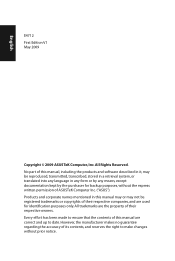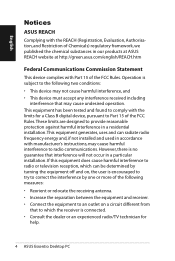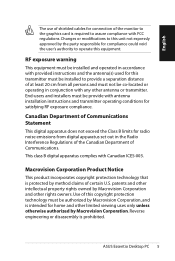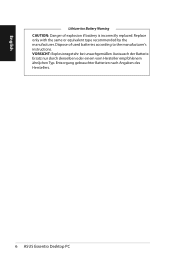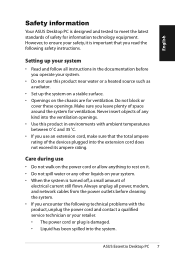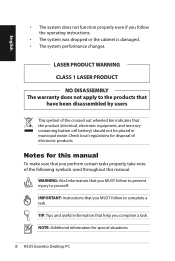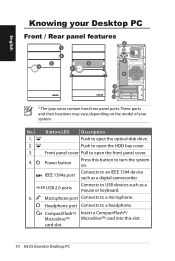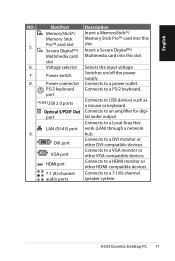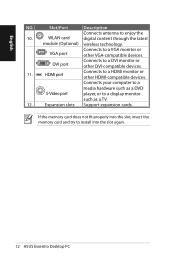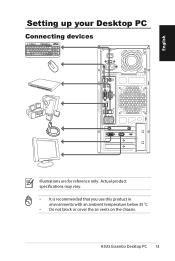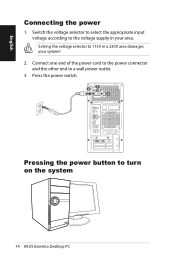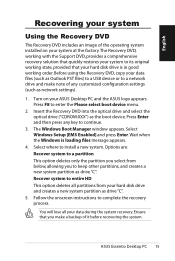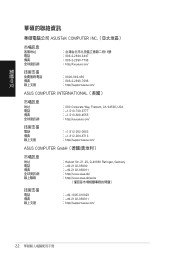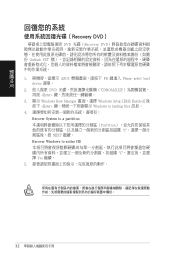Asus CM5571 Support Question
Find answers below for this question about Asus CM5571.Need a Asus CM5571 manual? We have 1 online manual for this item!
Question posted by fmarshall on February 13th, 2015
Where Can I Get The Power Switch For An Asus Cm5571-br003 Computer Sn 9cpdcg0004
Current Answers
Answer #1: Posted by BusterDoogen on February 13th, 2015 12:32 PM
I hope this is helpful to you!
Please respond to my effort to provide you with the best possible solution by using the "Acceptable Solution" and/or the "Helpful" buttons when the answer has proven to be helpful. Please feel free to submit further info for your question, if a solution was not provided. I appreciate the opportunity to serve you!
Related Asus CM5571 Manual Pages
Similar Questions
what is the part number for the on/off switch on an asus cm5571 desktop computer???
need to purchase a new power switch but can't find one anywhere..
pushing the bar to power on isn't working. the power switch became loose. I don't see how to connect...
Where can I get the power switch button for this unit?