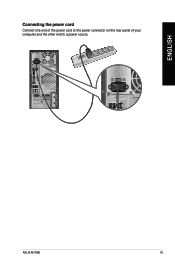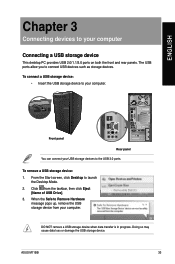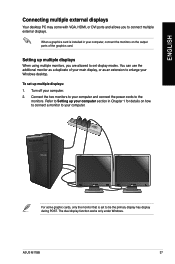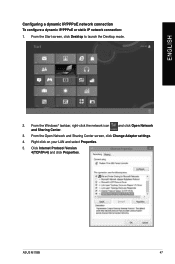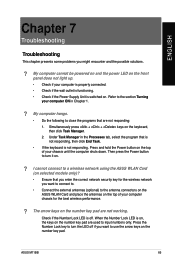Asus M11BB Support Question
Find answers below for this question about Asus M11BB.Need a Asus M11BB manual? We have 1 online manual for this item!
Question posted by debgaraventa on March 18th, 2016
How Does The Power Switch Connect To The Front Bezel?
Current Answers
Answer #1: Posted by TommyKervz on March 18th, 2016 11:27 PM
Answer #2: Posted by debgaraventa on March 21st, 2016 8:03 AM
I finally was able to insert the switch back into the plastic area on the bezel after many tries and much aggravation. I had to Gently pull the switch wire out about an extra .25" to give me enough flexibility to pop it back in, then close the bezel's hinge without dislodging it again. I hope it holds now for a long time.
Thanks HelpOwl!
Related Asus M11BB Manual Pages
Similar Questions
The Asus M11BB which was bodly proclaimed to be a gamer computer has crashed twice. Had to put windo...
Where can I get the power switch for an ASUS CM5571-BR003 computer SN 9CPDG0004RD? OR just the switc...