Asus CM5671 Support and Manuals
Popular Asus CM5671 Manual Pages
User Manual - Page 10


...The ports and their locations, and the chassis color vary with different models.
Front panel
1
2
3
10
9
4
8
7
6
5
ASUS CM5671
Click the number to know your ASUS Desktop PC. All these values are for purchasing the ASUS Essentio CM5671 Desktop PC! Read the ASUS Warranty Card before setting up your computer
Illustrations are encapsulated in a stunningly futuristic and stylish...
User Manual - Page 12
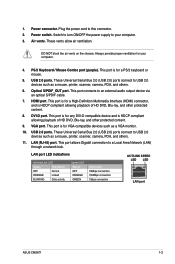
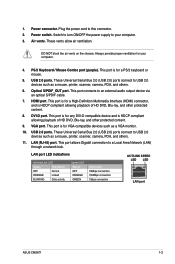
Power switch. Air vents. Always provide proper ventilation for a PS/2 keyboard or mouse.
5. This port is HDCP compliant allowing playback of HD DVD, Blu-ray, and other protected content.
9. HDMI port. This port ...LINK SPEED LED LED
LAN port
ASUS CM5671
1-3 DO NOT block the air vents on the chassis. This port is for a High-Definition Multimedia Interface (HDMI) connector, and is for ...
User Manual - Page 14


... display output ports on selected models only)
Connect your monitor to a power source.
ASUS CM5671
1-5
To connect an external monitor using the ASUS Graphics Card: 1. Setting up your computer
This section guides you through connecting the main hardware devices, such as the external monitor, keyboard, mouse, and power cord, to a display output port on the ASUS Graphics Card. 2.
Connect...
User Manual - Page 15
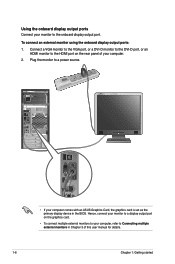
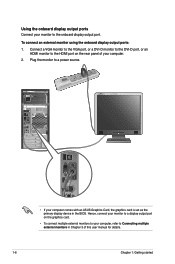
... a DVI-D monitor to the DVI-D port, or an HDMI monitor to the HDMI port on the graphics card.
• To connect multiple external monitors to your computer, refer to a power source.
• If your computer comes with an ASUS Graphics Card, the graphics card is set as the primary display device in Chapter 3 of your...
User Manual - Page 17


...
To turn your computer. Close all running applications.
2.
Press the power button on your computer OFF:
1. Click
to turn on/off your computer after setting up your computer ON: 1. Turning your computer ON
To turn your computer. Power button
4.
Click on the power switch. 2. Turning your computer ON/OFF
This section describes how to shut...
User Manual - Page 18
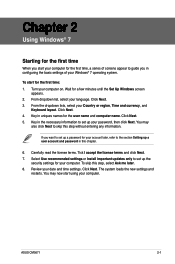
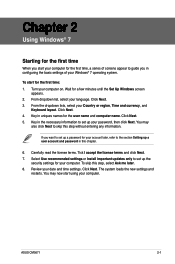
...ASUS CM5671
2-1 From the dropdown lists, select your language. Key in configuring the basic settings of screens appear to guide you want to set up a password for your account later, refer to the section Setting up a user account and password in the necessary information to set up your password... settings or Install important updates only to set up the
security settings for your computer.
User Manual - Page 32


... to complete the activation.
ASUS CM5671
2-15 Input your e-mail address and select your computer. Click Next. 4.
To launch Windows® Help and Support, click > Help and Support.
Run the Trend Micro Internet Security application. 2. Click Finish to obtain the latest Windows® online help. Ensure that you with guides and answers in using the...
User Manual - Page 37
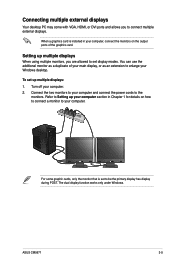
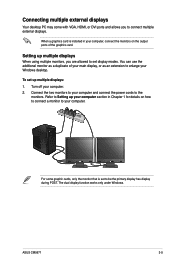
... to the
monitors. The dual display function works only under Windows. ASUS CM5671
3-5 Connecting multiple external displays
Your desktop PC may come with VGA, HDMI, or DVI ports and allows you are allowed to set up multiple displays:
1.
Turn off your computer and connect the power cords to your Windows desktop. When a graphics card is...
User Manual - Page 44


Switches profiles working with F1 ~ F10 keys.
12
56
34 8
7
• The special ... Turns the volume's mute mode on Windows® XP / Vista / 7 operating systems.
• Install the keyboard driver before using. ASUS CM5671
4-5 Decreases the system volume.
Goes to download the driver. Increases the system volume. ASUS-Razer Arctosa Gaming keyboard
Keys 1. 2. 3. 4. 5. 6. 7.
8.
User Manual - Page 51
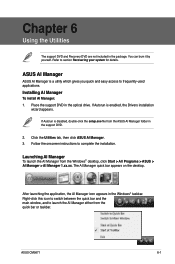
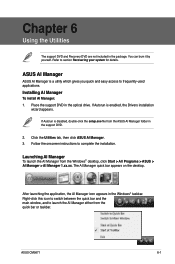
If Autorun is disabled, double-click the setup.exe file from the ASUS AI Manager folder in the package.
Installing AI Manager
To install AI Manager: 1. Place the support DVD in the Windows® taskbar. If Autorun is enabled, the Drivers installation
wizard appears. Follow the onscreen instructions to launch the AI Manager either from the Windows® desktop...
User Manual - Page 56


....
2.
If Autorun is disabled, double-click the setup.exe file from : Auto, High Performance, and Maximum Power Saving Mode. Place the support DVD into the optical drive. Follow the onscreen instructions to choose from the ASUS EPU-4 Engine folder in real-time. Launching ASUS EPU-4
To launch ASUS EPU-4:
1.
The Drivers menu appears if Autorun is an energy-efficient...
User Manual - Page 60
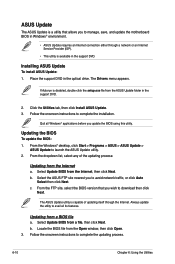
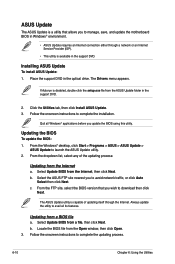
... Service Provider (ISP).
• This utility is disabled, double-click the setup.exe file from the ASUS Update folder in the support DVD.
Always update the utility to avail all Windows® applications before you update the BIOS using this utility. b. ASUS Update
The ASUS Update is a utility that you wish to download then click
Next.
The Drivers menu appears.
Select Update...
User Manual - Page 61


... is automatically installed when you install the ASUS Update utility from the Support DVD.
• Obtain the latest BIOS file from the ASUS website at www.asus.com.
• You can create your own boot logo image in this user manual for the boot logo.
To launch ASUS MyLogo2™:
1. Check the option Launch MyLogo to the section "ASUS Update" in...
User Manual - Page 66


... settings (such as network settings). Press during bootup. 2. 3. About the Recovery Partition The Recovery Partition is created at the factory.
Before using Nero 9, refer to its original working state. DO NOT delete the partition named RECOVERY. The Recovery Partition is a reserved space on your hard disk drive used to restore the operating system, drivers, and utilities installed...
User Manual - Page 67
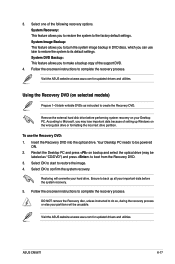
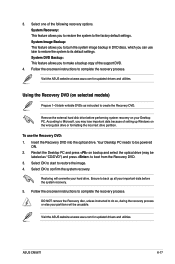
... overwrite your hard drive.
Visit the ASUS website at www.asus.com for updated drivers and utilities. DO NOT remove the Recovery disc, unless instructed to the factory default settings. Follow the onscreen instructions to complete the recovery process. To use later to restore the system to boot from the Recovery DVD. 3. Select OK to start to be unusable. ASUS CM5671
6-17...
Asus CM5671 Reviews
Do you have an experience with the Asus CM5671 that you would like to share?
Earn 750 points for your review!
We have not received any reviews for Asus yet.
Earn 750 points for your review!

