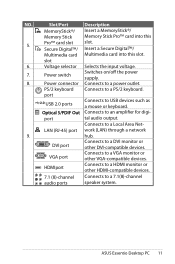Asus CM5570 Support Question
Find answers below for this question about Asus CM5570.Need a Asus CM5570 manual? We have 1 online manual for this item!
Question posted by mrclean473 on August 24th, 2012
4th Master Hard Disc Error
won't boot up due to 4th master hard disc error,tried alot of different things,asking if mother board is causing this problem and how much is a new one
Current Answers
Related Asus CM5570 Manual Pages
Similar Questions
Pc M32bf-k30bf Automatically Restarts Without Any Warning.
My PC restarts without warning. At times, when it shuts down the fan will "whoosh." Other times the ...
My PC restarts without warning. At times, when it shuts down the fan will "whoosh." Other times the ...
(Posted by oregoncrms 8 years ago)
What Brand Hard Drive Is In It And Can You Add A Bigger Hard Drive
I have a 1TB 7200rpm dive now. Belarc does not specify the brand or model number.
I have a 1TB 7200rpm dive now. Belarc does not specify the brand or model number.
(Posted by robho40 11 years ago)
Asus Cs5111 Wont See Hdd During Os Clean Install Tried 20 Times 4diff Os
I think im following instructions. my original question was rather vague and maybe confusing, ...
I think im following instructions. my original question was rather vague and maybe confusing, ...
(Posted by emarty91311 11 years ago)
Why Is The Hard Drive On This Desktop Computer So Noisy?
This is the first Asus computer we have owned. My husband allowed a salesperson at Best Buy to talk ...
This is the first Asus computer we have owned. My husband allowed a salesperson at Best Buy to talk ...
(Posted by bandtgraff 12 years ago)