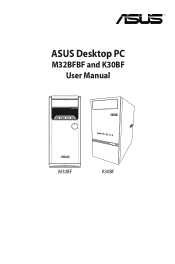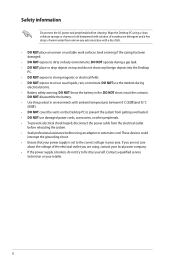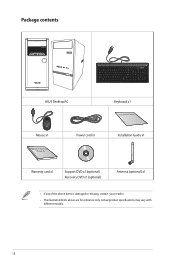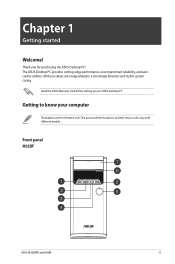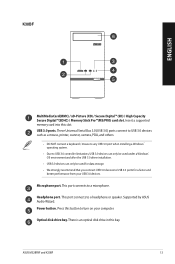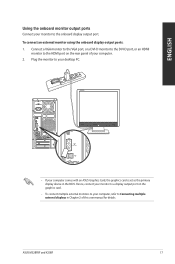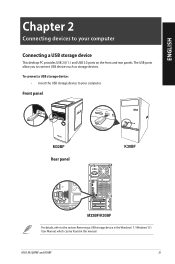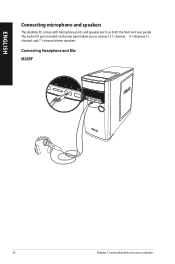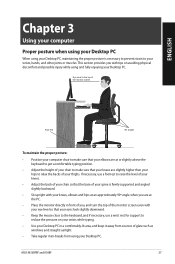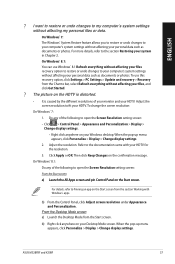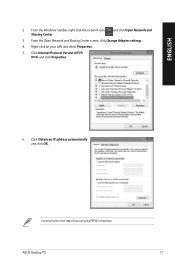Asus K30BF Support Question
Find answers below for this question about Asus K30BF.Need a Asus K30BF manual? We have 1 online manual for this item!
Question posted by oregoncrms on June 3rd, 2015
Pc M32bf-k30bf Automatically Restarts Without Any Warning.
My PC restarts without warning. At times, when it shuts down the fan will "whoosh." Other times the screen just goes black and the computer restarts. No messages, warnings, etc.
Current Answers
Answer #1: Posted by freginold on June 3rd, 2015 4:55 PM
There are many possible things that could be causing that. A good first step is to check the Windows Event Viewer and see if you can see any errors or warnings there.
Some possible causes include:
- Bad power supply
- Bad hard drive
- Loose connection somewhere
- Bad motherboard (but not very likely)
Some possible causes include:
- Bad power supply
- Bad hard drive
- Loose connection somewhere
- Bad motherboard (but not very likely)
Related Asus K30BF Manual Pages
Similar Questions
Why Has My Asus Et 2702 Suddenly Stopped Working,only To Display, 'pc No Signal'
I've owned the ASUS ET 2702 for nearly two years now, keeping it in my home office whilst working as...
I've owned the ASUS ET 2702 for nearly two years now, keeping it in my home office whilst working as...
(Posted by financeandlawprof 4 years ago)
Turns Off On Its Own
my asus has been turning off on me while im on it. It just goes black than restarts again. I changed...
my asus has been turning off on me while im on it. It just goes black than restarts again. I changed...
(Posted by Cunninghamjs21 7 years ago)
No Power Going To Eeetop Model Et1602
Hello, I faced several hard times power up : when I pressed the on/off button, the button, the scree...
Hello, I faced several hard times power up : when I pressed the on/off button, the button, the scree...
(Posted by nkh883 10 years ago)
Error Message Upon Booting. You Pc Did Not Start Correctly, Please Restart.
we have tried inserting the windows 8 software and we get message : does not recognise the media. Wh...
we have tried inserting the windows 8 software and we get message : does not recognise the media. Wh...
(Posted by jcousine 10 years ago)
Asus Cm6870-us-3ab Desktop Pc 3rd Generation Intel Core I7
Hi have a Asus CM6870 computer and it isn't showing the 16 gigs of installed ram either in windows ...
Hi have a Asus CM6870 computer and it isn't showing the 16 gigs of installed ram either in windows ...
(Posted by wsmiles 11 years ago)