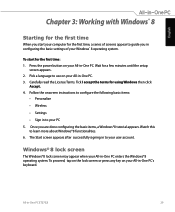Asus ET2702I Support Question
Find answers below for this question about Asus ET2702I.Need a Asus ET2702I manual? We have 1 online manual for this item!
Question posted by financeandlawprof on October 15th, 2019
Why Has My Asus Et 2702 Suddenly Stopped Working,only To Display, 'pc No Signal'
I've owned the ASUS ET 2702 for nearly two years now, keeping it in my home office whilst working as a visiting professor at a school in Upstate NY. About 2 months before the end of my contract (March 2019, or approximately 13 1/2 months after purchase of the All-in-One from Amazon, the power button stopped illuminating, the DVD (thought this unit was supposed to come with a Blu-Ray??!!) drive door is frozen, and plugging/unplugging the computer only results in the briefest of boot messaging (ASUS slogan), followed by "PC NO SIGNAL" displayed for a few seconds, then all goes dark. I've muddled around with the menu and input buttons, with nothing showing up on the 27" screen. What gives? Everything was fine for about a calendar year, then kabloowey!!
Current Answers
Answer #1: Posted by waelsaidani1 on October 16th, 2019 4:51 AM
To solve this problem follow the instructions provided by Asus; https://www.asus.com/us/support/FAQ/1012723/
Related Asus ET2702I Manual Pages
Similar Questions
How To Fix Power Button. Was Blinking After Shut Down, And Would Not Turn On!
Hi anyone know how to fix this issue. I have asus 5571 and it powered down and then power button lig...
Hi anyone know how to fix this issue. I have asus 5571 and it powered down and then power button lig...
(Posted by mrrbsite 8 years ago)
Asus Display 'no Signal' On Screen When I Turn It On.
When I Turn My Computer On The Words "no Sigal" Displays On Blank Screen And I Can Not Do Anything. ...
When I Turn My Computer On The Words "no Sigal" Displays On Blank Screen And I Can Not Do Anything. ...
(Posted by RMP50X 9 years ago)
No Starup
on starup only message ¨No PC signal¨ apears. Whats happen?
on starup only message ¨No PC signal¨ apears. Whats happen?
(Posted by suportemicro 9 years ago)
Needing New Power Button
have a asus cm5571 desk top power button is broken have to push with a ink pen. looking for new butt...
have a asus cm5571 desk top power button is broken have to push with a ink pen. looking for new butt...
(Posted by lizardmcg 10 years ago)
Will Not Power Up
When power button is pushed nothing happens. Both the indicator lights are off as well. I have check...
When power button is pushed nothing happens. Both the indicator lights are off as well. I have check...
(Posted by drlegault 10 years ago)