Asus P3-PH5X Support and Manuals
Get Help and Manuals for this Asus item
This item is in your list!

View All Support Options Below
Free Asus P3-PH5X manuals!
Problems with Asus P3-PH5X?
Ask a Question
Free Asus P3-PH5X manuals!
Problems with Asus P3-PH5X?
Ask a Question
Most Recent Asus P3-PH5X Questions
Will Not Power Up
When power button is pushed nothing happens. Both the indicator lights are off as well. I have check...
When power button is pushed nothing happens. Both the indicator lights are off as well. I have check...
(Posted by drlegault 10 years ago)
Popular Asus P3-PH5X Manual Pages
User Manual - Page 8
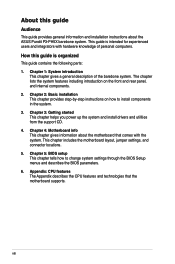
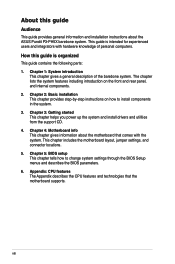
... chapter includes the motherboard layout, jumper settings, and connector locations. 5. This guide is organized
This guide contains the following parts: 1. Chapter 3: Getting started This chapter helps you power up the system and install drivers and utilities from the support CD. 4. Chapter 2: Basic installation This chapter provides step-by-step instructions on the front and rear panel...
User Manual - Page 12


...!
The system's ergonomic design allows vertical or horizontal placement so you for buying an ASUS Pundit P3-PH5X! Close
Open
1 8
2
9
3
10
4
11
Press here to 8 GB system memory. The system comes in a stylish mini-tower casing, and powered by ASUS motherboard that supports the Intel® Pentium® 4 processor in -one barebone system with 1066 MHz FSB...
User Manual - Page 31
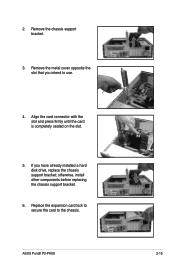
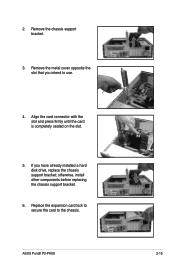
otherwise, install other components before replacing the chassis support bracket.
6.
Remove the chassis support bracket.
3. ASUS Pundit P3-PH5X
2-15 Remove the metal cover opposite the slot that you have already installed a hard disk drive, replace the chassis support bracket; Align the card connector with the slot and press firmly until the card is completely seated on the slot.
5. If ...
User Manual - Page 44


... notice. Use the setup procedures presented in your OS documentation for detailed information.
• Ensure that you install Windows® 2000 Service Pack 4 or the Windows® XP Service Pack 1 or later versions before installing the drivers for reference only. Always install the latest OS version and corresponding updates to maximize the features of the support CD are subject...
User Manual - Page 64


... disks for details on these utilities. Insert a formatted, high density 1.44 MB floppy disk into the drive. Refer to continue.
5-
Chapter 5: BIOS setup Windows® XP environment a. ASUS AFUDOS: Updates the BIOS in Windows® environment. Press , then follow screen instructions to the corresponding sections for Windows® 2000: a. Insert a 1.44MB floppy disk into the drive.
User Manual - Page 68


... monitor will turn-off and the system will return after the utility completes the updating process.
5-
Chapter 5: BIOS setup
Checking for floppy... Reading file "P5BVMP.ROM". Restart the system after the system restarts. Starting BIOS recovery... Turn on the system. 2. 5.1.4 ASUS CrashFree BIOS 3 utility
The ASUS CrashFree BIOS 3 is an auto recovery tool that you to restore the...
User Manual - Page 70


... Drivers menu appears. 2. See page 3-3 for the
Utilities screen menu. 3.
ASUS Update requires an Internet connection either through a network or an Internet Service Provider (ISP). Place the support CD in Windows® environment. The device size should be smaller than 8GB.
• DO NOT shut down or reset the system while updating the BIOS! Installing ASUS Update To install ASUS Update...
User Manual - Page 71


... from
3.
Select Update BIOS from the Windows® desktop by clicking Start > Programs > ASUS > ASUSUpdate > ASUSUpdate. click Auto Select. Select the ASUS FTP site nearest
the Internet option from the
you to avoid network traffic, or
drop‑down menu, then click Next. Updating the BIOS through the Internet To update the BIOS through the Internet:
1. ASUS Pundit P3-PH5X
5-
User Manual - Page 73
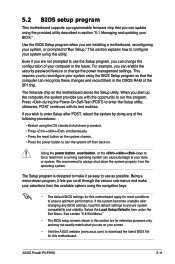
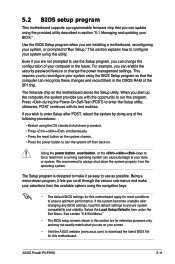
... you to force reset from a running operating system can change the power management settings.
ASUS Pundit P3-PH5X
5-11
Using the power button, reset button, or the ++ keys to reconfigure your data or system. The firmware chip on . If the system becomes unstable after POST, reboot the system by doing any BIOS settings, load the default settings to enter the Setup utility;
User Manual - Page 77


... for each IDE device. These values are specifically configuring a CD-ROM drive. Configuration options: [Disabled] [Auto]
ASUS Pundit P3-PH5X
5-15 Select a device item then press to Auto enables the LBA mode if the device supports this mode, and if the device was not previously formatted with LBA mode disabled. Setting to display the IDE device information.
User Manual - Page 83


...2006, American Megatrends, Inc. Modify Ratio Support [Disabled] Allows you to enable or disable the CPU internal thermal control function. In TM mode, the CPU power consumption is set to Enabled. Setting this menu show the CPU-related information that the BIOS automatically detects.
Configuration options: [Disabled] [Enabled]
ASUS Pundit P3-PH5X
5-21 5.4.3 CPU Configuration
The items...
User Manual - Page 93


...Boot Device Priority
BIOS SETUP UTILITY Boot
1st Boot Device 2nd Boot Device 3rd Boot Device
[1st FLOPPY DRIVE] [Hard Drive] [ATAPI CD-ROM]
Specifies the boot sequence from the available devices.
Boot settings
Boot Device Priority Boot Settings Configuration Security
Specifies the Boot Device Boot Priority sequence. Configuration options: [xxx Drive] [Disabled]
ASUS Pundit P3-PH5X
5-31...
User Manual - Page 95


...or change the supervisor password. The Supervisor Password item on how to change password. After you successfully set your BIOS password, you to trap Interrupt 19. To set a Supervisor Password:
1. The message "Password Installed" appears after you set a password, this item shows Installed. ASUS Pundit P3-PH5X
5-33 Select the Change Supervisor Password item and press . 2. To change the...
User Manual - Page 96


... user access to selected fields, such as in the Setup utility. Change User Password Select this item shows Installed.
again to clear the user password.
5-34
Chapter 5: BIOS setup
Confirm the password when prompted. Full Access allows viewing and changing all the fields in setting a user password. To change the user password, follow the same steps as Date and Time...
User Manual - Page 101
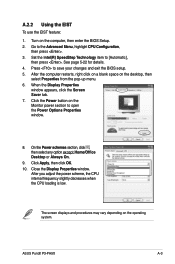
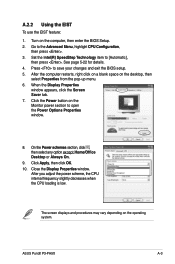
.... 10.
Press to [Automatic],
then press . ASUS Pundit P3-PH5X
A-
After the computer restarts, right click on a blank space on the operating system. A.2.2 Using the EIST
To use the EIST feature:
1. Set the Intel(R) SpeedStep Technology item to save your changes and exit the BIOS setup. 5. Close the Display Properties window. The screen displays and procedures may vary...
Asus P3-PH5X Reviews
Do you have an experience with the Asus P3-PH5X that you would like to share?
Earn 750 points for your review!
We have not received any reviews for Asus yet.
Earn 750 points for your review!
