Asus P3-PH5 Support and Manuals
Popular Asus P3-PH5 Manual Pages
P3-PH5 User's Manual for English Edtion - Page 1


Pundit P3-PH5 ASUS PC (Desktop Barebone)
Download the latest manual from the ASUS website: www.asus.com
P3-PH5 User's Manual for English Edtion - Page 8
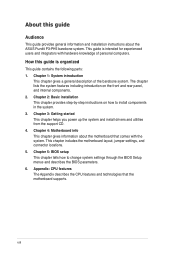
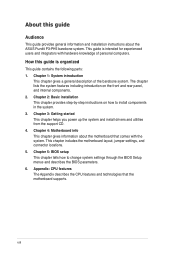
... chapter gives a general description of personal computers. Chapter 4: Motherboard info This chapter gives information about the ASUS Pundit P3-PH5 barebone system. Chapter 5: BIOS setup This chapter tells how to install components in the system. 3.
About this guide is intended for experienced users and integrators with the system. Appendix: CPU features The Appendix describes the...
P3-PH5 User's Manual for English Edtion - Page 10


ASUS Pundit P3-PH5 barebone system with
• ASUS motherboard • 275 W PFC power supply unit • 6-in-1 storage card reader 2.
Support CD and Recover Pro CD 5. Installation manual
System package contents
Check your retailer immediately. Accessories • CPU fan and heatsink assembly • Foot stand and screw (1 pair) for vertical placement • Rubber ...
P3-PH5 User's Manual for English Edtion - Page 11


ASUS Pundit P3-PH5
The chapter lists the system features including introduction on the front and rear panel, and internal components. System introduction
Chapter 1
This chapter gives a general description of the barebone system.
P3-PH5 User's Manual for English Edtion - Page 12


... powered by the ASUS motherboard that supports the Intel® Pentium® 4 processor in -one barebone system with 1066 MHz FSB and up to open the front panel
5
cover
6
12
7
13
14
15
1-
Chapter 1: System introduction With these and many more, the Pundit P3-PH5 definitely delivers the cutting edge technology for choosing the ASUS Pundit P3-PH5!
Thank you...
P3-PH5 User's Manual for English Edtion - Page 29


... lock to secure the card to use.
4. Remove the metal cover opposite the slot that you have already installed a hard disk drive, replace the chassis support bracket;
otherwise, install other components before replacing the chassis support bracket.
6. ASUS Pundit P3-PH5
2-13 Align the card connector with the slot and press firmly until the card is completely seated on the...
P3-PH5 User's Manual for English Edtion - Page 39


... to the chassis.
5.
To install the foot stands:
1. Align the foot stand and chassis screw holes.
4. The photo on the left side of the system at least 3 cm from the edge of the system.
2. 2.11 Installing the foot stands
You need to install the foot stands to facilitate installation.
3. Drive in a vertical desktop placement.
ASUS Pundit P3-PH5
2-23
P3-PH5 User's Manual for English Edtion - Page 41


Getting started
Chapter 3
This chapter helps you power up the system and install drivers and utilities from the support CD. ASUS Pundit P3-PH5
P3-PH5 User's Manual for English Edtion - Page 42


...for better compatibility and system stability.
3.2 Support CD information
The support CD that came with the system package contains the drivers, software applications, and utilities that you install Windows® 2000 Service Pack 4 or the Windows® XP Service Pack 1 or later versions before installing the drivers for updates.
3.2.1 Running the support CD
Place the support CD to run the CD...
P3-PH5 User's Manual for English Edtion - Page 45


... the JMicron® JMB36X 32/64bit RAID /AHCI driver disk. ASUS Pundit P3-PH5
3- The Microsoft DirectX® 9.0c is a multimedia technology that enhances computer graphics and sound. View the online help for updates.
Visit the Microsoft website (www.microsoft.com) for detailed information.
USB 2.0 Card Reader Software Installs the USB 2.0 card reader software. Anti-Virus Utility...
P3-PH5 User's Manual for English Edtion - Page 62


... to continue.
5-
Chapter 5: BIOS setup ASUS Update (Updates the BIOS in DOS mode using a floppy disk, USB Flash, or the motherboard support CD during POST.)
2. Copy the ...desktop, then select My Computer. b. Press , then follow screen instructions to the optical drive. DOS environment a. At the DOS prompt, type format A:/S then press . Windows® 2000 environment To create a set...
P3-PH5 User's Manual for English Edtion - Page 66


... will turn-off and the system will return after the utility completes the updating process.
5-
Chapter 5: BIOS setup
Bad BIOS checksum. Starting BIOS recovery...
Reading file "P5BVMP.ROM". Completed...You can update a corrupted BIOS file using the motherboard support CD, the USB flash disk, or the floppy disk that contains the updated BIOS file.
• Prepare the motherboard support CD, ...
P3-PH5 User's Manual for English Edtion - Page 68


...
5.1.5 ASUS Update utility
The ASUS Update is a utility that comes with the motherboard package. ASUS Update requires an Internet connection either through a network or an Internet Service Provider (ISP).
Doing so can support ASUS CrashFree BIOS 3. The Drivers menu appears. 2. Click the Utilities tab, then click Install ASUS Update. Installing ASUS Update To install ASUS Update:
1. See...
P3-PH5 User's Manual for English Edtion - Page 93


.../or numbers, then press . 3. To set a password, this item shows Installed. From the password box, type a password composed of the screen shows the default Not Installed. The message "Password Installed" appears after you can clear clear it by erasing the CMOS Real Time Clock (RTC) RAM.
ASUS Pundit P3-PH5
5-33
Select the Change Supervisor Password item and press . 2. Select an item...
P3-PH5 User's Manual for English Edtion - Page 94


... PriorityBoot Security Settings
Supervisor Password : Not Installed
User Password
: Not Installed
Change Supervisor Password User Access Level [Full Access] Change User Password Clear User Password Password Check [Setup]
to disabled password. again to change password.
Limited allows changes only to clear the user password.
5-34
Chapter 5: BIOS setup
The User Password item on...
Asus P3-PH5 Reviews
Do you have an experience with the Asus P3-PH5 that you would like to share?
Earn 750 points for your review!
We have not received any reviews for Asus yet.
Earn 750 points for your review!

