Asus DiGiMatrix Support and Manuals
Get Help and Manuals for this Asus item
This item is in your list!

View All Support Options Below
Free Asus DiGiMatrix manuals!
Problems with Asus DiGiMatrix?
Ask a Question
Free Asus DiGiMatrix manuals!
Problems with Asus DiGiMatrix?
Ask a Question
Popular Asus DiGiMatrix Manual Pages
User Guide - Page 4
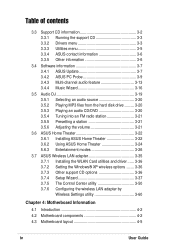
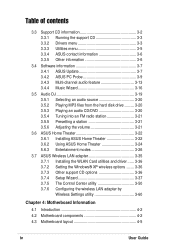
...Adjusting the volume 3-21
3.6 ASUS Home Theater 3-22 3.6.1 Installing ASUS Home Theater 3-22 3.6.2 Using ASUS Home Theater 3-24 5.6.3 Entertainment modes 3-26
3.7 ASUS Wireless LAN adapter 3-35 3.7.1 Installing the WLAN Card utilities and driver ...... 3-36 3.7.2 Setting the Windows® XP wireless options ....... 3-36 3.7.3 Other support CD options 3-36 3.7.4 Setup Wizard 3-37 3.7.5 The...
User Guide - Page 5


... Installing a hard disk drive A-3 A.1.4 Connecting the Subsystem to DiGiMatrix A-4
A.2 DiGiMatrix remote controller A-5 A.2.1 Specifications A-5 A.2.2 Remote control layout A-5 A.2.3 Remote control functions in Audio DJ A-6 A.2.4 Remote control functions in Home Theater .......... A-7
A.3 Optical drive technical specifications A-9 A.4 Wireless LAN adapter channels A-10
ASUS DiGiMatrix...
User Guide - Page 8
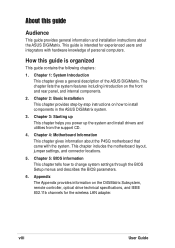
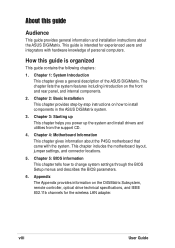
... and installation instructions about the P4SQ motherboard that came with hardware knowledge of the ASUS DiGiMatrix. Chapter 3: Starting up This chapter helps you power up the system and install drivers and utilities from the support CD.
4. Chapter 4: Motherboard Information This chapter gives information about the ASUS DiGiMatrix. This chapter includes the motherboard layout, jumper settings...
User Guide - Page 10


... Entertainment System with
• ASUS P4SQ motherboard • DVD-ROM/CD-RW/DVD-RW drive • 7-in-1 storage card reader 2. x
User Guide
Cables • Universal power adapter and cable (100V-240V) • HDTV cable • Audio/video cable • Video out cable • Audio out cable 3. Accessories • Radio antenna • Remote controller 4. DiGiMatrix support CD...
User Guide - Page 12


... choosing the ASUS DiGiMatrix! 1.1 Welcome! The ASUS DiGiMatrix is being read from or written to 2GB of the card reader slots.
1-2
Chapter 1: System Introduction
The DiGiMatrix features the most silent multimedia system to support your computing and multimedia entertainment needs. This LED lights up when data is a smart personal computer and a versatile home entertainment system...
User Guide - Page 22
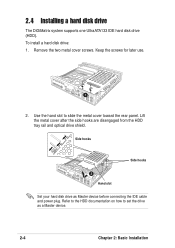
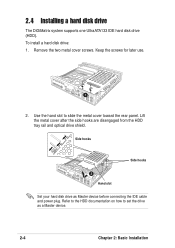
... the HDD tray rail and optical drive shield. 2.4 Installing a hard disk drive
The DiGiMatrix system supports one UltraATA133 IDE hard disk drive (HDD). Refer to the HDD documentation on how to slide the metal cover toward the rear panel. Side hooks
Side hooks
2 Hand slot
Set your hard disk drive as a Master device.
2-4
Chapter...
User Guide - Page 35


... Running the support CD
To begin using the support CD, place the CD into your computer. Install the necessary drivers to run the CD.
3.3.2 Drivers menu
The drivers menu shows the available device drivers if the system detects installed devices. Install the SiS Display Driver before installing the SiS AGP Driver. Double-click the ASSETUP.EXE to activate the devices. ASUS DiGiMatrix
3-3 SiS...
User Guide - Page 45


... (5.1 Surround).
5. ASUS DiGiMatrix
3-13
The Listening Environment tab allows you to set to a 6-channel speaker system, click the arrow under Speaker Setup to multi-channel speakers, enable or disable the Virtual Theater Surround, and select Acoustic Environments and Virtual Ear.
3. Setting to multi-channel audio
After installing the audio driver, follow these instructions to display the...
User Guide - Page 56


... on a button to navigate through the Home Theater windows. Window control buttons
Entertainment mode buttons
Mode display
Mode display - Setup - Window control buttons - Click to open the ASUS website. 3.6.2 Using ASUS Home Theater
The ASUS Home Theater features a user-friendly interface that integrates all the multimedia functions of the DiGiMatrix. This flexibility allows you watch TV...
User Guide - Page 57


...
Play Previous Rewind/
Replay Forward
Next Channel
down Channel up
Volume down Mute
Volume up Record
Snapshot
ASUS DiGiMatrix
3-25 The control panel Each Home Theater window is equipped with a control panel to another. The control panel buttons and functions are illustrated below.
Some control panel buttons change from one entertainment system to control the...
User Guide - Page 58
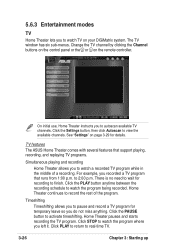
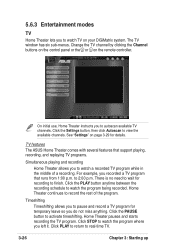
...Settings" on the remote controller. For example, you recorded a TV program that support playing, recording, and replaying TV programs.
Simultaneous playing and recording
Home Theater allows you to finish. Home Theater continues to 2:00 p.m.
5.6.3 Entertainment modes
TV
Home Theater... to watch TV on your DiGiMatrix system. On initial use, Home Theater instructs you to watch a recorded ...
User Guide - Page 80
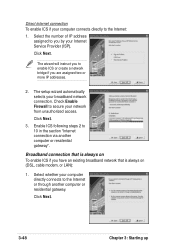
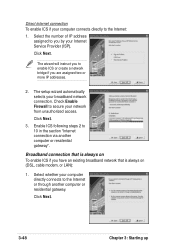
... 3: Starting up Direct internet connection To enable ICS if your broadband network connection. The setup wizard automatically selects your computer connects directly to the Internet or through another computer or residential gateway".
Select whether your Internet Service Provider (ISP).
Select the number of IP address assigned to you by your computer directly...
User Guide - Page 120


...ASUS EZ Flash feature allows you to easily update the BIOS without having to go through the long process of the motherboard's original BIOS to a USB flash disk or floppy disk in the BIOS firmware...on a piece of the DiGiMatrix system using ASUS EZ Flash.
1. To use EZ Flash, press + during the Power-On Self Tests (POST).
You can manage and update the BIOS setup of paper.
Reboot the ...
User Guide - Page 147


Appendix
The Appendix provides information on the DiGiMatrix Subsystem, remote controller, optical drive technical specifications, and IEEE 802.11b channels for the wireless LAN adapter.
ASUS DiGiMatrix
Appendix
User Guide - Page 151
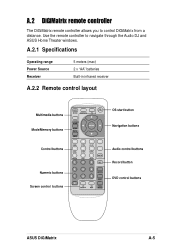
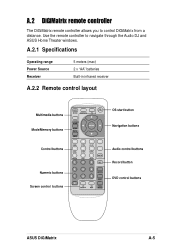
Use the remote controller to control DiGiMatrix from a distance. A.2 DiGiMatrix remote controller
The DiGiMatrix remote controller allows you to navigate through the Audio DJ and ASUS Home Theater windows.
A.2.1 Specifications
Operating range Power Source Receiver
5 meters (max) 2 x "AA" batteries Built-in infrared receiver
A.2.2 Remote control layout
Multimedia buttons Mode/Memory buttons...
Asus DiGiMatrix Reviews
Do you have an experience with the Asus DiGiMatrix that you would like to share?
Earn 750 points for your review!
We have not received any reviews for Asus yet.
Earn 750 points for your review!
