Asus BM5675 Support and Manuals
Popular Asus BM5675 Manual Pages
User Manual - Page 3


... support.asus.com
ASUS COMPUTER GmbH (Germany and Austria)
Address
Harkort Str. 21-23, D-40880 Ratingen, Germany
Fax
+49-2102-959911
Web site
www.asus.de
Online contact
www.asus.de/sales
Technical Support
Telephone (Component) Telephone (System/Notebook/Eee/LCD) Support Fax Online support
+49-1805-010923 +49-1805-010920 +49-2102-9599-11 support.asus.com
iii
ASUS...
User Manual - Page 4
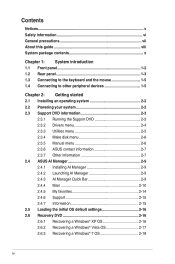
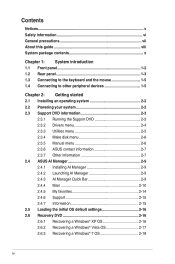
... an operating system 2-2 2.2 Powering your system 2-2 2.3 Support DVD information 2-3
2.3.1 Running the Support DVD 2-3 2.3.2 Drivers menu 2-4 2.3.3 Utilities menu 2-5 2.3.4 Make disk menu 2-6 2.3.5 Manual menu 2-6 2.3.6 ASUS contact information 2-7 2.3.7 Other information 2-7 2.4 ASUS AI Manager 2-9 2.4.1 Installing AI Manager 2-9 2.4.2 Launching AI Manager 2-9 2.4.3 AI Manager...
User Manual - Page 8


...8226; Do not service this product yourself. • Though the system casing is organized
This guide contains the following parts: 1. Chapter 1: System introduction
This chapter gives a general description of gloves before you remove or replace the system cover. • Unplug this guide
Audience
This guide provides general information about the ASUS Desktop PC and instructions on the front...
User Manual - Page 13
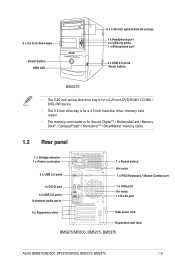
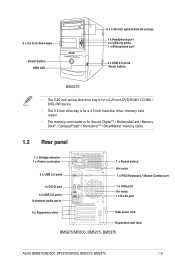
... Combo port
1x DVI-D port
4 x USB 2.0 ports 8-channel audio ports
1 x VGA port
Air vents 1 x RJ-45 port
4 x Expansion slots
Side cover lock
Expansion slot lock
BM5675/MD500, BM5275, BM5375
ASUS BM5675/MD500, BP5275/SD500, BM5275, BM5375
1-3
User Manual - Page 15
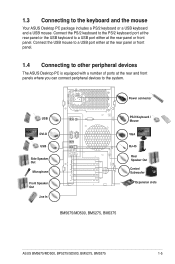
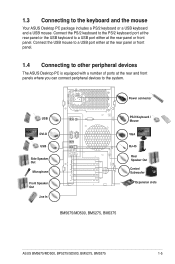
... Out Center/ Subwoofer
Expansion slots
BM5675/MD500, BM5275, BM5375
ASUS BM5675/MD500, BP5275/SD500, BM5275, BM5375...
1-5
Connect the PS/2 keyboard to the PS/2 keyboard port at the rear panel or front panel. Connect the USB mouse to a USB port either at the rear panel or the USB keyboard to the keyboard and the mouse
Your ASUS Desktop PC...
User Manual - Page 18


... hardware.
Always install the latest OS version and the corresponding updates to maximize the features of your system
Press the Power button to the instructions in the following sections.
• To ensure that come with the OS. Install drivers according to power up the system. Use the setup procedures presented in the Support DVD.
• Motherboard settings and hardware...
User Manual - Page 19
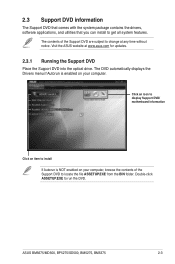
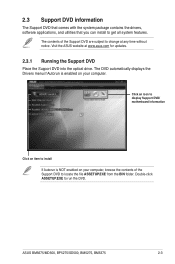
The contents of the Support DVD to change at www.asus.com for updates.
2.3.1 Running the Support DVD
Place the Support DVD into the optical drive. Click an icon to display Support DVD/ motherboard information
Click an item to install If Autorun is enabled on your computer. ASUS BM5675/MD500, BP5275/SD500, BM5275, BM5375
2-3
The DVD automatically displays the Drivers menu if Autorun...
User Manual - Page 21
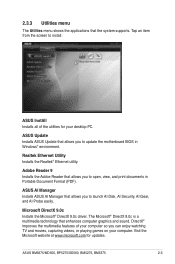
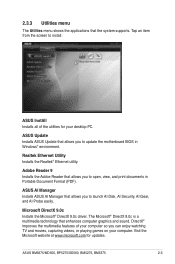
... open, view, and print documents in Windows® environment.
Adobe Reader 9 Installs the Adobe Reader that the system supports.
ASUS BM5675/MD500, BP5275/SD500, BM5275, BM5375
2-5 ASUS Update Installs ASUS Update that enhances computer graphics and sound.
Microsoft DirectX 9.0c Installs the Microsoft® DirectX 9.0c driver. Tap an item from the screen to launch AI Disk, AI...
User Manual - Page 23


..., BM5275, BM5375
2-7 Click an icon to display the ASUS contact information.
2.3.7 Other information
The icons on the top right corner of the screen give additional information on the motherboard and the contents of the motherboard. 2.3.6 ASUS contact information
Click Contact to display the specified information.
Motherboard Info Displays the general specifications of the Support DVD.
User Manual - Page 25
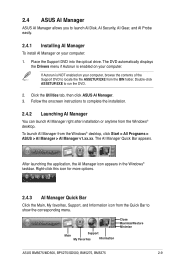
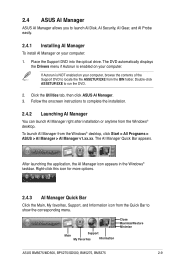
... Minimize
ASUS BM5675/MD500, BP5275/SD500, BM5275, BM5375
2-9 To launch AI Manager from the Windows® desktop. The DVD automatically displays
the Drivers menu if Autorun is NOT enabled on your computer, browse the contents of the Support DVD to launch AI Disk, AI Security, AI Gear, and AI Probe easily.
2.4.1 Installing AI Manager
To install AI...
User Manual - Page 27
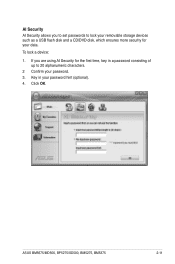
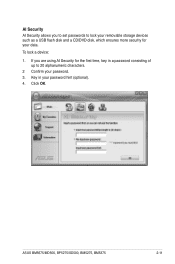
... flash disk and a CD/DVD disk, which ensures more security for the first time, key in your password hint (optional). 4. AI Security AI Security allows you are using AI Security for your data. If you to set passwords to 20 alphanumeric characters.
2 Confirm your password. 3. To lock a device:
1. ASUS BM5675/MD500, BP5275/SD500, BM5275, BM5375
2-11
User Manual - Page 29


AI Probe AI Probe automatically detects the motherboard and CPU temperatures, CPU fan speed, and CPU voltage. ASUS BM5675/MD500, BP5275/SD500, BM5275, BM5375
2-13 Select your preferred system performance profile. It also allows you to minimize the system noise and power consumption.
AI ...
User Manual - Page 31


ASUS BM5675/MD500, BP5275/SD500, BM5275, BM5375
2-15 2.4.6 Support
The Support menu displays links to the ASUS international website, online technical support website, online download support website, and contact information website.
2.4.7 Information
The Information menu displays the general information of your system, motherboard, CPU, BIOS, memory, and other devices installed.
User Manual - Page 32


...install a new system. The recovery process starts. 7.
Restart the system and press when the ASUS logo appears. Options are going to confirm. Adjust the screen to keep other systems. Visit the ASUS website at www.asus.com for updates... settings
If you want to load the initial default settings for your system, press during the Power-On Self-Test (POST).
2.6 Recovery DVD
The ASUS PC ...
User Manual - Page 33
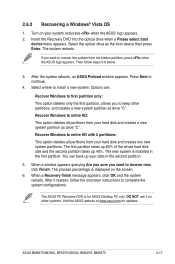
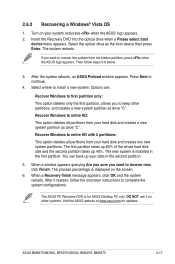
... new system partitions. The process percentage is installed in the second partition.
5. The ASUS PC Recovery DVD is for updates. Then follow the onscreen instructions to entire HD with 2 partitions:
This ... the system reboots, an ASUS Preload window appears.
When a Recovery finish message appears, click OK and the system restarts.
ASUS BM5675/MD500, BP5275/SD500, BM5275, BM5375
2-17
Asus BM5675 Reviews
Do you have an experience with the Asus BM5675 that you would like to share?
Earn 750 points for your review!
We have not received any reviews for Asus yet.
Earn 750 points for your review!

