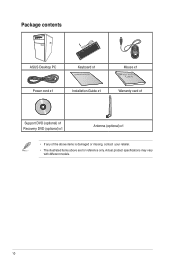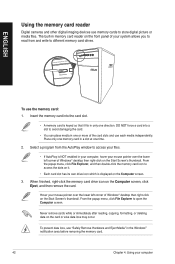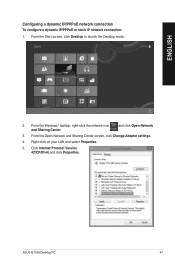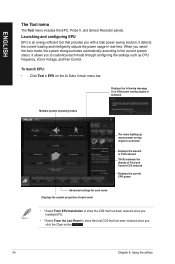Asus M11AA Support Question
Find answers below for this question about Asus M11AA.Need a Asus M11AA manual? We have 1 online manual for this item!
Question posted by judeffitz on July 29th, 2013
In Which Slot Do I Install The D-link Wireless N 300 Adapter?
I popped out the top panel with the X in it (there is one panel above this with no X) as directed by the Geek Squad. But the card doesn't seem to fit. I have a D-link Wireless N300 Dual Band PCI Express Desktop Adapter.
Current Answers
Answer #1: Posted by TommyKervz on July 30th, 2013 1:55 AM
Greetings - The pdf resources on the link below should be able to help your case
http://www.dlink.com/us/en/home-solutions/connect/adapters/dwa-548-wireless-n-300-pci-express-desktop-adapter
http://www.dlink.com/us/en/home-solutions/connect/adapters/dwa-548-wireless-n-300-pci-express-desktop-adapter
Related Asus M11AA Manual Pages
Similar Questions
Need Replacement Power Adapter
lost power adapter, need info for replacement. What are the polarity, Voltage, Amp, and Wattage of t...
lost power adapter, need info for replacement. What are the polarity, Voltage, Amp, and Wattage of t...
(Posted by koolkalico 2 years ago)
Wireless Connection
Does this model have the capabilities of connecting via wireless? If not, is there a way to add a wi...
Does this model have the capabilities of connecting via wireless? If not, is there a way to add a wi...
(Posted by scottydoesntknow22 8 years ago)
Cannot Connect To Lan Only Wireless.what Is The Name Of The Driver To Install
(Posted by carlos703 10 years ago)
I Am Looking To Change From Mobile Broadband To Adsl Wi-fi.
How do I know if my ASUS CM6730-AU0020 is WI-FI compatible?
How do I know if my ASUS CM6730-AU0020 is WI-FI compatible?
(Posted by jennigilson 10 years ago)
Can I Fit Into This T3-m3n8200 Barebone A Graphic Card Asus Gt 640 ?
Hello, Can i fit into this T3-M3N8200 barebone a graphic card Asus GT 640 ? or perhaps a Asus GT 62...
Hello, Can i fit into this T3-M3N8200 barebone a graphic card Asus GT 640 ? or perhaps a Asus GT 62...
(Posted by lfpernel 11 years ago)