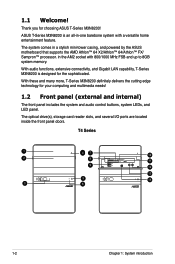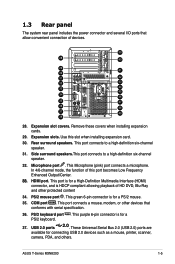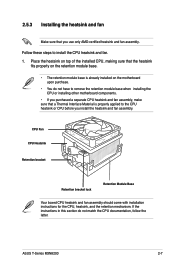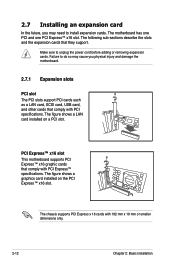Asus T3-M3N8200 Support Question
Find answers below for this question about Asus T3-M3N8200.Need a Asus T3-M3N8200 manual? We have 1 online manual for this item!
Question posted by lfpernel on February 26th, 2013
Can I Fit Into This T3-m3n8200 Barebone A Graphic Card Asus Gt 640 ?
Hello,
Can i fit into this T3-M3N8200 barebone a graphic card Asus GT 640 ? or perhaps a Asus GT 620 will fit into it ? despite i will put a Asus GT 610, but is she most powerful than the integrated video board GeForce 8200 ?
Thanks for the answers.
Current Answers
Answer #1: Posted by tintinb on March 28th, 2013 7:34 AM
Yes. It is possible to install an Asus GT 640, GT 620 or GT 610 to your T3-m3n8200 Barebone computer. According to the product specifications provided by ASUS, your computer has a single PCI Express expansion slot and Asus GT 640, GT 620 and GT 610 are all PCI Express compatible. You can read the full specifications here:
- http://www.asus.com/Barebone_PCs/T3M3N8200/#specifications
- http://www.asus.com/Graphics_Cards/GT6402GD3/#specifications
If you have more questions, please don't hesitate to ask here at HelpOwl. Experts here are always willing to answer your questions to the best of our knowledge and expertise.
Regards,
Tintin
Related Asus T3-M3N8200 Manual Pages
Similar Questions
Find A Graphics Card(s) So I Can Use 4 Monitors
My ASUS, now 3 years old, came with a ATI Radeon HD 4600 Series supports two monitors. i want to upg...
My ASUS, now 3 years old, came with a ATI Radeon HD 4600 Series supports two monitors. i want to upg...
(Posted by rjsikor 9 years ago)
Bios Compatibility With A Graphics Card
Can the bios in the Asus CM1831 Desk top operate with a GTX780 video card?
Can the bios in the Asus CM1831 Desk top operate with a GTX780 video card?
(Posted by tmtphotoandvideo 9 years ago)
What Graphics Cards Can I Put In To This Pc
what graphics card can be put into this pc
what graphics card can be put into this pc
(Posted by littlesamm 11 years ago)
Graphics Card
Can I upgrade my ASUS CM1730 with a better graphics card?
Can I upgrade my ASUS CM1730 with a better graphics card?
(Posted by jmadisen 11 years ago)