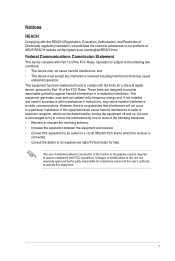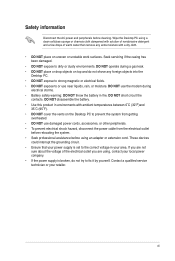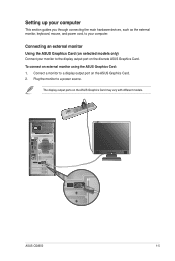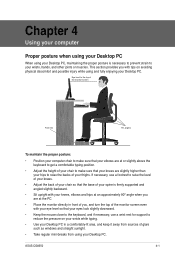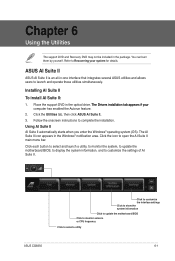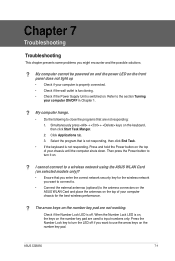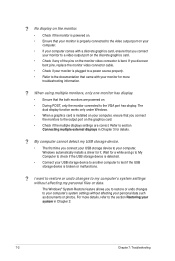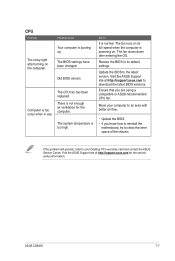Asus CG8350 Support Question
Find answers below for this question about Asus CG8350.Need a Asus CG8350 manual? We have 1 online manual for this item!
Question posted by rjsikor on January 9th, 2015
Find A Graphics Card(s) So I Can Use 4 Monitors
My ASUS, now 3 years old, came with a ATI Radeon HD 4600 Series supports two monitors. i want to upgrade the graphics so I can use 4 monitors. I am not into gaming but use the computer for day trading stocks. What graphics card(s) can i get or add to achieve a 4 monitor display? I believe the PSU is 400 watt ...
Current Answers
Answer #1: Posted by zzed41 on January 10th, 2015 1:06 AM
Hi! Please read the link below for information regarding multi-monitor setups. I cannot give a definite answer as 4 monitor setups are more labor intensive than 2 monitor setups, and this will depend on your needs, price range and other factors.
http://support.amd.com/en-us/kb-articles/Pages/MultimonitorFAQ.aspx
Hope this helps! If it does, please click on the Accept Answer button. I will greatly appreciate it! :)
Related Asus CG8350 Manual Pages
Similar Questions
Bios Compatibility With A Graphics Card
Can the bios in the Asus CM1831 Desk top operate with a GTX780 video card?
Can the bios in the Asus CM1831 Desk top operate with a GTX780 video card?
(Posted by tmtphotoandvideo 9 years ago)
Asus Cg8350-nrch58
Can you watch Blu Ray movies on Asus CG8350-NRCH58 computer? or if the facility is not available wha...
Can you watch Blu Ray movies on Asus CG8350-NRCH58 computer? or if the facility is not available wha...
(Posted by christyrodrigo 10 years ago)
Can I Fit Into This T3-m3n8200 Barebone A Graphic Card Asus Gt 640 ?
Hello, Can i fit into this T3-M3N8200 barebone a graphic card Asus GT 640 ? or perhaps a Asus GT 62...
Hello, Can i fit into this T3-M3N8200 barebone a graphic card Asus GT 640 ? or perhaps a Asus GT 62...
(Posted by lfpernel 11 years ago)
What Graphics Cards Can I Put In To This Pc
what graphics card can be put into this pc
what graphics card can be put into this pc
(Posted by littlesamm 11 years ago)
Graphics Card
Can I upgrade my ASUS CM1730 with a better graphics card?
Can I upgrade my ASUS CM1730 with a better graphics card?
(Posted by jmadisen 11 years ago)