Asus CM1730 Support Question
Find answers below for this question about Asus CM1730.Need a Asus CM1730 manual? We have 1 online manual for this item!
Question posted by jmadisen on October 6th, 2012
Graphics Card
Can I upgrade my ASUS CM1730 with a better graphics card?
Current Answers
There are currently no answers that have been posted for this question.
Be the first to post an answer! Remember that you can earn up to 1,100 points for every answer you submit. The better the quality of your answer, the better chance it has to be accepted.
Be the first to post an answer! Remember that you can earn up to 1,100 points for every answer you submit. The better the quality of your answer, the better chance it has to be accepted.
Related Asus CM1730 Manual Pages
User Manual - Page 5
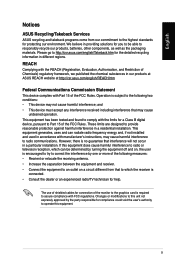
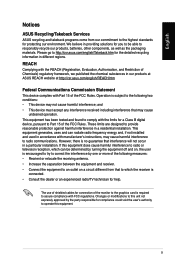
... the detailed recycling information in our products at ASUS REACH website at http://csr.asus.com/english/REACH.htm
Federal Communications Commission Statement
...ASUS Recycling/Takeback Services
ASUS recycling and takeback programs come from that to which the receiver is
connected. • Consult the dealer or an experienced radio/TV technician for connection of the monitor to the graphics card...
User Manual - Page 11


... ports and their locations, and the chassis color vary with different models. Read the ASUS Warranty Card before setting up your computer
Illustrations are encapsulated in a stunningly futuristic and stylish system casing. Getting to know your ASUS Desktop PC. The ASUS Essentio CM1730 Desktop PC provides cutting-edge performance, uncompromised reliability, and user-centric utilities. English...
User Manual - Page 14


... port connects to a tape, CD, DVD player, or other audio sources.
ASUS WLAN Card (on this port becomes Front Speaker Out.
17. ��C��... started This port connects to the audio configuration table below for the function of this optional ASUS Graphics Card may vary with different models.
21. ��E��x�p�a�n�s�...
User Manual - Page 15
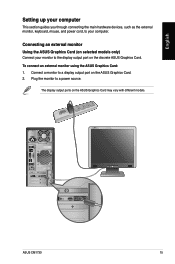
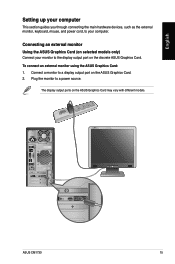
... only)
Connect your computer. Plug the monitor to a power source. Connect a monitor to a display output port on the discrete ASUS Graphics Card. DVI HDMI
DVI HDMI
ASUS CM1730
15
The display output ports on the ASUS Graphics Card may vary with different models. English
Setting up your computer
This section guides you through connecting the main hardware devices...
User Manual - Page 16


... a DVI-D monitor to the DVI-D port, or an HDMI monitor to the HDMI port on the graphics card.
• To connect multiple external monitors to Connecting multiple external monitors in the BIOS.
Hence, connect... output ports Connect your computer comes with an ASUS Graphics Card, the graphics card is set as the primary display device in Chapter 3 of your computer, refer to your computer...
User Manual - Page 17
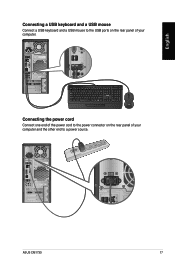
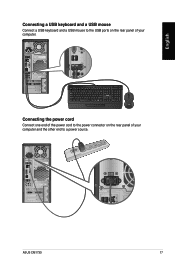
DVI HDMI
Connecting the power cord
Connect one end of the power cord to a power source. DVI HDMI
ASUS CM1730
17 English
Connecting a USB keyboard and a USB mouse
Connect a USB keyboard and a USB mouse to the USB ports on the rear panel of your computer and the other end to the power connector on the rear panel of your computer.
User Manual - Page 25
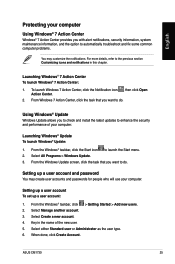
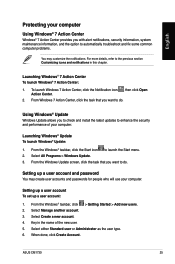
... launch Windows® 7 Action Center: 1. Setting up a user account To set up a user account and password
You may customize the notifications. Select Create a new account. 4. ASUS CM1730
25 From the Windows Update screen, click the task that you to check and install the latest updates to do . Key in this chapter. When...
User Manual - Page 27
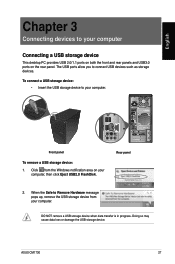
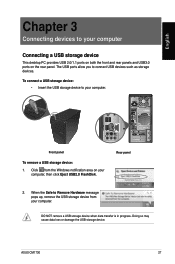
...transfer is in progress. Doing so may cause data loss or damage the USB storage device. ASUS CM1730
27
When the Safe to Remove Hardware message pops up, remove the USB storage device from ... device: • Insert the USB storage device to your computer
Connecting a USB storage device
This desktop PC provides USB 2.0/1.1 ports on both the front and rear panels and USB3.0 ports on your computer....
User Manual - Page 29
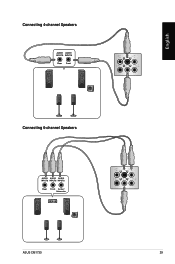
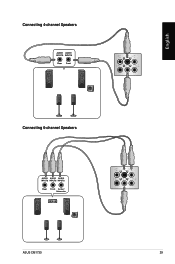
English
Connecting 4-channel Speakers Connecting 6-channel Speakers
ASUS CM1730
29
User Manual - Page 31
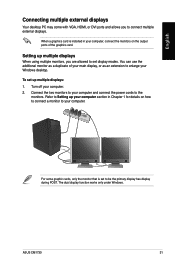
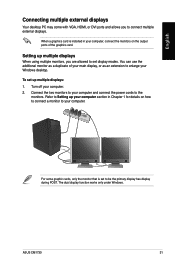
....
For some graphic cards, only the monitor that is installed in Chapter 1 for details on the output ports of your main display, or as an extension to your Windows desktop. To set up your computer section in your computer, connect the monitors on how to connect a monitor to enlarge your computer.
ASUS CM1730
31 The...
User Manual - Page 35
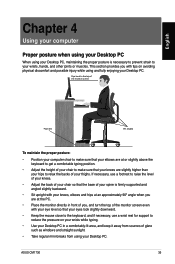
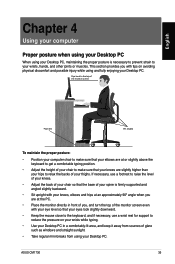
...Desktop PC
When using your Desktop PC, maintaining the proper posture is firmly supported and angled slightly backward.
• Sit upright with your knees, elbows and hips at an approximately 90º angle when you are slightly higher than your hips to relax the backs of your thighs.
ASUS CM1730... discomfort and possible injury while using your Desktop PC. If necessary, use a wrist rest...
User Manual - Page 45
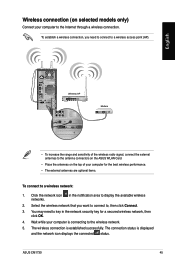
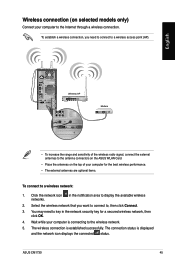
...connection status is established successfully.
Wait while your computer to display the available wireless networks.
2. ASUS CM1730
45
Select the wireless network that you need to key in the notification area to the ... connect the external antennas to the antenna connectors on the ASUS WLAN Card.
• Place the antennas on selected models only)
Connect your computer is connecting to a wireless...
User Manual - Page 47
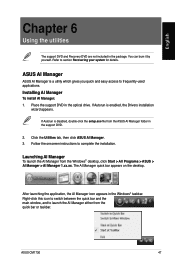
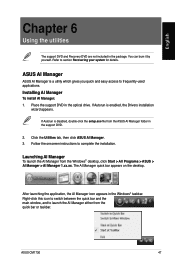
... If Autorun is disabled, double-click the setup.exe file from the Windows® desktop, click Start > All Programs > ASUS > AI Manager > AI Manager 1.xx.xx. After launching the application, the AI... and to section Recovering your system for details. ASUS CM1730
47 The AI Manager quick bar appears on the desktop.
ASUS AI Manager
ASUS AI Manager is enabled, the Drivers installation
wizard...
User Manual - Page 51


ASUS CM1730
51
Refer to the ASUS VGA QVL List at http://event.asus.com/mb/EPU-4_Engine/ for compatible VGA cards. If your graphics card is not compatible with the motherboard, a "No VGA card detected" message appears. English
ASUS EPU-4 main screen
1
2
3
4
5 10
6
9
8
7
1 CPU status Displays the current CPU power and the total CPU power saved.
2 VGA card status Displays...
User Manual - Page 54
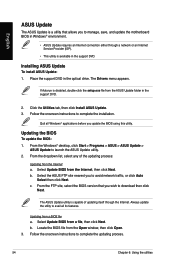
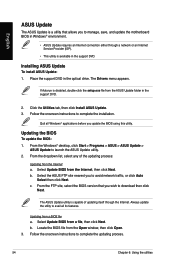
... Next. Follow the onscreen instructions to download then click
Next. Installing ASUS Update
To install ASUS Update: 1.
c.
From the FTP site, select the BIOS version that allows you to launch the ASUS Update utility. 2. From the Windows® desktop, click Start > Programs > ASUS > ASUS Update >
ASUS Update to manage, save, and update the motherboard BIOS in Windows...
User Manual - Page 57
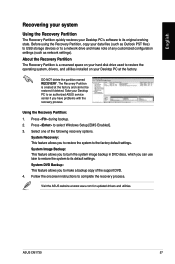
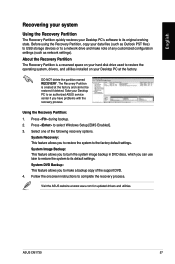
... the Recovery Partition
The Recovery Partition quickly restores your Desktop PC at the factory. Select one of the support DVD. 4. System Recovery: This feature allows you have problems with the recovery process. Follow the onscreen instructions to select Windows Setup [EMS Enabled]. 3.
ASUS CM1730
57 About the Recovery Partition The Recovery Partition is...
User Manual - Page 59


... Refer to the section Turning your computer chassis for the best wireless performance.
? ASUS CM1730
59 Check if the Number Lock LED is not responding. English
Chapter 7
Troubleshooting
Troubleshooting...to. • Connect the external antennas (optional) to the antenna connectors on the ASUS WLAN Card and place the antennas on the keyboard, then click Start Task Manager.
2. Click ...
User Manual - Page 60


... device.
• The first time you connect
the monitors to the output port on the graphics card. • Check if the multiple displays settings are powered on the monitor video connector is ...plugged to a power source properly. • Refer to the documentation that came with a discrete graphics card, ensure that the both monitors are correct. English
? I want to restore or undo changes ...
User Manual - Page 61
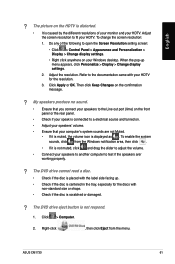
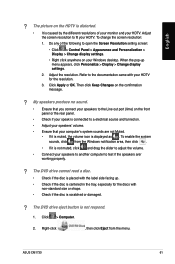
....
• Ensure that you connect your speakers to the Line out port (lime) on your Windows desktop. My speakers produce no sound.
• Ensure that your HDTV. When the pop-up .
•...the following to test if the speakers arer working properly.
? English
? Click > Computer.
2. ASUS CM1730
61 Refer to the documentation came with non-standard size or shape.
• Check if the ...
User Manual - Page 65
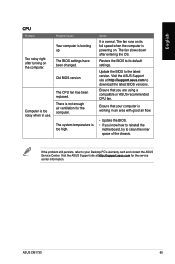
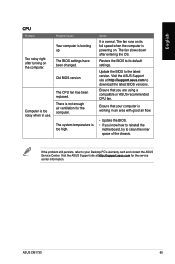
... computer. ASUS CM1730
65 Possible Cause
Your computer is powering on the computer.
Ensure that you know how to reinstall the
motherboard, try to clean the inner space of the chassis. There is working in use. The fan slows down after turning on .
Ensure that your Desktop PC's warranty card and contact the ASUS Service...
Similar Questions
Need Power Supply For Asus Cm1730. Do You Sell This Or Have Genetic
(Posted by leehm 3 years ago)
Upgrading Video On Cm6730
What is a compatible video card that I would be able to upgrade to? My daughter plays minecraft and ...
What is a compatible video card that I would be able to upgrade to? My daughter plays minecraft and ...
(Posted by dfoster63618 8 years ago)
Bios Compatibility With A Graphics Card
Can the bios in the Asus CM1831 Desk top operate with a GTX780 video card?
Can the bios in the Asus CM1831 Desk top operate with a GTX780 video card?
(Posted by tmtphotoandvideo 9 years ago)
What Graphics Cards Can I Put In To This Pc
what graphics card can be put into this pc
what graphics card can be put into this pc
(Posted by littlesamm 11 years ago)

