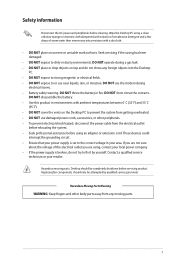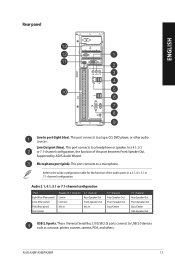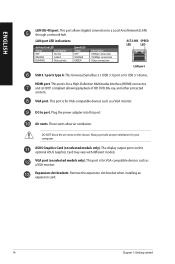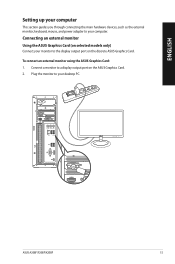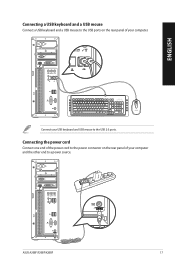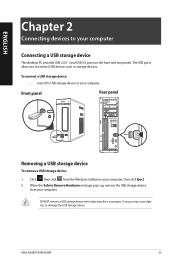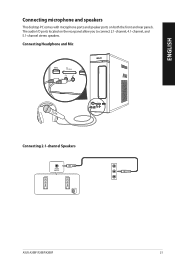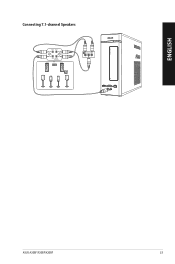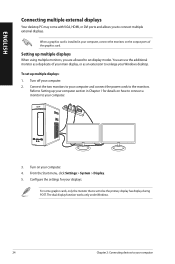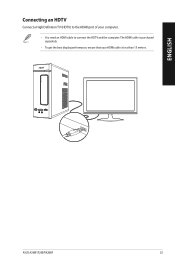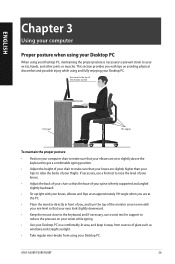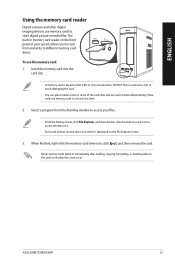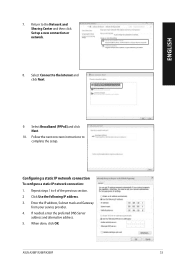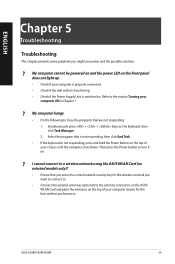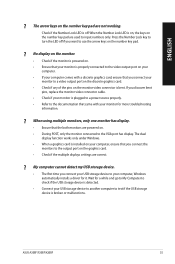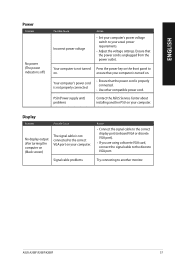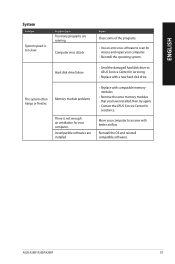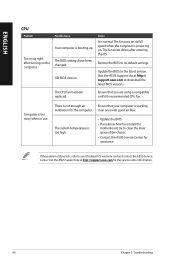Asus K20BF Support Question
Find answers below for this question about Asus K20BF.Need a Asus K20BF manual? We have 1 online manual for this item!
Question posted by koolkalico on March 3rd, 2022
Need Replacement Power Adapter
lost power adapter, need info for replacement. What are the polarity, Voltage, Amp, and Wattage of the ASUS K20BF power adapter for a desktop computer?
Current Answers
Answer #1: Posted by SonuKumar on March 4th, 2022 7:56 AM
Please respond to my effort to provide you with the best possible solution by using the "Acceptable Solution" and/or the "Helpful" buttons when the answer has proven to be helpful.
Regards,
Sonu
Your search handyman for all e-support needs!!
Answer #2: Posted by hzplj9 on March 5th, 2022 1:37 PM
If you remove the side panel to the PC you will be able to read from the identification label what the required outputs are. If it is not visible then you will need to unscrew the rear screws to allow it to be taken out. All sides can then be viewed. Once you have that information you can obtain a replacement of the same power but it is always better to go up in power to allow for any upgrades in the future.
This is a link to a similar model with the same initial code.
https://www.manualslib.com/manual/1038828/Asus-K20da.html
Hope that helps you.
Related Asus K20BF Manual Pages
Similar Questions
Need Power Supply For Asus Cm1730. Do You Sell This Or Have Genetic
(Posted by leehm 3 years ago)
Replacement Part
where do i buy a power switch replacement part?
where do i buy a power switch replacement part?
(Posted by Anonymous-160921 7 years ago)
Bigger Power Supply?
if I want to go with faster graphics card, I need bigger power supply that 200W.Is there any about 4...
if I want to go with faster graphics card, I need bigger power supply that 200W.Is there any about 4...
(Posted by kartsulehtinen 8 years ago)
Compatible With Gtx950 Without Needing To Buy A New Power Suply?
Is it compatible with a GTX950 without needing to buy a new power suply or any other parto???
Is it compatible with a GTX950 without needing to buy a new power suply or any other parto???
(Posted by pigo9 8 years ago)
Needing New Power Button
have a asus cm5571 desk top power button is broken have to push with a ink pen. looking for new butt...
have a asus cm5571 desk top power button is broken have to push with a ink pen. looking for new butt...
(Posted by lizardmcg 10 years ago)