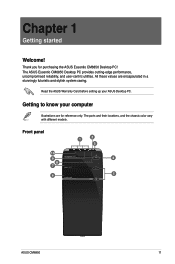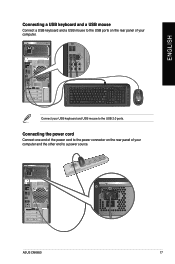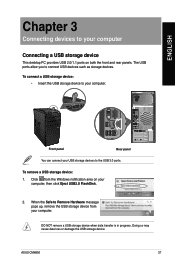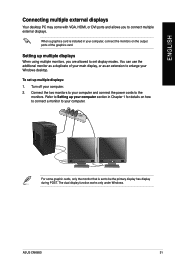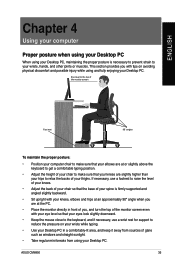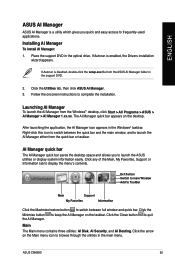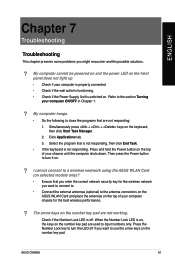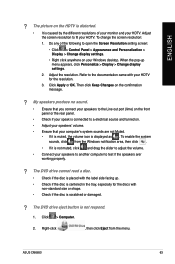Asus CM6850 Support Question
Find answers below for this question about Asus CM6850.Need a Asus CM6850 manual? We have 1 online manual for this item!
Question posted by scottydoesntknow22 on October 13th, 2015
Wireless Connection
Does this model have the capabilities of connecting via wireless? If not, is there a way to add a wireless device to it
Current Answers
Related Asus CM6850 Manual Pages
Similar Questions
How Can I Configure Wireless Connection
how can I configure wireless connection
how can I configure wireless connection
(Posted by zeronmc 10 years ago)
Blue Pin On Asus Cm6850 Board
I tried to refer to the manual to figure out what is the small blue pin on my asus cm6580 motherboar...
I tried to refer to the manual to figure out what is the small blue pin on my asus cm6580 motherboar...
(Posted by brandon6619 11 years ago)
Blue Pin? Asus Cm6850
I was reading the manual to my ASUS CM6850 trying to find any information on what this blue pin is f...
I was reading the manual to my ASUS CM6850 trying to find any information on what this blue pin is f...
(Posted by brandon6619 11 years ago)
Will Not Connect To Wireless Will Not Connect At My Home Or Office
(Posted by pardee 13 years ago)