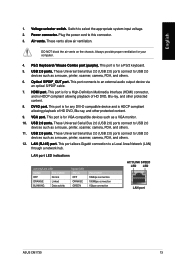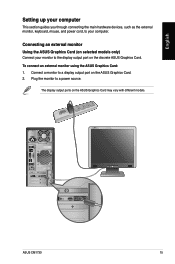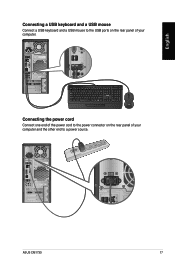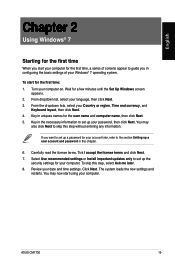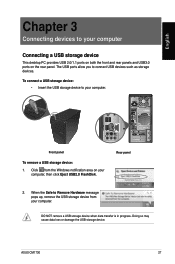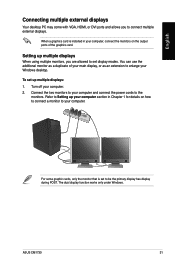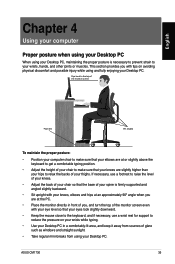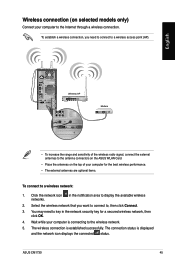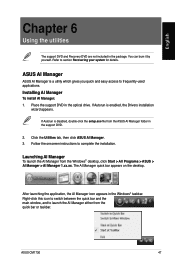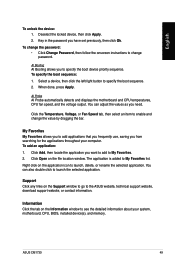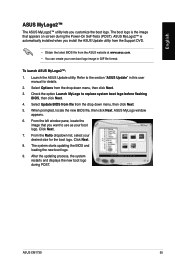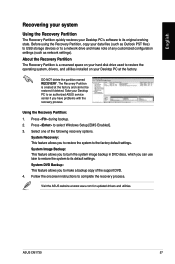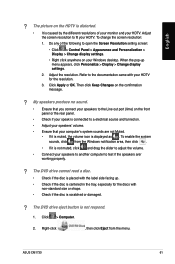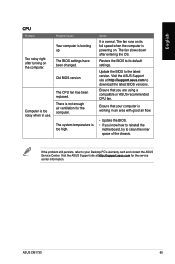Asus CM1730 Support Question
Find answers below for this question about Asus CM1730.Need a Asus CM1730 manual? We have 1 online manual for this item!
Current Answers
Answer #1: Posted by cljeffrey on August 8th, 2012 4:27 PM
Looks like this particular model does not have wireless included however you can purchase a wireless card or ever a wireless adapter so you can enable wireless on your desktop computer.
If you have any questions or comments you can email me at [email protected]
ASUS strives to meet and exceeds our customer expectations within our warranty policy.
Regards,
Jeffrey ASUS Customer Loyalty
Related Asus CM1730 Manual Pages
Similar Questions
Does this model have the capabilities of connecting via wireless? If not, is there a way to add a wi...
Where Exactly Is Reset Button Located On Back Panel Of Asus Cm1730
I popped out the top panel with the X in it (there is one panel above this with no X) as directed by...