Asus P4-P5G41 Support Question
Find answers below for this question about Asus P4-P5G41.Need a Asus P4-P5G41 manual? We have 1 online manual for this item!
Current Answers
There are currently no answers that have been posted for this question.
Be the first to post an answer! Remember that you can earn up to 1,100 points for every answer you submit. The better the quality of your answer, the better chance it has to be accepted.
Be the first to post an answer! Remember that you can earn up to 1,100 points for every answer you submit. The better the quality of your answer, the better chance it has to be accepted.
Related Asus P4-P5G41 Manual Pages
User Manual - Page 8


... if battery is incorrectly replaced.
Lithium-Ion Battery Warning CAUTION: Danger of ASUS P2-P5G41/P4-P5G41. This guide is organized
This guide contains the following parts: 1.
Chapter 4: BIOS setup... for experienced users and integrators with hardware knowledge of used batteries according to change system settings through the BIOS Setup menus and describes the BIOS parameters. Chapter...
User Manual - Page 10
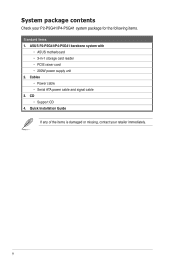
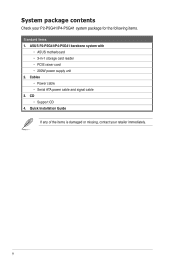
... 1. CD • Support CD 4. System package contents
Check your retailer immediately.
Cables • Power cable • Serial ATA power cable and signal cable 3. ASUS P2-P5G41/P4-P5G41 barebone system with • ASUS motherboard • 3-in-1 storage card reader • PCIE raiser card • 200W power supply unit 2.
User Manual - Page 11


The chapter lists the system features including introduction on the front and rear panels, and internal components. System introduction
Chapter 1
This chapter gives a general description of ASUS P2-P5G41/ P4-P5G41. ASUS P2-P5G41/P4-P5G41
User Manual - Page 12
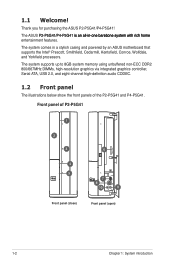
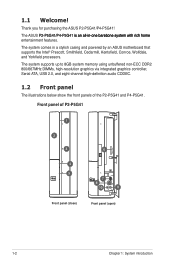
Front panel of the P2-P5G41 and P4-P5G41. The system comes in a stylish casing and powered by an ASUS motherboard that supports the Intel® Prescott, Smithfield, Cedarmill, Kentsfield, Conroe, Wolfdale, and Yorkfield processors. The system supports up to ...
User Manual - Page 13
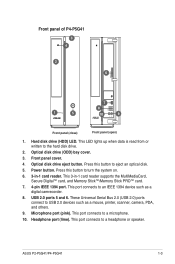
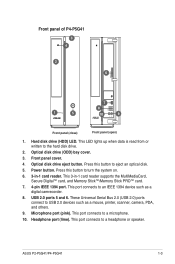
... as a mouse, printer, scanner, camera, PDA, and others.
9. This LED lights up when data is read from or written to a headphone or speaker. ASUS P2-P5G41/P4-P5G41
1-3 This port connects to the hard disk drive.
2. Hard disk drive (HDD) LED. Optical disk drive eject button. These Universal Serial Bus 2.0 (USB 2.0) ports connect...
User Manual - Page 14


... in an 8-channel audio configuration.
6. Center/Subwoofer port (orange). Rear Speaker Out port (black). In 4-channel, 6-channel, and 8-channel configurations, the function of the P2-P5G41 and P4-P5G41.
2 1
86 4
7 53
10
9
12
11
13
16
14
15
Rear panel
1. This port connects to a headphone or speaker. This port connects to the side...
User Manual - Page 15


... a VGA monitor or other serial devices.
16. This port connects to USB 2.0 devices such as a mouse, printer, scanner, camera, PDA, and others.
13. ASUS P2-P5G41/P4-P5G41
1-5 8. LAN port LED indications
ACT/LINK LED
Status
Description
OFF
No link
YELLOW Linked
BLINKING Data activity
SPEED LED
Status Description
OFF
10Mbps connection
ORANGE...
User Manual - Page 16
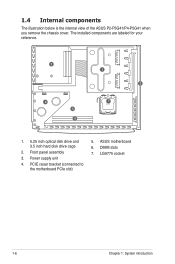
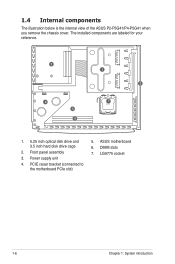
1.4 Internal components
The illustration below is the internal view of the ASUS P2-P5G41/P4-P5G41 when you remove the chassis cover. LGA775 socket
1-6
Chapter 1: System introduction DIMM slots 7. Power supply unit
4. PCIE raiser bracket (connected to the motherboard PCIe slot)
5. ...
User Manual - Page 17


ASUS P2-P5G41/P4-P5G41
Starting up the system and install drivers and utilities from the Support CD. Chapter 2
This chapter helps you power up
User Manual - Page 19
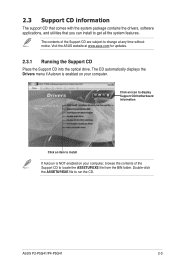
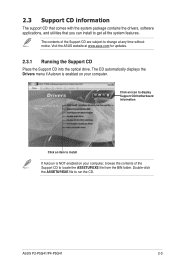
.../motherboard information
Click an item to install If Autorun is enabled on your computer.
Visit the ASUS website at any time without notice. ASUS P2-P5G41/P4-P5G41
2-3 The contents of the Support CD to change at www.asus.com for updates.
2.3.1 Running the Support CD
Place the Support CD into the optical drive.
User Manual - Page 41


Detailed descriptions of the BIOS parameters are also provided. ASUS P2-P5G41/P4-P5G41
BIOS setup Chapter 4
This chapter tells how to change the system settings through the BIOS Setup menus.
User Manual - Page 53
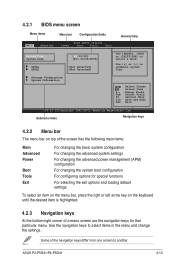
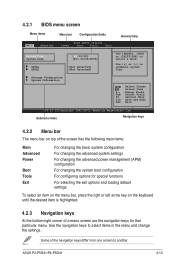
... settings.
Use the navigation keys to another.
Use [+] or [-] to select a field. Change Field
Tab Select Field F1 General Help F10 Save and Exit ESC Exit
v02.61 (C)Copyright 1985-2009, American Megatrends, Inc. ASUS P2-P5G41/P4-P5G41
4-13 4.2.1 BIOS menu screen
Menu items
Menu bar
Configuration fields
Main
Advanced
BIOS SETUP UTILITY...
User Manual - Page 55


Use [+] or [-] to navigate through them.
ASUS P2-P5G41/P4-P5G41
4-15 Storage Configuration System Information
Select Screen Select Item
+- Refer to section 4.2.1 BIOS menu screen for information on the menu screen items and how to configure system Time. Change Field
Tab Select Field F1 General Help F10 Save and Exit ESC Exit
v02.61...
User Manual - Page 57


...: [Disabled] [Enabled]
4.3.4 Storage Configuration
The items in the system. Configuration options: [0] [5] [10] [15] [20] [25] [30] [35]
ASUS P2-P5G41/P4-P5G41
4-17 Select an item then press if you want to set or change the configurations for the storage devices installed in this menu allow you to configure the item. This features allows...
User Manual - Page 59


... Exit ESC Exit
v02.61 (C)Copyright 1985-2009, American Megatrends, Inc.
ASUS P2-P5G41/P4-P5G41
4-19 Take caution when changing the settings of the Advanced menu items. Incorrect field values can cause the system to change the settings for the CPU and other system devices. 4.4 Advanced menu
The Advanced menu items allow you to malfunction...
User Manual - Page 61


... of overlapped PCI memory above the total physical memory. ASUS P2-P5G41/P4-P5G41
4-21
When setting this item to [Disabled] if you do not... item appears only when you to change the advanced chipset settings. Advanced Chipset Settings WARNING: Setting wrong values ...174; 4 or later CPU that supports the Enhanced Intel SpeedStep® Technology (EIST).
North Bridge Configuration
Configure North ...
User Manual - Page 65


... to protect privacy, all the devices in the system.
Real-Time Disk Encrypt. ASUS P2-P5G41/P4-P5G41
4-25
Advanced Advanced PCI/PnP Settings
BIOS SETUP UTILITY
WARNING: Setting wrong values in below sections...ISA devices, and setting the memory size block for legacy ISA devices. When you to change the advanced settings for PCI/PnP devices. Tech. Plug And Play O/S
[No]
No:...
User Manual - Page 69


... Priority sequence. Configuration options: [RemFE1So0CvablSEeaxviDeteavn.]d Exit [Hard Drive] [ATAPI CD-ROM] [Disabled]
ASUS P2-P5G41/P4-P5G41
4-29
The number of device items that appears on the screen depEFn1etnedrsGGooenntetorhaeSlunbHu-emslcpbreeernof devices installed in the system....A virtual floppy disk drive (Floppy Drive B:) may appear when you to change the system boot options.
User Manual - Page 71
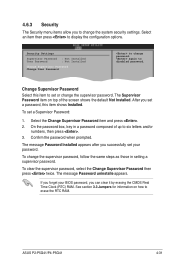
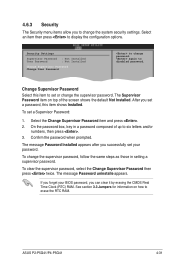
... the Change Supervisor Password then press twice. 4.6.3 Security
The Security menu items allow you successfully set or change the supervisor password. Select Screen
Change Supervisor Password
Select Item +- On the password box, key in setting a supervisor password. The message Password Installed appears after you to disabled password. To change password. ASUS P2-P5G41/P4-P5G41
4-31...
User Manual - Page 73


...to [Always], BIOS checks for user password when you want to access Setup and boot the system. Change Field Enter Go to Sub Screen F1 General Help F10 Save and Exit ESC Exit
v02.61 (C)...update BIOS. ASUSTek EZ Flash 2 BIOS ROM Utility V3.34
FLASH TYPE: MXIC 25L8005
Current ROM
BOARD: P5Q8L P-P5G41 VER: 0209 (H:02 B:09) DATE: 02/09/2009
Update ROM BOARD: Unknown VER: Unknown DATE: Unknown
...
Similar Questions
Does Asus Gt301 Compatible With Asus Ryujin 360 Cooling Cpu?
Does asus gt301 compatible with asus ryujin 360 cooling cpu?
Does asus gt301 compatible with asus ryujin 360 cooling cpu?
(Posted by saadgodofgames1 1 year ago)
Cpu Fan Error
Press F1 To Start
cpu fan cleaned and heat seank is properly pested
cpu fan cleaned and heat seank is properly pested
(Posted by vikekartn 10 years ago)
Replace Cpu
Hi, pls, will be working fine and compatible this CPUhttp://www.ebay.com/itm/INTEL-SLGU5-Celeron-Dua...
Hi, pls, will be working fine and compatible this CPUhttp://www.ebay.com/itm/INTEL-SLGU5-Celeron-Dua...
(Posted by jozeflacko 11 years ago)
Cpu Question
Does motherboard M5A78L le, supports amd flagship cpu fx-8350?
Does motherboard M5A78L le, supports amd flagship cpu fx-8350?
(Posted by tvkalendar 11 years ago)
Asus X5dc - Cpu Removal
Is the CPU on the X5DC removable? If so, how? I've dismantle the laptop completely, but the CPU will...
Is the CPU on the X5DC removable? If so, how? I've dismantle the laptop completely, but the CPU will...
(Posted by chrisrking 11 years ago)

