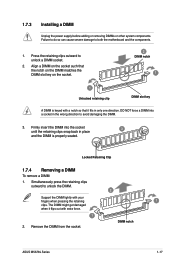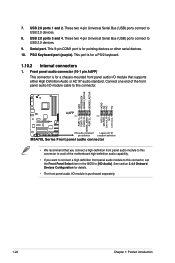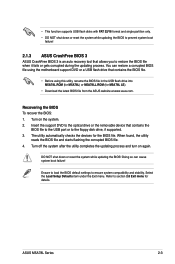Asus M5A78L Support Question
Find answers below for this question about Asus M5A78L.Need a Asus M5A78L manual? We have 1 online manual for this item!
Question posted by tvkalendar on December 26th, 2012
Cpu Question
Does motherboard M5A78L le, supports amd flagship cpu fx-8350?
Current Answers
Answer #1: Posted by cljeffrey on December 27th, 2012 1:01 PM
Looking at the cpu support list does look like this cpu will work.
Here is a link below of the list of CPU's that are supported.
http://www.asus.com/Motherboards/AMD_AM3Plus/M5A78L_LE/#CPUS
Here is a link below of the list of CPU's that are supported.
http://www.asus.com/Motherboards/AMD_AM3Plus/M5A78L_LE/#CPUS
Related Asus M5A78L Manual Pages
Similar Questions
Can I Overclcok Amd Sempron 145 Processor With M5a78l-m Lx V2 Motherboard
I have amd semprin 145 processor Motherboard m5a78l-m lx v2 8gb ram450 watt psu
I have amd semprin 145 processor Motherboard m5a78l-m lx v2 8gb ram450 watt psu
(Posted by Princesharmausinbolt 1 year ago)
Usb 3
Will A USB 3 Flash run At full speed with a Silverstane FP32B-E. thanks john
Will A USB 3 Flash run At full speed with a Silverstane FP32B-E. thanks john
(Posted by kayococo 10 years ago)
Usb 3.0 Question
I would just like to know if it would be possible to connect a front panel usb 3.0 to this motherboa...
I would just like to know if it would be possible to connect a front panel usb 3.0 to this motherboa...
(Posted by heinrichsmal 11 years ago)