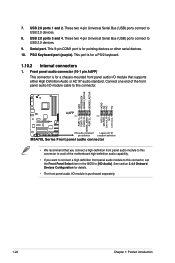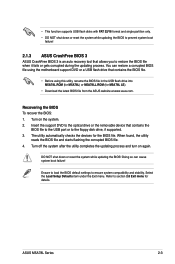Asus M5A78L Support Question
Find answers below for this question about Asus M5A78L.Need a Asus M5A78L manual? We have 1 online manual for this item!
Question posted by kayococo on May 13th, 2013
Usb 3
Will A USB 3 Flash run At full speed with a Silverstane FP32B-E.
thanks
john
Current Answers
Related Asus M5A78L Manual Pages
Similar Questions
Can I Overclcok Amd Sempron 145 Processor With M5a78l-m Lx V2 Motherboard
I have amd semprin 145 processor Motherboard m5a78l-m lx v2 8gb ram450 watt psu
I have amd semprin 145 processor Motherboard m5a78l-m lx v2 8gb ram450 watt psu
(Posted by Princesharmausinbolt 1 year ago)
How Can I Boot P4pe-x/te Motherboard From Usb Flash Memory?
is there any Bios update or any other way to boot P4pe-X TE motherboard From a usb Flash memory?P4PE...
is there any Bios update or any other way to boot P4pe-X TE motherboard From a usb Flash memory?P4PE...
(Posted by Barfess 5 years ago)
Asus Motherboard Lga 1155 P67 Usb Ports Not Working Any New Drivers Available?
The USB ports on ASUS Motherboard Rampage Extreme IV LGA 1155 P67 not working.Any drivers available
The USB ports on ASUS Motherboard Rampage Extreme IV LGA 1155 P67 not working.Any drivers available
(Posted by mujk50 8 years ago)
Cpu Question
Does motherboard M5A78L le, supports amd flagship cpu fx-8350?
Does motherboard M5A78L le, supports amd flagship cpu fx-8350?
(Posted by tvkalendar 11 years ago)
Audio Drivers
Hi, I have a A8N-VM motherboard and I need audio drivers for windows 7 64bit Thanks.
Hi, I have a A8N-VM motherboard and I need audio drivers for windows 7 64bit Thanks.
(Posted by metalergr 11 years ago)