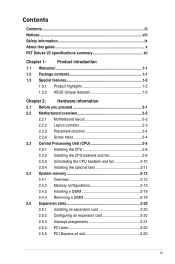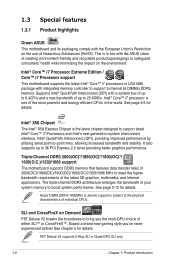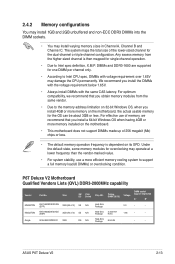Asus P6T DELUXE Support Question
Find answers below for this question about Asus P6T DELUXE - Motherboard - ATX.Need a Asus P6T DELUXE manual? We have 1 online manual for this item!
Question posted by heinrichsmal on July 4th, 2012
Usb 3.0 Question
Current Answers
Answer #1: Posted by cljeffrey on July 25th, 2012 5:18 PM
If you connect the USB 3.0 box you will not have a problem with USB 2.0 as USB are backward compatible.
Here is a link below of our USB 3.0 Front box compatibility motherboards. http://www.asus.com/Motherboards/Accessories/Front_Panel_USB_30_Box/
If you have any questions or comments you can email me at [email protected]
ASUS strives to meet and exceeds our customer expectations within our warranty policy.
Regards,
Jeffrey ASUS Customer Loyalty
Related Asus P6T DELUXE Manual Pages
Similar Questions
Does motherboard M5A78L le, supports amd flagship cpu fx-8350?
i receive this error every time i turn on my computer. It always say press F1 to continue. Please ...