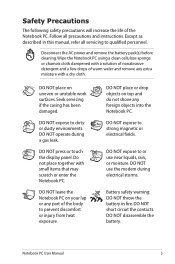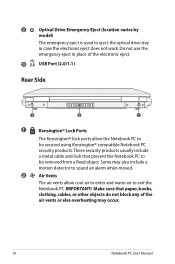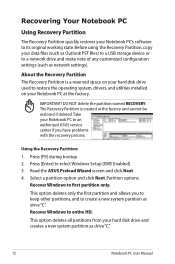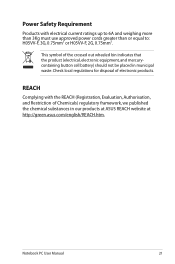Asus X5DC Support Question
Find answers below for this question about Asus X5DC.Need a Asus X5DC manual? We have 2 online manuals for this item!
Question posted by chrisrking on October 2nd, 2012
Asus X5dc - Cpu Removal
Is the CPU on the X5DC removable? If so, how? I've dismantle the laptop completely, but the CPU will not budge. Does it need a special tool. There is a small arrow in one corner of it. Is that significant? Please help... It's an Intel D220 processor
Current Answers
Answer #1: Posted by cljeffrey on October 4th, 2012 12:29 PM
Looking at one of the motherboards on ebay looks like the CPU is surface mounted. Meaning that you can not remove the cpu without damaging something. If you really want to remove the CPU you can get a heat gun with a small nozzle and apply heat on top and around the CPU. The CPU will get hot enough that the small individual solder points will melt and they you can pry the cpu off with tweezer.
Just to remind you in order to put it back on you will need a professional.
If you have any questions or comments you can email me at [email protected] which I reside in the U.S
ASUS strives to meet and exceeds our customer expectations within our warranty policy.
Regards,
Jeffrey
ASUS Customer Loyalty
ASUS strives to meet and exceeds our customer expectations within our warranty policy.
Regards,
Jeffrey
ASUS Customer Loyalty
Related Asus X5DC Manual Pages
Similar Questions
Hi My Screen Has Gone Black On My Asus Pro31f Laptop. It Starts And Is On.
The laptop starts with opening windows then the screen goes black. The laptop is on but screen stays...
The laptop starts with opening windows then the screen goes black. The laptop is on but screen stays...
(Posted by Nikimackay 10 years ago)
Asus X5dc Notebook Wifi Instructions
I am having trouble getting the WIF button to work
I am having trouble getting the WIF button to work
(Posted by Anonymous-131272 10 years ago)
On The Asus Site Where Graphics Is It Has I3 I5 And I7. Can I Upgrade To One.
I wanted to know if i could upgrade because the site has listed under graphics i3 i5 and i7
I wanted to know if i could upgrade because the site has listed under graphics i3 i5 and i7
(Posted by androidc357 11 years ago)
Does U32u Suitable For Engineering Drawing Like Autocad 2012 And 3ds Max?
i am planning to buy this for engineering drawing pirposes. Is this model suitable for rendering?
i am planning to buy this for engineering drawing pirposes. Is this model suitable for rendering?
(Posted by shleejob 11 years ago)
Driver Detail
I was first using windows 7 64 bit then i changed it to 32 bit and now i am not able to adjust my sc...
I was first using windows 7 64 bit then i changed it to 32 bit and now i am not able to adjust my sc...
(Posted by nilkpg 11 years ago)