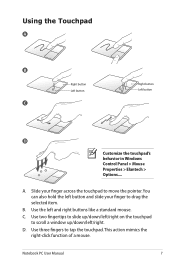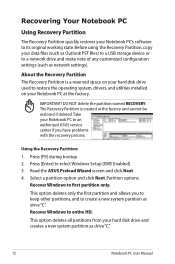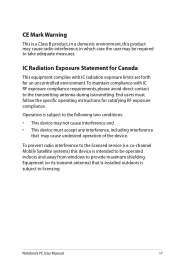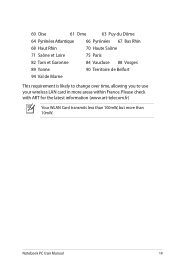Asus X5DC Support Question
Find answers below for this question about Asus X5DC.Need a Asus X5DC manual? We have 2 online manuals for this item!
Question posted by nilkpg on June 30th, 2012
Driver Detail
Current Answers
Answer #1: Posted by cljeffrey on July 20th, 2012 5:28 PM
What you will need to do is go to your windows update and run it to see if there is any updates for video drivers such as nvidia, intel, or sis. You can also go to this site below and try updating the drivers for the vga chip. http://support.asus.com/download.aspx?SLanguage=en-us&m=x5dc
If you have any questions you can email me at [email protected] and I'll be glad to help.
Regards,
Jeffrey ASUS Customer Loyalty Team
Related Asus X5DC Manual Pages
Similar Questions
I have installed Ubundu and Windows 7 in ASUS F451CA model and its working fine except driver issues...
I am having trouble getting the WIF button to work
In the admin event, system shutdown due to critical thermal event #86 . This laptop has alweays run...
ihave change my asus x45c from 7 64 bit to 7 32 bit, how to find the driver? tq b4
Is the CPU on the X5DC removable? If so, how? I've dismantle the laptop completely, but the CPU will...