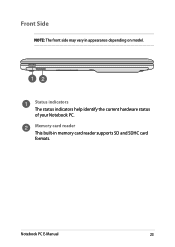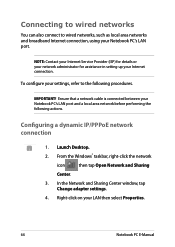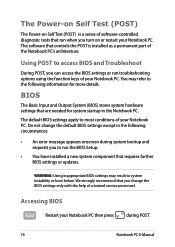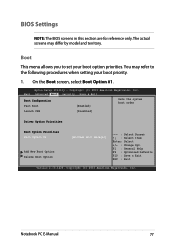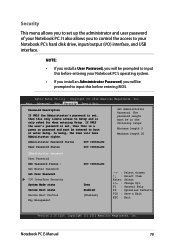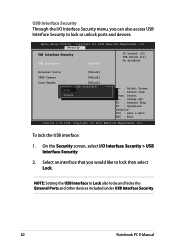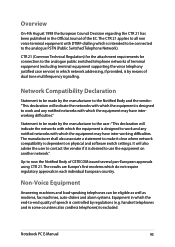Asus F451CA Support and Manuals
Get Help and Manuals for this Asus item

Most Recent Asus F451CA Questions
Could You Pls Post Url For Wifi Drivers (f451ca Model, Windows 7 64 Bit)
I have installed Ubundu and Windows 7 in ASUS F451CA model and its working fine except driver issues...
I have installed Ubundu and Windows 7 in ASUS F451CA model and its working fine except driver issues...
(Posted by psksuresh 9 years ago)
Asus F451CA Videos
Popular Asus F451CA Manual Pages
Asus F451CA Reviews
We have not received any reviews for Asus yet.