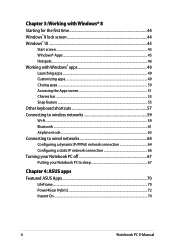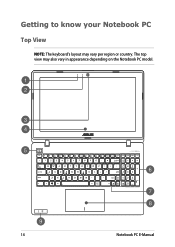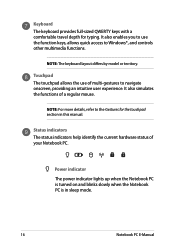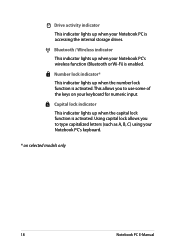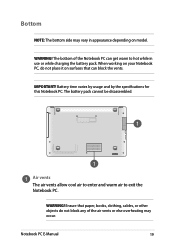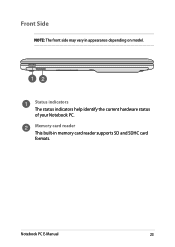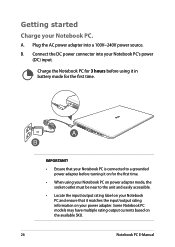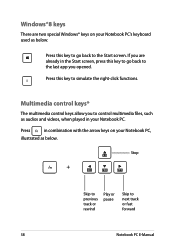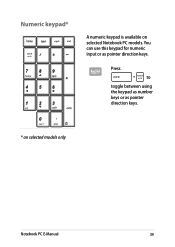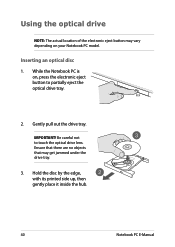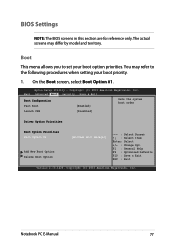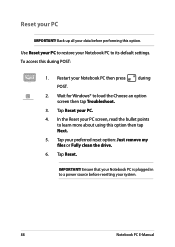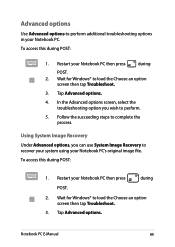Asus F451CA Support Question
Find answers below for this question about Asus F451CA.Need a Asus F451CA manual? We have 1 online manual for this item!
Question posted by psksuresh on March 28th, 2015
Could You Pls Post Url For Wifi Drivers (f451ca Model, Windows 7 64 Bit)
I have installed Ubundu and Windows 7 in ASUS F451CA model and its working fine except driver issues. I would like to get the drivers for WIFI (Windows 7 64 bit). Could you please send me the URL, from where I can download WIFI drivers for this model (Ubundu or Windows 7 compatible)
Current Answers
Answer #1: Posted by TechSupport101 on March 29th, 2015 5:15 AM
Please be adviced that there sadly exist no device drivers for any other OS apart fro the Win *. Confirm this here http://www.asus.com/supportonly/F451CA/HelpDesk_Download/
Related Asus F451CA Manual Pages
Similar Questions
Drivers For Window 8 32 Bit Required From Wherecan I Download That?
My System Showing That Atk0100 Drivers Required But When Iam Downloading That Its Not Supportable To...
My System Showing That Atk0100 Drivers Required But When Iam Downloading That Its Not Supportable To...
(Posted by shailubewithme 10 years ago)
Asus N61j Windows 7, 64 Bit,the System Was Shutdown Due To A Critical Thermal E
In the admin event, system shutdown due to critical thermal event #86 . This laptop has alweays run...
In the admin event, system shutdown due to critical thermal event #86 . This laptop has alweays run...
(Posted by donlambeth 10 years ago)
Asus K55vd On Windows 7 32 Bit
i tried to install windows 7 32bit on my asus k55vd and install all drivers except for the nvidia 61...
i tried to install windows 7 32bit on my asus k55vd and install all drivers except for the nvidia 61...
(Posted by rfhscorpio 11 years ago)