Asus K55VD Support Question
Find answers below for this question about Asus K55VD.Need a Asus K55VD manual? We have 1 online manual for this item!
Question posted by rfhscorpio on June 8th, 2012
Asus K55vd On Windows 7 32 Bit
i tried to install windows 7 32bit on my asus k55vd and install all drivers except for the nvidia 610m. i tried to find driver on my video card but isnt working,.
Current Answers
There are currently no answers that have been posted for this question.
Be the first to post an answer! Remember that you can earn up to 1,100 points for every answer you submit. The better the quality of your answer, the better chance it has to be accepted.
Be the first to post an answer! Remember that you can earn up to 1,100 points for every answer you submit. The better the quality of your answer, the better chance it has to be accepted.
Related Asus K55VD Manual Pages
User's Manual for English Edition - Page 2


... 3: Getting Started Power System...29
Using AC Power 29 Using Battery Power 31 Battery Care...32 Powering ON the Notebook PC 33 The Power-On Self Test (POST 33 Checking Battery Power...Hibernate 39 Thermal Power Control 41 Special Keyboard Functions 42 Colored Hot Keys 42 Microsoft Windows Keys 44 Multimedia Control Keys (on selected models 46 Switches and Status Indicators 47 Switches ...47...
User's Manual for English Edition - Page 3


... touchpad automatically 56 Storage Devices 57 Optical Drive (on selected models 57 Flash Memory Card Reader 61 Hard Disk Drive 62 Memory (RAM 65 Connections...66 Network Connection 66 Wireless LAN Connection (on selected models 68 Windows Wireless Network Connection 70 Bluetooth Wireless Connection(on selected models 72 USB Charger+...75
Appendix...
User's Manual for English Edition - Page 4


... Wireless Frequency Bands A-29 UL Safety Notices A-31 Power Safety Requirement A-32 TV Tuner Notices A-32 REACH ...A-32 Nordic Lithium Cautions (for lithium-ion batteries A-33 Optical Drive Safety Information...38 Global Environmental Regulation Compliance and Declaration A-39 ASUS Recycling/Takeback Services A-39 Copyright Information A-40 Limitation of Liability A-41 Service and Support...
User's Manual for English Edition - Page 15


... (Built-in)
The built-in mono microphone can be depressed) and
palm rest for video
conferencing, voice narrations, or simple audio recordings.
2
Camera
The built-in camera is easier... it is in the Windows operating
system. The power switch only works when the display panel is
opened.
6
Keyboard
The keyboard provides full-sized keys with video conferencing and other
interactive ...
User's Manual for English Edition - Page 16


See indicator details in Chapter 3.
16
Notebook PC User Manual 7
Touchpad
The touchpad is available after setting up the included
touchpad utility to allow easy Windows or web navigation.
8
Status Indicators (front)
Status indicators represent various hardware/software
conditions. A software-controlled
scrolling function is a pointing device that provides the same
functions ...
User's Manual for English Edition - Page 21


... any software player or by right clicking the optical drive in Windows "Computer" and selecting Eject.
6
Optical Drive Emergency Eject
(location...not use the emergency eject in case the electronic eject does not work. You can be connected or
disconnected without restarting the computer.
...(CD) and/or digital video discs (DVD) and may have recordable (R) or re-writable (RW)...
User's Manual for English Edition - Page 32
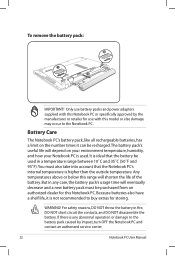
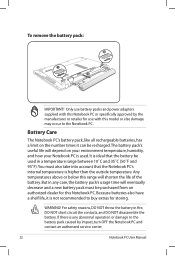
...:
2
1 3
IMPORTANT! Any temperatures above or below this Notebook PC or specifically approved by impact, turn OFF the Notebook PC and contact an authorized service center.
32
Notebook PC User Manual WARNING! For safety reasons, DO NOT throw the battery in a temperature range between 10˚C and 35˚C (50˚F and...
User's Manual for English Edition - Page 34
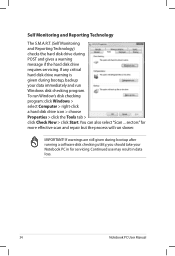
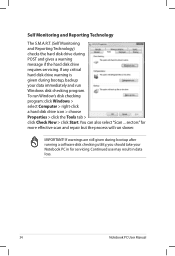
To run slower.
IMPORTANT! Continued use may result in for more effective scan and repair but the process will run Window's disk checking program: click Windows > select Computer > right-click a hard disk drive icon > choose Properties > click the Tools tab > click ... running a software disk checking utility, you should take your data immediately and run Windows disk checking program.
User's Manual for English Edition - Page 35


... ignore the low battery warnings, the Notebook PC eventually enters suspend mode (Windows default uses STR). Checking Battery Power
The battery system implements the Smart Battery standard under the Windows environment, which allows the battery to accurately report the amount of working power. A fully-charged battery pack provides the Notebook PC a few hours...
User's Manual for English Edition - Page 37


... Down," click the arrowhead next to allow restart.To restart the system manually, choose Restart. Some installation processes will provide a dialog box to the lock icon.
To protect the hard drive, wait at... least 5 seconds after turning OFF your operating system, you may be customized in Windows Control Panel "Power Options." Actual behavior of the power switch can be prompted to restart...
User's Manual for English Edition - Page 39


...left. ACPI power management settings are not saved. When you resume your work if any are made through the Power menu in the Windows > Control Panel > Hardware and Sound > Power Options. In Power Options...often as possible but also allow full operation on demand. Sleep and Hibernate saves power when your work , your last status (such as a document scrolled down half way or email typed half way)...
User's Manual for English Edition - Page 40


... completely eliminated because certain wake-up components like LAN needs to keep (refresh) the data. Click the Windows button and the arrowhead next to the lock icon to -Disk (STD) and stores your current data and... option.You can also use the keyboard shortcut [Fn F1] to Sleep. Click the Windows button and the arrowhead next to the lock icon to see this option. Sleep is volatile, it requires...
User's Manual for English Edition - Page 42


... (F1): Places the Notebook PC in power management setup). When enabled, the corresponding wireless indicator will light. Follow the icons instead of the function keys. Windows software settings are necessary to fill the entire display when using low resolution modes.)
42
Notebook PC User Manual Sun Down Icon (F5): Decreases the...
User's Manual for English Edition - Page 43


...Only (External Monitor) -> LCD + CRT Clone -> LCD + CRT Extend. (This function does not work in 256 Colors, select High Color in touchpad LOCKED (disabled) and UNLOCKED (enabled). Crossed-out Touchpad ... have an indicator between different display color enhancement modes in Windows OS)
Fn+C: Toggles "Splendid Video Intelligent Technology" function ON and OFF. You can see the current mode through...
User's Manual for English Edition - Page 44


... the current mode through the on the keyboard as described below. The power saving modes control many aspects of the Windows desktop.
The other key, that looks like a Windows menu with the Windows Logo activates the Start menu located at the bottom left of the Notebook PC to pressing the right mouse button...
User's Manual for English Edition - Page 78


... be more comfortable.
USB Keyboard and Mouse
Attaching an external USB keyboard will allow Windows navigation to quickly connect or disconnect many USB peripherals through a single cable.
USB ...Hub (Optional) Attaching an optional USB hub will work simultaneously with the Notebook PC's built-in current operating systems, no drivers are necessary. When used on the taskbar before ...
User's Manual for English Edition - Page 89


... AFLASH in Windows Safe Mode.
3. Unknown Reason - Notebook PC User Manual
A-13 It is due to un-install them in DOS mode. Update the BIOS to solve your system.Try to incompatible memory.
2. Ensure your system for viruses. 4.
If additional memory was installed after system bootup.
1.
ASUS bundled software When I power ON the Notebook PC...
User's Manual for English Edition - Page 92


...disk drive used to restore the operating system, drivers, and utilities installed on your Notebook PC at the factory and ...Windows Setup [EMS Enabled]. 3. Recover Windows to its original working state.
Recovering Your Notebook PC
Using Recovery Partition
The Recovery Partition quickly restores your Notebook PC's software to entire HD.
A-16
Notebook PC User Manual Read the ASUS...
User's Manual for English Edition - Page 93


...writable DVDs as instructed to entire HD with two partitions. Recover Windows to create the Recovery DVD. Follow the onscreen instructions to start ...to complete creating the recovery DVD.
IMPORTANT! Visit the ASUS website at www.asus.com for updated drivers and utilities. Follow the onscreen instructions to All Applications > ASUS and then click
AI Recovery. 2.
Notebook PC User ...
User's Manual for English Edition - Page 108


A-32
Notebook PC User Manual REACH
Complying with the REACH (Registration, Evaluation, Authorization, and Restriction of Chemicals) regulatory framework, we publish the chemical substances in our products at ASUS REACH website at the building entrance. installation should be grounded (earthed) in accordance with electrical current ratings up to 6A and weighing more than 3Kg...
Similar Questions
Drivers For Window 8 32 Bit Required From Wherecan I Download That?
My System Showing That Atk0100 Drivers Required But When Iam Downloading That Its Not Supportable To...
My System Showing That Atk0100 Drivers Required But When Iam Downloading That Its Not Supportable To...
(Posted by shailubewithme 10 years ago)
Ihave Change My Asus X45c From 7 64 Bit To 7 32 Bit
ihave change my asus x45c from 7 64 bit to 7 32 bit, how to find the driver? tq b4
ihave change my asus x45c from 7 64 bit to 7 32 bit, how to find the driver? tq b4
(Posted by risnetperjuangan 11 years ago)

