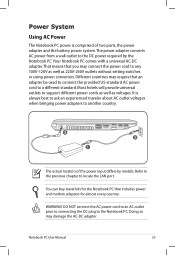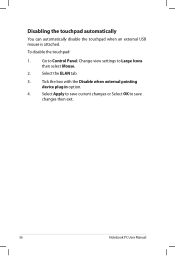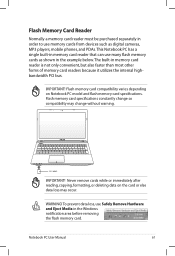Asus K55VD Support and Manuals
Get Help and Manuals for this Asus item

Most Recent Asus K55VD Questions
I Have Problem With My Asus K55v There Is No Power What Should I Do?
I check the mosfets of protection circuit one of them was dead I change it with someone related but ...
I check the mosfets of protection circuit one of them was dead I change it with someone related but ...
(Posted by mhb29458 9 years ago)
Nvidia 610m
how to use nvidia 610 m if there is onboard intel hd4000?
how to use nvidia 610 m if there is onboard intel hd4000?
(Posted by rfhscorpio 11 years ago)
Asus K55vd On Windows 7 32 Bit
i tried to install windows 7 32bit on my asus k55vd and install all drivers except for the nvidia 61...
i tried to install windows 7 32bit on my asus k55vd and install all drivers except for the nvidia 61...
(Posted by rfhscorpio 11 years ago)
Asus K55VD Videos
Popular Asus K55VD Manual Pages
Asus K55VD Reviews
We have not received any reviews for Asus yet.