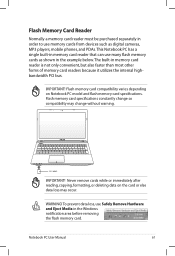Asus K55A Support and Manuals
Get Help and Manuals for this Asus item

Most Recent Asus K55A Questions
Asus K55a-hi5103d
Hi,I have a problem with the LCD. There is a light in the back of LCD but nothing is displayed. When...
Hi,I have a problem with the LCD. There is a light in the back of LCD but nothing is displayed. When...
(Posted by karolstys 7 years ago)
Bios Asus K55a
I have for gotten my Bios Password to enter my laptop, it's been put down for a while,is there any w...
I have for gotten my Bios Password to enter my laptop, it's been put down for a while,is there any w...
(Posted by Kimbrell 8 years ago)
Where Is Laptop Microphone? Asus K55a
(Posted by jyccta 9 years ago)
How To Diable Touchpad Click On Asus K55a
(Posted by Philnickd 9 years ago)
How To Turn On The Backlit Keyboard On An Asus K55a
(Posted by airaddxu1 9 years ago)
Asus K55A Videos
Popular Asus K55A Manual Pages
Asus K55A Reviews
 Asus has a rating of 4.50 based upon 2 reviews.
Get much more information including the actual reviews and ratings that combined to make up the overall score listed above. Our reviewers
have graded the Asus K55A based upon the following criteria:
Asus has a rating of 4.50 based upon 2 reviews.
Get much more information including the actual reviews and ratings that combined to make up the overall score listed above. Our reviewers
have graded the Asus K55A based upon the following criteria:
- Durability [2 ratings]
- Cost Effective [2 ratings]
- Quality [2 ratings]
- Operate as Advertised [2 ratings]
- Customer Service [2 ratings]